I had wanted the Sony Ericsson P800 for a long time, but the price tag at its release seemed far out to me, so I waited a while. Finally, my dream came true, and I owned one. Having used it for over 6 months now, allow me to share with you my experience with what in my opinion is a very original device.
Sony Ericsson P800 review: Operating System
The p800 is a Symbian OS-powered device, meaning you can download thousands of 3rd party Symbian format applications and games. It is also true multitasking, meaning multiple programmes can run in the background while you are on something else. For example, the built-in mail client can be checking for new mails and the browser loading a web page simultaneously while I am typing in a couple of calendar entries.
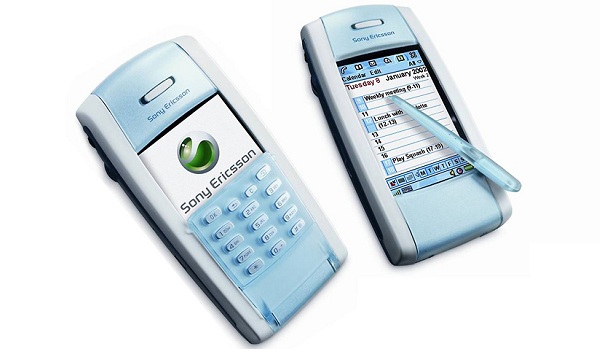
Sony Ericsson P800 review: Form Factor
The phone is candy-bar shaped. A little on the bulky side, but that is no problem to me considering the features and capabilities of the device. You can choose either a flip-on or flip-off mode. I prefer the flip-off mode. Considering how frequent and intense I use my mobile devices, anything with a flip would be a pain to use (something I experienced with both the R380s and A008, the only other devices with a flip that I ever used).
Sony Ericsson P800 review: Display & Keypad
The display is large; full size at 320×240 pixels. Its only 4096 colours but okay with me. There is really no keypad, just a touch-screen you use with the supplied stylus. You can choose to use handwriting recognition, which works very well, or an optional virtual keypad.
Sony Ericsson P800 review: Battery Performance
The phone runs an average of 1 to 2 days on a full charge. Take note that I was almost constantly doing something with it – writing a note, retrieving and sending email, browsing the Net, as well as making and receiving calls. Take note also that I have installed on this piece of work a number of applications that run in the background almost all the time (my choice, of course).
Sony Ericsson P800 review: Control Panel
There’s a control panel just like on your PC. From there, you can set and administer most configurations for your device.
Sony Ericsson P800 review: Memory
The P800 comes with 12mb user memory built-in, but it also has a removable memory slot using the Memory Stick Duo format. In the sales package is a 16mb MSD, and you can buy one as large as 128mb should you need more space for your apps, games, audio and video files, as well as your Office documents.
Sony Ericsson P800 review: Connections
The P800 comes with Infra-red, Bluetooth and cable connectivity. All work excellently well. Pairing with other devices via bluetooth was no problem and file transfers were executed smoothly. I also had fun bluejacking every now and then that it caught my fancy.
Sony Ericsson P800 review: Signal Reception
From experience, SE phones have never had the best signal reception as far as I can tell. The P800 continues that tradition. It is not terrible, but there were times I was hanging on to my network by a thread!
Sony Ericsson P800 review: Internet
I have named this section “Internet” because the P800 does both regular Web and WAP pages! And right off the same built-in browser. The browser loaded most websites accurately, including the GoSmartMobile and DomainStandard sites. Unfortunately, as it does not support javascript, I could not for example check my Yahoo mails via Yahoo’s regular site. I had to use their WAP site for access to my mails.
I also installed the popular Opera mobile Web browser, which gives the added advantage of opening multiple web pages just like on your PC and has javascript support. Works well, though at first I did not use it much,but I have had cause to start using it frequently of recent. I find it to be a very capable browser, handling secure sites well, as well as being able to support some of the fairly complex tasks I carry out on a PC, such as logging into and administering an online control panel.
One other mobile web browser I’d love to run on the P800 is NetFront, but all my attempts at downloading it have failed so far.
Edit: I finally got Netfront onto my P800, and it is amazing! There are some pages that both Opera and Internet could not handle that Netfront did flawlessly! I was able to complete a secure transaction online, among other things. In my opinion, it is just as capable as Opera, if not a little better.
Sony Ericsson P800 review: Email Client
You can access your POP/IMAP mail right off your P800. I presently have four different email accounts configured on it, and you can configure more if you have the need. Receiving and sending mails was without a hitch. You can also programme the device to check for and download new mails at intervals or at a specific time daily. Nifty, ey?
Sony Ericsson P800 review: SyncML
Backing up my contacts and SMS was cool. I signed up for a Backup service some months back. There were times when the connection broke (which may not necessarily be the phone’s fault), but it worked well generally.
Sony Ericsson P800 review: Nifty 3rd Party Apps
I downloaded and installed an e-book reader, MobiPocket Reader, plus quite a number of free e-novels and a version of the Bible. I actually preached off my P800 at church meetings for a while.
Another very interesting app is FTP800, an app for transferring files to/from/across web servers. I expressed reservations about its functionality when I first saw it on My-Symbian.com, but gave it a try. I successfully published pages and files to and from the DomainStandard.net server.
I did download and install AvantGo, an incredible app for accessing news and information. Being still in Beta stage for UIQ, it failed to live up to expectation, and I promptly deleted it. Hopefully, the full version will be released soon, and I can have a go again.
There are other apps that I installed and used effectively, but we cannot go into everything here. Suffice it to say that the P800 is a very versatile and customisable tool.
Sony Ericsson P800 review: Other features
Other useful features include:
- Camera;
- Jotter: Good for taking notes, copying text off web/WAP pages for perusal offline etc;
Calculator; - Video: Loaded a couple of video files (one good one was from The Lion King movie) with which my son and I often keep ourselves amused;
- Audio: Includes CD-quality MP3 playback;
- Voice Memo;
- Document Viewer: For viewing Adobe Acrobat Reader, Word and PowerPoint documents sent to me as email attachments!
Sony Ericsson P800 review: Conclusion
It has its flaws. The P800 has hung up on me a couple of times, and it had to be rebooted. There have been one or two times when it misbehaved because I downloaded and installed corrupted apps (so that’s not really the phone’s fault). Then there is the infamous ‘memory full’ issue that is widely reported among P800 users. If you use up your allocated memory, the phone asks if you want to delete some files. You should be able to, but usually the phone hangs or reboots… or worse, crashes and depending on your firmware version, you need to get a new firmware. Aargh!
However, in my books it is a definite winner. Excellent piece of work. Without doubt, it tops my GoSmartMobile Pick list. I presently use the P800 as my mobile PC, sort of. ‘
- Don’t miss our reviews.
- Join our WhatsApp Group, to be notified of the most important articles and deals,
- Follow us on Instagram, Facebook, Twitter, and YouTube.
