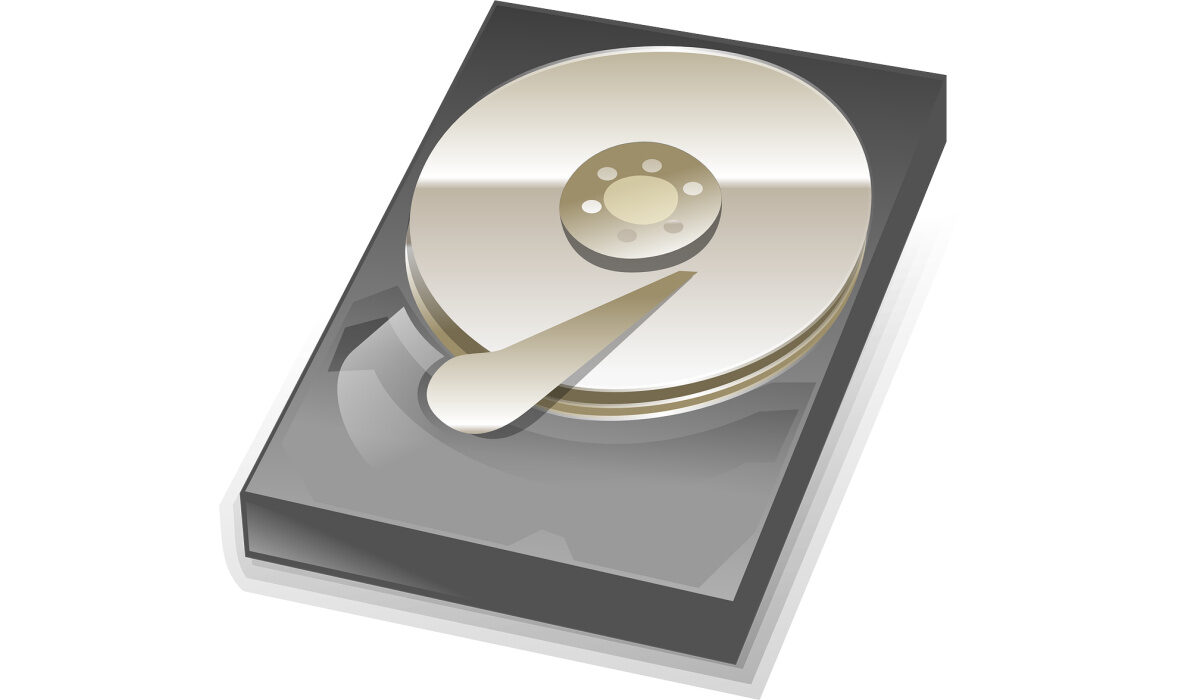If you’ve stumbled on this article, then it’s safe to assume that you’ve already done some troubleshooting, and you’ve confirmed that your hard drive is failing for sure.
Seeing as hard drive failure will inevitably result in data loss, it’s necessary to do something about it, but what exactly is to be done?
In this guide, we’ll teach you all the right things to do to protect your data, and ensure that hard drive loss doesn’t ultimately mean data loss.
Getting your Data Off a Failing Drive
When dealing with a dead or dying hard drive, looking for a fix doesn’t necessarily mean you’re trying to fix the hard drive itself.
What is most important is the data on the hard drive, and this is what you need to protect. As such, you should remove any crucial data you haven’t yet backed up from your drive right away if it is failing but hasn’t totally done so yet.
You might need to try booting to a live Linux or Windows installer DVD and attempting to move only the crucial files off your drive.
- Simply boot up your PC using the Windows installer disc or Linux live CD. The hardware of the computer is still functional if it launches from the disc and takes you to a Linux desktop or a Windows installation environment.
- You can connect an external hard drive or a USB stick and copy important files to the removable media device if all you want to do is recover the files. The files on the failing hard drive will thus be saved.
Even if your computer is unable to boot up and run its operating system from the disk without crashing, you might be able to retrieve some files thanks to this method.
Another option is to remove the hard drive and connect it to a different computer. You could copy a few crucial files off the drive if it has partially failed. A program like Piriform’s Recuva, which promises “recovery from damaged disks,” might also be useful to you in this situation. However, if the drive is genuinely irreparably damaged, this will most likely not work.
Keep in mind that if the drive is failing, keeping it powered on could lead it to fail more quickly or sustain more harm. The best course of action is generally to cease using the drive and take it to a reputable data recovery agency. This is if you have truly important data that you are prepared to pay a significant sum of money to restore.
Fix Hard Drive Failure Using Professional Data Recovery Services
In all likelihood, you won’t ever require a data recovery service because an easy solution can be found for a dead hard drive if you have reliable, recent backups. Simply purchase a new hard drive for your computer, reinstall Windows, and then restore your data from the backup. In a few hours, you’ll be operational.
However, things get much more difficult if you don’t have current backups. The drive will need to be opened in a clean room environment by a professional data recovery provider, who will then try to recover your data using the new head by replacing the one within the drive.
As you might expect, these services are quite expensive, and there is no assurance that your data will be returned. However, they are your only choice if you have critical business data or something irreplaceable that you can’t remove from your drive. Additionally, you can use these services to recover deleted data.
Alternative Fixes for Hard Drive Failure
As stated earlier, simply contact a reputable data recovery provider if you need to retrieve important data.
Note that there are some things you can do if you’ve given up on the disk entirely and need your data back but don’t want to pay for expert data recovery. Some people claim that freezing the drive—physically freezing it in the freezer—helps.
If this does work, solid-state drives won’t be affected; only mechanical drives would be. According to some reports, letting the drive cool down can temporarily stabilize it. This might make sense given the mechanical processes taking place inside the drive.
To avoid condensation building up within the hard drive if you choose to freeze your hard drive, be sure to wrap the drive in two top-notch freezer bags.
Alternatively, you may just turn off the computer and return to it later. If the drive is unstable, it might work sometimes and not work other times, and it might work long enough for you to recover some crucial files. However, if the drive is genuinely failing, the more damage it can sustain if you continue to use it.
In conclusion, It is impossible to stop hard drives from failing. The best you can do is regularly create backups, which will enable you to restore your crucial data from another location in the event that a drive ever fails.
You can simply take a cue from all our suggestions to recover your files from a failed/failing hard drive. If you’ve found this article helpful, don’t forget to recommend it to your friends and loved ones.
- Don’t miss our mobile phone reviews.
- Follow our news on Google News.
- Join our WhatsApp Group, to be notified of the most important articles and deals,
- Follow us on Instagram, Facebook, Twitter, and YouTube.