The Google Pixel Watch 3 has quickly become a favorite among smartwatch enthusiasts, thanks to its sleek design, advanced health tracking features, and seamless integration with the Google ecosystem. However, like any new technology, it comes with its own set of challenges that users may encounter.
From connectivity problems and battery drain to software bugs and limited customization options, these challenges can affect your overall satisfaction with the device. Understanding these issues is crucial for maximizing the functionality of your Google Pixel Watch 3. By addressing these common complaints proactively, you can ensure that your time with this impressive smartwatch is both enjoyable and efficient.
Let’s explore some common issues reported by users as I provide practical solutions to enhance your experience with this innovative smartwatch.

Table of Contents
Software Update Problems
Many users of the Google Pixel Watch 3 have encountered issues when updating to the latest version of Wear OS, leading to frozen screens or error messages during installation. This can be frustrating, especially when you’re eager to enjoy new features. Simply follow my recommendations to avoid further issues:
- Wait Before Updating: If you hear about issues with a new update, consider holding off until Google releases a patch or fixes the problems.
- Perform a Hard Reset: If your watch freezes during an update, try a hard reset by holding down the crown and side button simultaneously for about 20 seconds until the Google logo appears. This can help restart your device.
- Check for Updates Regularly: After resolving any issues, make it a habit to check for updates regularly under Settings > System > Updates.
Connectivity Issues

Some users have reported difficulties connecting their Google Pixel Watch 3 to their smartphones via Bluetooth, which can hinder notifications and app syncing. Follow these simple steps to get it resolved:
- Ensure Proximity: Make sure your watch and phone are within close range (about 1.6 feet) for optimal connectivity.
- Reset Bluetooth Connection: Turn off Bluetooth on both devices, then turn it back on and attempt to reconnect.
- Factory Reset: If problems persist, consider performing a factory reset on your watch. Go to Settings > System > Reset options, but remember that this will erase all data on the watch.
Battery Life Concerns
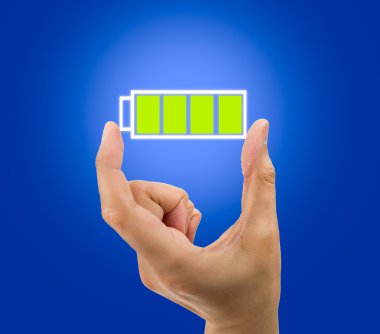
While the Google Pixel Watch 3 offers impressive features, some users have noted that battery life can drain quickly, especially when using GPS or health tracking functions. Do the following to get a better result:
- Optimize Settings: Reduce screen brightness and turn off always-on display features to conserve battery life. You can adjust these settings in Display under Settings.
- Limit Background Apps: Disable unnecessary background apps that may be consuming power. Go to Settings > Apps and review which apps you can limit.
- Use Battery Saver Mode: Activate battery saver mode when you anticipate needing extra battery life throughout the day.
Notification Issues

Some users have experienced problems receiving notifications from their phones on their Google Pixel Watch 3, which can be a significant drawback for those who rely on timely alerts. I recommend you do the following:
- Check Notification Settings: Ensure that notifications are enabled in both the Pixel Watch app on your phone and the watch itself. Navigate to Settings > Notifications and verify that they are turned on.
- Disable Do Not Disturb Mode: Make sure that Do Not Disturb mode is not activated on either device, as this will silence notifications.
- Reinstall Pixel Watch App: If notifications still aren’t working, try uninstalling and reinstalling the Pixel Watch app on your phone to reset connections.
Repairability Concerns
A significant issue that has arisen is that the Google Pixel Watch 3 is not easily repairable if damaged. This has left some users feeling concerned about long-term durability. Follow these recommendations:
- Consider Preferred Care: If you haven’t already, consider purchasing Google’s Preferred Care plan at the time of purchase or within 30 days. This plan offers replacement options for damaged devices at a reduced cost.
- Handle with Care: To minimize damage risk, invest in a protective case or screen protector designed specifically for the Google Pixel Watch 3.
- Stay Informed About Replacements: If damage occurs, reach out to Google support for replacement options as soon as possible to avoid further complications.
Conclusion
The Google Pixel Watch 3 is an exciting addition to the smartwatch market, offering advanced features that cater to tech-savvy users. While some challenges exist, many of these issues can be effectively addressed through practical solutions and proactive measures. By staying informed about software updates, optimizing settings for battery life, and ensuring proper connectivity, you can enhance your overall experience with this impressive device.
Embrace these solutions as opportunities to unlock the full potential of your Pixel Watch 3! With a little effort and care, you can enjoy all the benefits this innovative smartwatch has to offer while minimizing any frustrations along the way. Remember, every challenge presents an opportunity for improvement—both for you as a user and for Google as a brand committed to excellence in wearable technology.