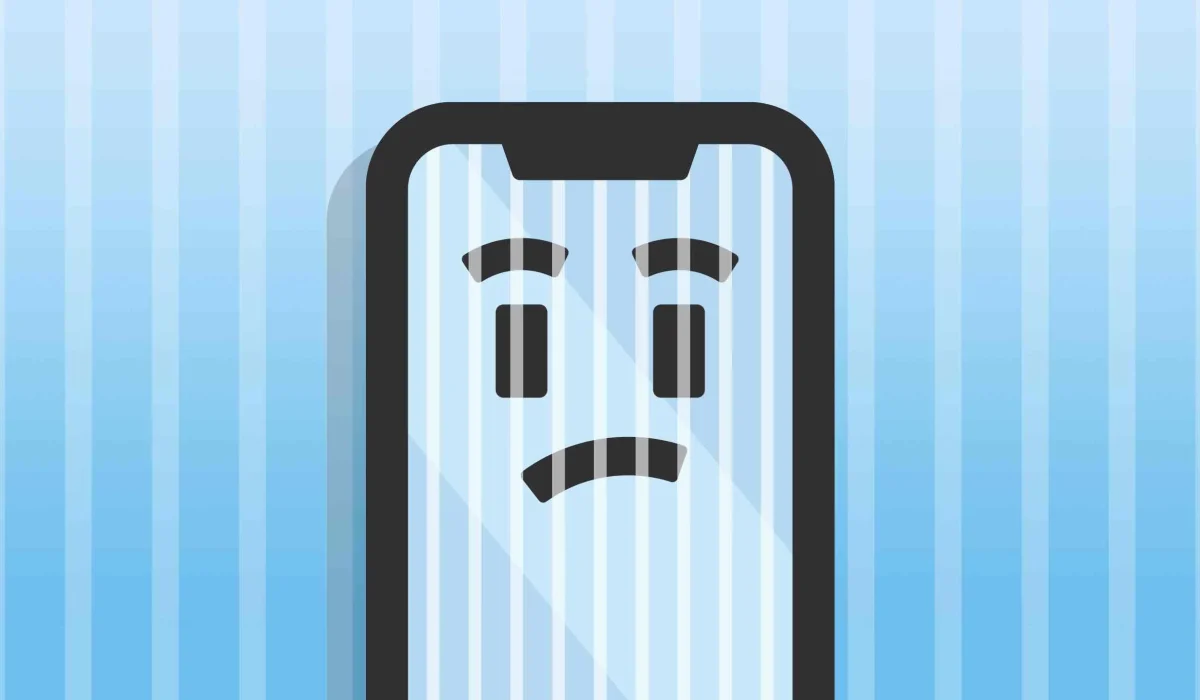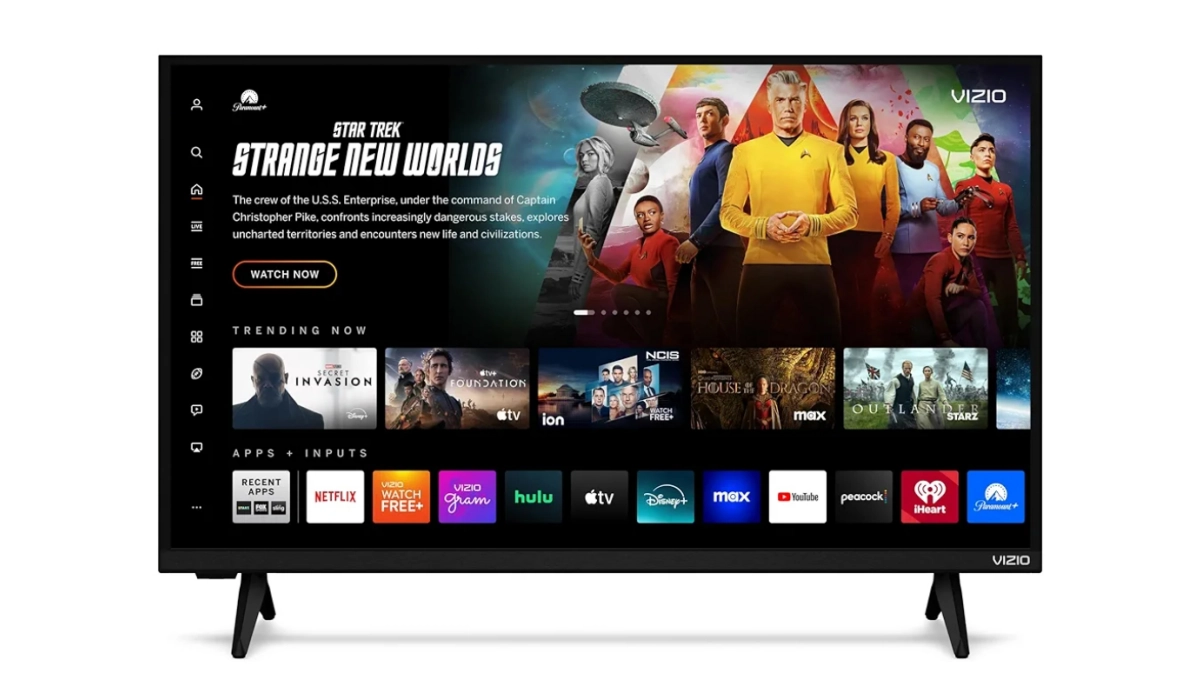There is no doubt that the iPhone 15 Pro is a strong and powerful device, but some users have reported issues with unresponsiveness of the touchscreen. Many iPhone 15 Pro users have experienced moments when their touchscreen becomes unresponsive or glitchy. This can manifest as:
- Delayed touch response
- Completely unresponsive areas of the phone
- Erratic behaviors such as phantom touches
I will be laying out a guide below for several troubleshooting steps to resolve this frustrating problem.
Table of Contents
Potential Causes of Unresponsive Screen

iPhone 15 Pro unresponsive screen
There are a number of factors that can contribute to touchscreen unresponsiveness. Here are a list to a few:
- Software glitches
- Dirty or damaged screen
- Faulty Screen protectors or cases
- Hardware problems
Few Steps to troubleshooting
Clean Your Screen and Hands
Ensure both your hands and the iPhone’s screen are clean and dry. Dirt, oil, or moisture can interfere with touch sensitivity. This can help the iPhone 15 Pro unresponsive screen
Remove Screen Protector and Case
Temporarily remove any screen protector or case to rule out interference from these accessories. Sometimes you might have to get a new screen protector and case.
Force Restart Your iPhone

A force restart can often resolve temporary software glitches. Perhaps you do not know how to force restart your iPhone, simply follow this steps:
- Quickly press and release the Volume Up button
- Quickly press and release the Volume Down button
- Press and hold the Side button until you see the Apple logo
Update iOS
Make sure your iPhone is running the latest version of iOS. Incase you are not sure if it’s up to date, follow these two steps:
- Go to Settings > General > Software Update
- If an update is available, download and install it
Adjust Touch Sensitivity
You can try adjusting touch sensitivity settings. Carefully go to your phone settings as described here:
- Go to Settings > Accessibility > Touch
- Experiment with different settings to see if they improve responsiveness
Reset All Settings
If the issue persists, you can try to reset all without erasing all your data:
- Go to Settings > General > Transfer or Reset iPhone
- Choose “Reset All Settings” (this won’t delete your data)
When to Seek Professional Help

If none of these steps resolve the issue, it’s time to contact Apple Support or visit an Apple Store. The problem may be hardware-related and require professional diagnosis or repair. Make sure to visit a verified Apple Store or engineer to get it fixed.
Preventive Measures
To minimize the future risk of touchscreen issues, strictly adhere to the following:
- Use high-quality screen protectors and cases
- Keep your iPhone’s software up to date
- Avoid exposing your device to extreme temperatures or moisture
Conclusion
In conclusion, carefully following these troubleshooting steps, you can often resolve touchscreen responsiveness issues on your iPhone 15 Pro. Remember, if problems persist, don’t hesitate to seek professional assistance to ensure your device functions optimally.
Buy VIZIO 32-inch Full HD 1080p Smart TV with DTS Virtual_ X, Alexa Compatibility, Google Cast Built-in, Bluetooth Headphone Capable, (VFD32M-08 New)
32 Inches, LED, 1080p, 60 Hz, Built-in apps with VIZIO Home, Apple AirPlay, Voice Assistance Integration, ThinFrame Design, Hundreds of free channels, Google Chromecast, Bluetooth Headphone compatibility. Get it now
*When you purchase through the above link, we may earn an affiliate commission.