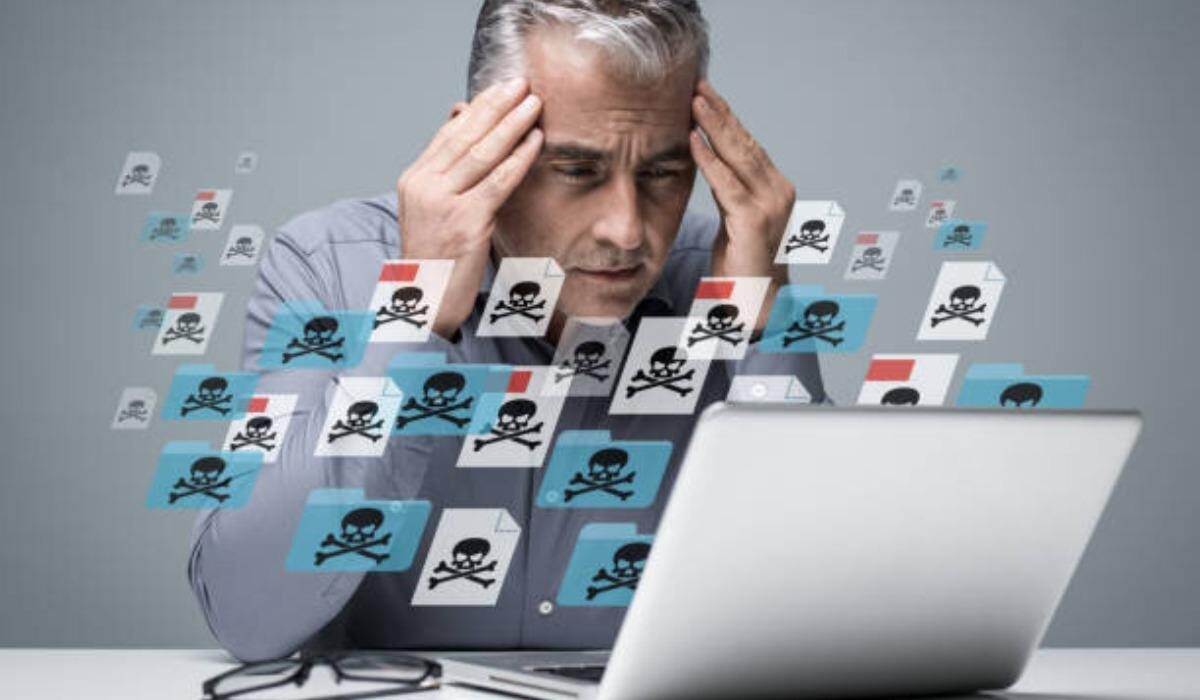
Virus attacks on PC’s (Private Computers) are getting more common now because work activities are being carried out from the comfort of our homes (as effects of the pandemic are still in full swing). According to Statista a total of 5.6 billion malware attacks were recorded worldwide in 2020 alone, the all-time high between 2015-2020 was 10.5 billion recorded in 2018. In 2020 the number of identity theft related to computer viruses was double that recorded in 2019.
A lot of firms, companies, private businesses are at risk of getting hit by a computer virus. You will agree with me that your PC can be a doorway to a lot of your private or business-related information. Buying and selling, keeping track of banking activities are performed on a PC by so many people today, this means that your bank details might be saved on your PC, business-related records and files, important documents are all stored on your PC. So, gaining access to one’s computer can mean gaining access to a lot of private information.
What Is A Computer Virus?
A computer virus is a program that when run on a computer affect the normal function of the computer for bad. In other to take down the system, a computer virus replicates (like regular viruses) by copying itself into other programs already existing on the computer.
This might sound frightening, the fact is that it is, you might start to wonder how these malicious software programs get into your computer.
It is essential to note that these viruses might or might not need someone to install them into an uninfected system before they begin to wreak havoc. One very common way people get a computer virus into their system is via a means called malvertising. All you have to do is click on an infected advert placed on the internet and “boom” you have yourself a problem to contend with.
Another mean by which one can unknowingly get a computer virus is by running infected executable files on his/her system, clicking on infected mail attachments from unknown sources. Some can come bundled with the apps that you install, infected removable drives can also cause a risk (e.g: external hard drive or USD flash drives) this is called a USB drop attack.
Symptoms That Prove Your PC Has A Computer Virus

Just like every other viral infection out there, computer viruses as well come with symptoms. Some of these symptoms may be subtle, while still others very obvious. If your PC (laptop or desktop) starts to show any of the symptoms below, it is time for you to act fast:
- The appearance of applications you did not install and were not pre-installed on your computer.
- Unusual slow performance of your computer and prolonged system boot up.
- Frequent and unexplained pop-up windows.
- Sudden system crashes and blue screen errors.
- Change to the look and appearance of your system home screen.
- Missing files from your storage.
These are just a few symptoms to show that you might have a computer virus lurking around in your PC. Various types of computer viruses have different effects and symptoms on the victim’s computer, but they all have a common goal, which is exploitation (money via payment for antivirus or personal information).
How To Protect Your PC From Computer Virus
To keep your PC safe from any computer virus, steps need to be taken, the first being preventive and the second corrective. Well, truth be told, the corrective step is not the way to go as the computer virus must have already taken effect. Prevent situations from getting out of hand with these steps:
- Do not click web links or download files sent from unknown sources via email or any other means.
- Run a regular scan of your antivirus software, it might be quite stressful to do this daily but try to make your scans at close intervals (maybe weekly). To save yourself from stress, download a real-time virus scanner. What it does is to constantly check for the presence of any computer virus the moment data is loaded into your system.
- Install a firewall, anti-spy and antivirus software that is up-to-date.
- Stay on a safe network. We talked about how you can stay safe on a public network in this article. Public Wi-Fi networks can serve as bait for these hackers to gain access to your device, so only connect to networks that you know and trust and not just any available network.
- Make sure your antivirus software is always up-to-date. Whenever new exploits are found in the system, antivirus software company’s or producers immediately make an update available to their users to keep them safe from getting malicious software programs into their system. So always check for available updates and if any immediately download and install them.
Ensure to take these steps to heart to protect your organization or personal information from malicious software attacks.
