The Sony Xperia 1 VI has made waves in the smartphone market with its stunning display, powerful performance, and advanced camera features. However, like any flagship device, it comes with its own set of challenges that users may encounter.
From occasional lagging performance to connectivity issues and camera functionality concerns, users have noted several areas for improvement. Additionally, some have expressed frustration over battery life and software navigation. Understanding these challenges is key to maximizing the potential of your device. By addressing these common complaints proactively, you can ensure that your time with the Xperia 1 VI is as enjoyable and seamless as possible.
Explore with me some of these common issues reported by Sony Xperia 1 VI owners as I provide practical solutions to enhance your experience with this impressive smartphone.

Table of Contents
Lagging Performance
One of the most frequently reported issues among users of the Sony Xperia 1 VI is lagging performance, particularly when scrolling or opening apps. Many have noted that the device can feel sluggish, especially when switching between different refresh rates. Below are the highlighted solutions:
- Lock Refresh Rate: To avoid lag when changing refresh rates, use the Game Enhancer app to lock your favorite apps at 120Hz. This way, you can enjoy smoother performance without interruptions.
- Clear Cache: Regularly clear the cache of your apps to free up system resources. Go to Settings > Apps > select the app > Storage > Clear Cache.
- Software Updates: Ensure your device is running the latest software version. Sony frequently releases updates that can improve performance and address bugs.
Bluetooth Connectivity Issues

Some users of the Sony Xperia 1 VI have experienced unstable Bluetooth connections, leading to frustrating delays when using wireless headphones or connecting to car audio systems. I recommend the following as solutions:
- Re-pair Devices: Remove the Bluetooth connection and re-pair your devices. This often resolves connectivity issues.
- Reset Network Settings: If problems persist, reset your network settings by going to Settings > System > Reset options > Reset Wi-Fi, mobile & Bluetooth. This can help refresh all network connections.
- Check for Interference: Ensure there are no other devices causing interference nearby. Sometimes, other Bluetooth devices can disrupt connections.
Camera Performance Concerns
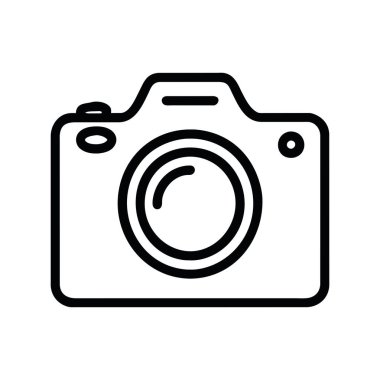
While the Sony Xperia 1 VI boasts an impressive camera system, some users have reported issues with overexposed images in bright conditions and slow shutter response times. I recommend the following:
- Adjust Camera Settings: Experiment with manual settings in the camera app to reduce exposure levels. Switching to Pro mode allows for more control over ISO and shutter speed.
- Software Updates: Keep an eye out for camera software updates from Sony that may address performance issues and improve image quality.
- Use HDR Mode: Enable HDR mode when shooting in bright environments to help balance exposure and capture more detail in highlights and shadows.
Heating Issues
Users have noted that the Sony Xperia 1 VI can get quite warm during regular use, such as streaming videos or playing games. Here are some of the things you can do if you are experiencing this issue:
- Limit Background Processes: Close unnecessary apps running in the background to reduce strain on the processor. You can do this by accessing the recent apps menu and swiping away unused applications.
- Avoid Direct Sunlight: Try to keep your phone out of direct sunlight or hot environments while using it, as this can exacerbate heating issues.
- Use Battery Saver Mode: Activating battery saver mode can help limit resource-intensive processes that contribute to overheating.
USB Connection Problems

Some users have encountered difficulties connecting their Sony Xperia 1 VI to computers for data transfer or charging through USB-A ports. I recommend the following:
- Try Different Cables and Ports: Use a different USB cable or try connecting to a different USB port on your computer. Sometimes, compatibility issues arise from faulty cables or ports.
- Use USB-C Connections: If possible, use a USB-C connection directly instead of USB-A for more reliable data transfer and charging.
- Check Device Manager (Windows): If your computer doesn’t recognize the device, check Device Manager for any errors related to USB devices and resolve them accordingly.
Conclusion
The Sony Xperia 1 VI is a remarkable smartphone that offers an exceptional blend of features for photography enthusiasts and tech-savvy users alike. While some challenges exist, many of these issues can be effectively addressed through simple troubleshooting steps and proactive measures. By implementing these practical solutions, you can enhance your overall experience with the Xperia 1 VI and fully enjoy everything this cutting-edge device has to offer.
Remember, every challenge presents an opportunity for improvement—both for you as a user and for Sony as a brand dedicated to delivering excellence in mobile technology. Stay engaged with updates from Sony and connect with fellow Xperia users for additional tips and support. With a little effort, you can unlock the full potential of your Sony Xperia 1 VI!