The AGM G2 Guardian is a rugged-sophisticated smartphone that has made waves in the tech market with its innovative features and robust design. However, like any cutting-edge device, it’s not without its quirks. Let me walk you through some common user concerns and explore how to transform your experience with this powerful gadget.

Table of Contents
Mastering the Thermal Camera of AGM G2 Guardian

One of the G2 Guardian’s standout features that I personally love is its thermal imaging capability. Highly impressive, but some users have reported challenges in getting the most out of this feature. I have put together below simple solutions to help you get the most out of it:
- Explore the dedicated Thermal AGM application, which has been completely redesigned for enhanced customization.
- Experiment with different modes and settings to find what works best for your specific needs.
- Remember, the thermal camera is designed for long-range detection (up to 500m), so adjust your expectations for close-up imaging.
Camera Performance Optimization
The 108MP main camera of the AGM G2 Guardian can capture stunning images, but some users have reported issues with image stabilization and moving subjects. To get a better result with the camera:
- Use a steady hand or tripod for sharper images, especially in low light conditions.
- Experiment with the Pro mode (if available) to manually adjust settings for moving subjects.
- For macro shots, ensure you’re using the dedicated 2MP macro camera for best results.
Audio Experience Enhancement

The AGM G2 Guardian boasts a powerful 109dB speaker, but its positioning can sometimes lead to muffled sound when the phone is laid flat. To enjoy a quality sound production from this device:
- When using the speaker, prop the phone at an angle to prevent sound obstruction.
- Consider using Bluetooth speakers for an even better audio experience outdoors.
- Explore the phone’s audio settings to fine-tune the sound output to your liking.
Maximizing Battery Life
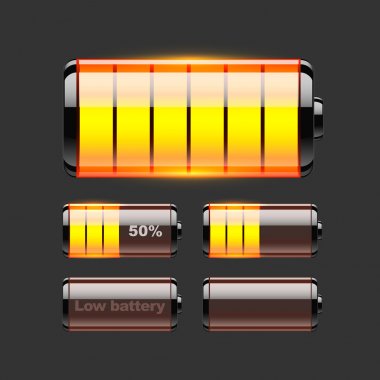
One major part of smartphone users usually look forward to is the longevity of the battery life. While the 7000mAh battery of the AGM G2 Guardian is substantial, power users might find themselves needing a charge before the day is out. These steps below will help you maximize your device’s battery:
- Utilize the phone’s power-saving modes for extended battery life.
- Take advantage of the 18W fast charging when you need a quick boost.
- Consider carrying a power bank for those long outdoor adventures.
Navigating the Software
Some users have expressed concerns about future Android updates and the stock Android experience. You might just have to work around and maximize the OS on your device./ Simply do the following:
- While future Android versions might not be available, keep your current OS and apps updated for optimal performance and security.
- Explore the Google Play Store for apps that can enhance your user experience without cluttering your device.
- Embrace the clean, bloatware-free Android experience as a feature, allowing for smoother operation.
Adapting to the Rugged Design

The G2 Guardian’s robust build can take some time to get used to, especially for those new to rugged phones. I recommend you:
- Embrace the added weight as a sign of durability and protection.
- Explore ergonomic grips or cases that can enhance comfort during extended use.
- Remember that the rugged design allows you to take your phone on adventures where others fear to tread!
Conclusion
The AGM G2 Guardian is a unique device that offers features rarely seen in mainstream smartphones. By understanding and adapting to its quirks, you can unlock its full potential. Remember, its thermal imaging, night vision, and rugged design make it an unparalleled companion for outdoor enthusiasts and professionals working in challenging environments.
With these tips and solutions, you’re now equipped to make the most of your AGM G2 Guardian. Embrace its unique capabilities, and you’ll find it’s not just a phone – it’s a powerful tool ready for any adventure or challenge you throw its way. And do not forget to watch our review on YouTube.