The Amazon Fire HD 10 (2023) has made a name for itself in the budget tablet market, offering a solid combination of performance, display quality, and affordability. With its 10.1-inch Full HD display and integration with Alexa, it’s well-suited for streaming, reading, and everyday tasks. However, like any device, it comes with its own set of challenges.
From performance limitations and connectivity issues to battery life variability and app ecosystem constraints, users have encountered several hurdles that can affect overall satisfaction. Understanding these challenges is crucial for maximizing the functionality of your Amazon Fire HD 10. By addressing these common complaints proactively, you can ensure that your time with this versatile tablet is both enjoyable and efficient.
Read through as I discuss some common issues reported by users and provide practical solutions to enhance your experience with this impressive tablet.

Table of Contents
Performance Limitations
While the Amazon Fire HD 10 (2023) is equipped with a MediaTek MT8186A processor and 3GB of RAM, some users have noted that it struggles with more demanding applications and multitasking. These highlighted solutions below might be of help:
- Limit Background Apps: Close unnecessary apps running in the background to free up system resources. You can do this by accessing the recent apps menu and swiping away those you aren’t using.
- Use Lightweight Apps: Opt for lighter versions of apps when available. For instance, use Facebook Lite or Messenger Lite to improve performance.
- Regularly Restart Your Device: Restarting your tablet can help clear temporary files and free up memory, leading to smoother operation.
Limited App Ecosystem
The Amazon Fire HD 10 runs on Fire OS, which is based on Android but lacks access to the Google Play Store. This means users are limited to Amazon’s app ecosystem, which can be a drawback for those who prefer certain apps. I recommend the following solutions:
- Sideload Apps: If you’re comfortable with it, you can sideload the Google Play Store onto your device. This process allows you to access a wider range of apps beyond what Amazon offers.
- Utilize Web Versions: For essential services like Google Docs or Sheets, use the web versions through the Silk browser. While not as convenient as dedicated apps, they can still get the job done.
- Explore Alternatives: Look for alternative apps in the Amazon Appstore that serve similar functions to your favorite apps.
Battery Life Variability
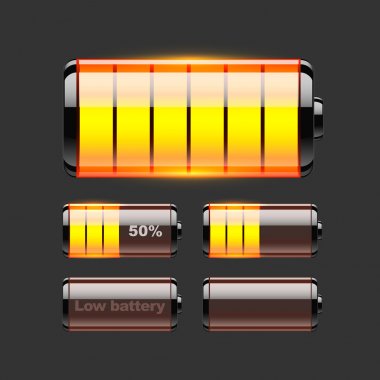
The Amazon Fire HD 10 boasts an impressive battery life of up to 13 hours, but actual performance can vary significantly depending on usage patterns — especially during intensive tasks like gaming or streaming. You should apply these solutions:
- Optimize Settings: Lower screen brightness and turn off features like adaptive brightness when not needed. This can help extend battery life during prolonged use.
- Use Battery Saver Mode: Activate battery saver mode under Settings > Battery to limit background data usage and conserve power.
- Manage Streaming Quality: When streaming videos, adjust the quality settings in your app to reduce battery consumption.
Display Quality Concerns

While the Amazon Fire HD 10 features a 1920 x 1200 pixel display, some users have reported that viewing angles aren’t great, which can affect the overall viewing experience. I recommend some adjustments:
- Adjust Viewing Position: Try to view the screen straight on for optimal clarity and color representation.
- Utilize Adaptive Brightness: Enable adaptive brightness in Settings > Display to automatically adjust brightness based on ambient light conditions, improving visibility in different environments.
- Consider a Screen Protector: A matte screen protector can reduce glare and improve visibility in bright conditions.
Build Quality Issues

Some users have noted that while the tablet is durable, it has a plastic build that may not feel as premium as other tablets on the market. These two hacks will help:
- Invest in a Case: Protect your tablet with a sturdy case that enhances grip and provides additional durability against drops.
- Regular Cleaning: Keep the tablet clean from fingerprints and dust by using a microfiber cloth regularly.
Conclusion
The Amazon Fire HD 10 (2023) offers excellent value for those seeking an affordable tablet for media consumption and everyday tasks. While there are some challenges associated with its performance, app ecosystem, battery life variability, display quality, and build materials, many of these issues can be effectively addressed through simple solutions.
By optimizing settings, managing app usage wisely, and protecting your device properly, you can unlock the full potential of your Fire HD 10 tablet. Embrace these solutions as opportunities to enhance your experience with this versatile device! With a little effort, you’ll find that the Amazon Fire HD 10 remains a fantastic choice for budget-conscious consumers looking for reliable performance and functionality.