Android Auto is Google’s solution that extends the functionality of an Android smartphone to an automobile by giving the driver access to maps, music, information, telephone, and messaging via the vehicle’s infotainment/dashboard system. The idea is to minimize distraction so you can stay focused on the road while driving.
How it works is that the app connects your phone to your car’s entertainment system, sharing key services with it, so you can access them from the vehicle’s dashboard.

Table of Contents
Android Auto In 7 Points
Here are a few things you should know about it:
- Everything on Android Auto is tied to your smartphone. You need an app installed on your phone to use it. All your information and files stay on your phone. All information is presented via a car-specific user interface on your vehicle’s dashboard.
- You can’t use your phone while it is plugged in. The idea is to keep you from distractions. Once your phone is plugged in it becomes unusable. Only tasks available via Android Auto can be accessed through your car system.
- It relies heavily on voice commands. Yes; so you can keep your hands on the steering wheel and your eyes on the road, all you have to do is speak.
- You need a phone running Android 5.0 or newer.
- Many cars already have systems that are compatible with it via the car entertainment system, so ask your car dealer. Brands like Pioneer and JVC/Kenwood support Auto. If you drive a car with a system by those brands or other supported brands installed, you can get the system updated right away and start enjoying Android Auto.
- The first car to have Android Auto integrated directly is the 2015 Hyundai Sonata.
- Other manufacturers with compatible cars in production include Honda, Volkswagen, Skoda, and Chevrolet.
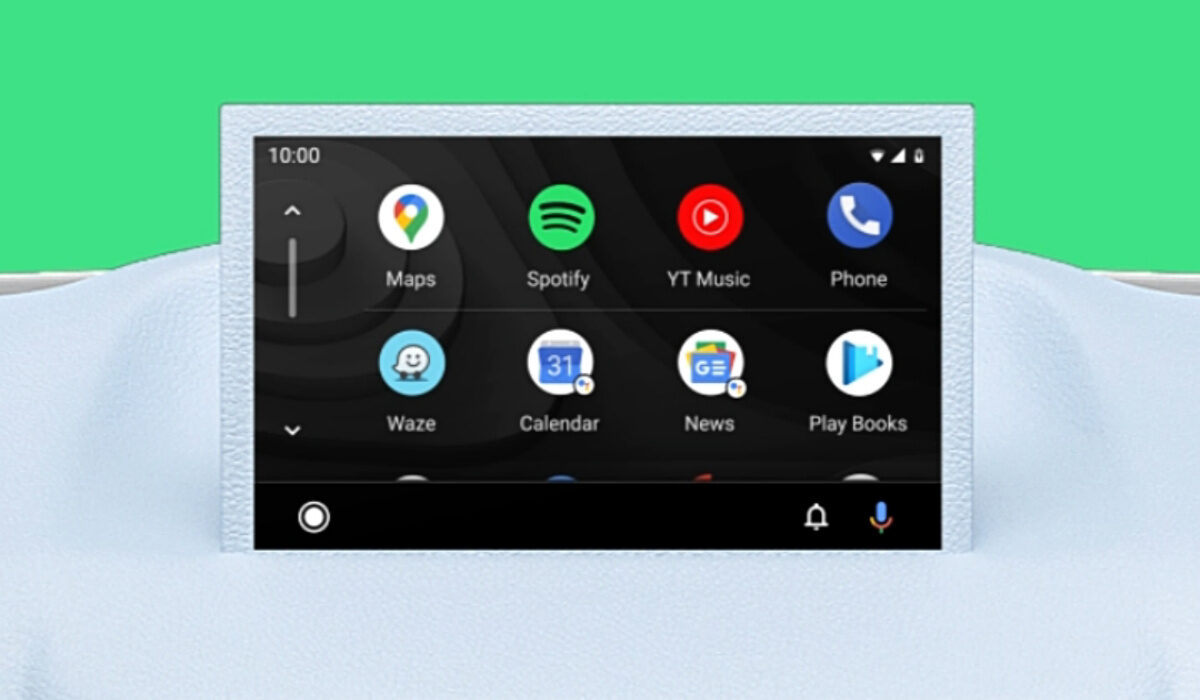
What is Android Automotive?
Is Android Auto the same thing as Android Automotive? Are they two phrases for the same thing? Not at all. Android Auto is an app-based service that lets you use your phone with your car. Android Automotive is different. Instead of being an app that links your phone with your car, it is a complete operating system on its own and is built into cars.
It is a tweaked version of Android OS that was developed by Google in collaboration with Intel, specifically for cars. Think of how iOS is for phones and iPad OS is for tablets. Same operating system, same underlying code base, but different terminal. Automotive is an operating system for cars and so also provides deeper integration with Google services like Google Contacts, Google Calendar, Google Maps, Google Assistant, and Google Play. In-car navigation will be truly in-car.
The goal is that Automotive will replace Android Auto in cars. What will you be needing an app on your phone to make use of some services with your car for when the operating system is built into the car itself? Like regular Android OS, it will support customisation and 3rd party apps.
To use Android Auto you need an Android-based phone and a compatible automobile or vehicle. Not so for Automotive. You do not need a smartphone to use it. It is an operating system that powers the car and so is self-sufficient. You get in your Automative-powered vehicle, and can use all the Google services and 3rd party services you want directly in the car without the need of a smartphone, tablet, or smart watch.
Automotive lets you control vehicle functions, including heating or air conditioning, audio, seating adjustments, and more. The same way you have voice control on your Android smartphone, there will be voice control for your car in Automotive. You can control the functions such as heating, air conditioning, music, navigation through voice. And you will be able to update your car over-the-air (OTA) as well.
Which car brands are using Android Automotive at this time? Quite a handful of brands have embraced it. They include: Fiat, Audi, Lincoln, Renault, Volvo, and Cadillac. The list of automobile brands will grow, and one day, we will have hundreds of millions of cars around the world powered by Android.
Android Auto Versions and Release Dates
- Version 1: Released March 2014
- Version 4.0: Released February 2019
- Version 5.0: Released January 2020
- Version 7.0: Released October 2021
- Version 8.0: Released August 2022
- Version 9.0: Released February 2023
- Version 10.0: Released July 2023