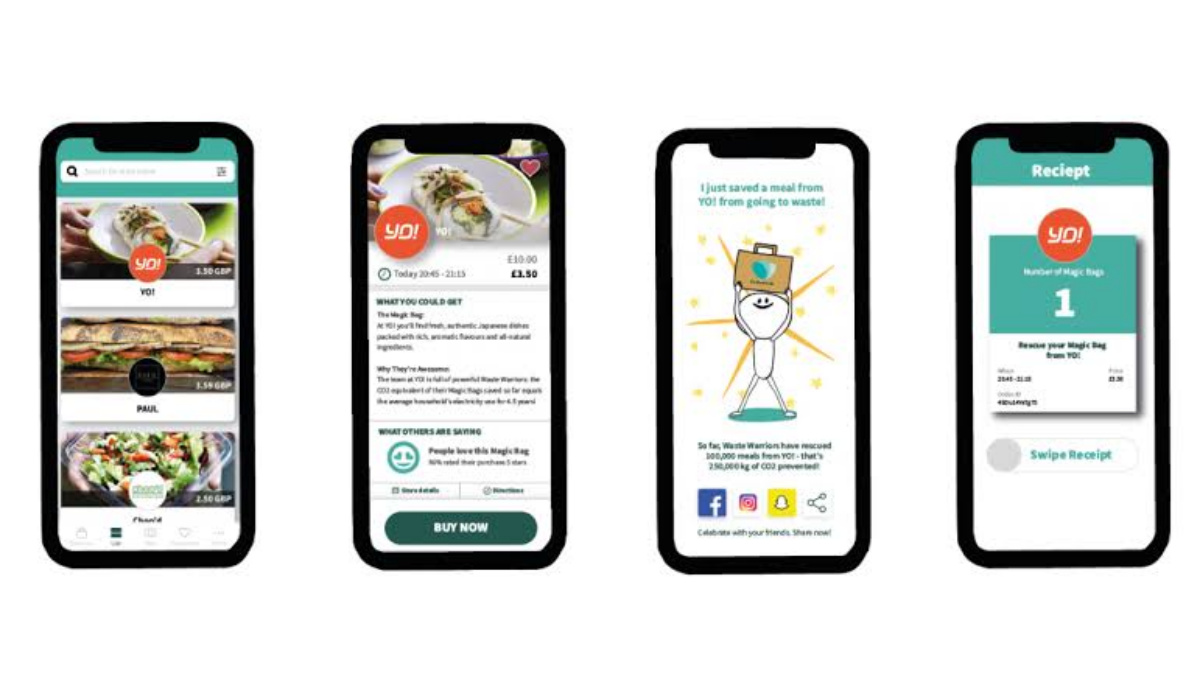
Ads on android apps are intrusive and sometimes irritating. They mostly appear on the lower part of an app or occasionally on the notification bar, and these kinds are stubborn and refuse to be swiped away. They say, “Nothing goes for nothing” . The annoying ads is the price we have to pay for installing free versions of apps.
Many years ago, to block ads from free apps would require you to root your phone and install an app like Lucky Patcher. Unfortunately, rooting is not so in vogue any more and Lucky Patcher is history. Thankfully, there are now several other ways to block ads from free Android apps.
To Block Ads From Free Apps On Your Phone
- Use an Ad-Blocker App: There are several ad-blocker apps available on the Google Play Store that can help to block ads from free Android apps. Some popular options include AdGuard, Blokada, and Adblock Plus.
- Disable Ads in App Settings: Some free Android apps include an option to disable ads in the app settings. Look for a setting that says “Remove Ads” or “Ad-Free” and enable it to block ads.
- Use a Firewall App: All ads work through specified IP addresses. If you know these IP addresses, a firewall app can be used to block ads by preventing the app from connecting to the ad server. Some popular firewall apps include NetGuard and NoRoot Firewall.
- Use a Custom ROM: Some custom ROMs, such as LineageOS, include built-in ad-blocking features that can help to block ads from free Android apps.
Do note that while blocking ads may improve your user experience, it may also impact the revenue of app developers who rely on ads to support their apps. We provide this guide for information purposes, should you need to absolutely block ads. I recommend that where possible, let developers earn their pay. They work hard to make these apps available and for free.
Lastly, where possible, if an app has a premium version, pay for it to get rid of the ads and to put some money in the developer’s pockets. Additionally, some ad-blocker apps may not be allowed on the Google Play Store and may require side-loading.