The recently introduced Apple Intelligence on iPhone 15 Pro comes with advanced AI capabilities in these devices. However, users in their numbers have reported several challenges about this software. I discuss some of the problems and potential solutions based on search trends.
Table of Contents

Common Issues with Apple Intelligence on iPhone 15 Pro and Their Solutions
Performance Issues
The iPhone 15 Pro and 15 Pro Max users often complain about the certain glitches such as Unresponsive Keyboard, Unresponsive Screen, Issues with the “tap to wake” function, Overheating, Sound glitches when typing, Dynamic Island display problems, etc. Here are simple steps to resolving these glitches:
- Update to the latest iOS version as Apple frequently releases patches for such issues.
- Regularly restart your phone to clear temporary glitches
- Try resetting all settings (Settings > General > Transfer or Reset iPhone > Reset > Reset All Settings)
- In case of severity, consider a factory reset or contacting Apple Support.
Software Bug
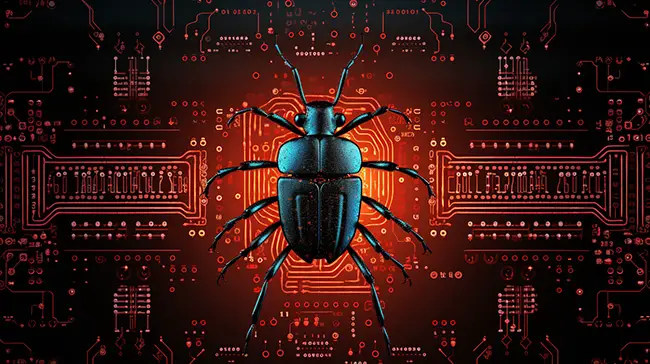
The iPhone 15 Pro users encounter app crashes and system glitches related to Apple Intelligence features and this can be frustrating while using the device. Here are few steps to deploy to solve these problem:
- Ensure to keep your apps updated to ensure compatibility with the latest iOS version.
- Regularly clear app caches or reinstall problematic apps.
- Then there’s the option to report persistent bugs to Apple through the Feedback app or their website, this will help them work on the glitch(es)
Functionality Constraints
Some users still find Siri struggling with certain tasks, even with the Apple Intelligence. Here are a few steps to take to handle this issue:
- Explore Siri’s capabilities thoroughly and use specific commands.
- Provide feedback to Apple about desired features.
- Consider using third-party AI assistants for tasks Siri can’t handle
Early Adoption Challenges
The Apple Intelligence is in beta, hence users are faced with the problem of inconsistent performance and limited functionality. Here are proffered solutions to solve this glitch:
- You definitely have to be patient and regularly update your device as improvement rolls out
- Ensure to participate in the beta program to give feedback directly to Apple.
- Use alternative apps or services for critical tasks until the features stabilizes
Conclusion
In conclusion, these problems can be frustrating, hence, regularly updating the device, restarting it, and clearing caches can resolve many performance issues. For software bugs, keeping apps updated and reporting persistent issues to Apple can help. Users struggling with Siri’s limitations can explore alternative AI assistants or provide feedback to Apple for future improvements.
It’s important to remember that Apple Intelligence is still in its early stages, and many of these issues are likely to be addressed in future updates. As Apple continues to refine and expand the capabilities of this technology, users can expect a more seamless and powerful AI experience on their iPhone 15 Pro devices.
In the meantime, patience and proactive troubleshooting can help users make the most of their devices while Apple works on enhancing the Apple Intelligence features. As the technology matures, it promises to offer even more advanced AI capabilities, potentially revolutionizing how we interact with our smartphones.
