The Apple iPad Pro 2024 with its powerful M4 chip has made waves in the tablet market, offering unparalleled performance and features. However, like any advanced device, users have reported some challenges.
From software glitches and unexpected freezes to video playback issues and battery concerns, users have encountered a range of problems that can impact productivity and enjoyment. While these issues may seem daunting, many can be resolved through simple troubleshooting steps, settings adjustments, or software updates.
By understanding these common challenges and implementing targeted solutions, users can maximize the potential of this advanced tablet and enjoy a smoother, more satisfying experience with their iPad Pro (2024).
Let’s dive into these issues and explore practical solutions to enhance your Apple iPad Pro 2024 experience.

Table of Contents
iPadOS 17.6.1 Glitches and Freezes
Many users of the Apple iPad Pro 2024 have reported bugs, glitches, and system freezes with iPadOS 17.6.1, even on the powerful M4 chip. I recommend the following steps to resolve this issue:
- Update to the latest iPadOS version, as Apple often releases patches for known issues.
- Perform a clean install of iPadOS by backing up your data, wiping the device, and setting it up as new.
- If problems persist, consider downgrading to a more stable version of iPadOS temporarily.
Video Playback Issues
Some users have experienced problems with video playback across various apps. This can be frustrating. Fret not. Apply these solutions below:
- Force close all apps and restart your iPad.
- Clear the cache for problematic apps by deleting and reinstalling them.
- Check for app updates, as developers may have addressed playback issues.
Apple Pencil Unresponsiveness

A few users of the Apple iPad Pro 2024 have reported issues with Apple Pencil responsiveness after updating to iPadOS 17.6.1. I recommend the following steps to resolve the issue:
- Unpair and re-pair your Apple Pencil with the iPad Pro.
- Ensure the Apple Pencil is fully charged.
- Check for and install any available firmware updates for the Apple Pencil.
Battery Life Concerns
While not universal, some users have noted faster battery drain than expected. If you would agree with me, what is a smart mobile device without a good and long lasting battery? I recommend the following to enhance your Apple iPad Pro 2024 battery life:
- Check battery usage in Settings to identify power-hungry apps.
- Adjust screen brightness and disable unnecessary background app refresh.
- Enable Low Power Mode when needed.
- Perform a battery calibration by fully draining and then charging to 100%.
Visual Distortions and “Rainbow Effect”

Some users of the Apple iPad Pro 2024 have reported visual issues, including color inconsistencies across the display. This can manifest as uneven color distribution, color shifting, or areas of the screen appearing warmer or cooler than others. These issues can be particularly noticeable when viewing uniform color backgrounds or images with gradients. Such inconsistencies can significantly impact the user experience, especially for those engaged in color-sensitive work like graphic design, photo editing, or video production. Follow these simple steps to get the issue resolved:
- Adjust the display settings, including True Tone and Night Shift, to see if it improves the issue.
- If problems persist, contact Apple Support as this may be a hardware issue requiring repair or replacement.
Performance Bottlenecks Due to iPadOS Limitations
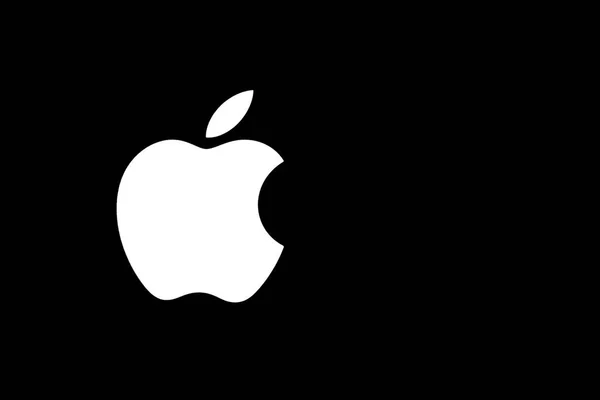
Many users the Apple iPad Pro 2024 feel that iPadOS doesn’t fully utilize the M4 chip’s capabilities, limiting the iPad Pro’s potential as a laptop replacement. I recommend you do the following:
- Explore pro-level apps optimized for iPadOS that can take advantage of the M4 chip.
- Use Sidecar or Universal Control to integrate your iPad Pro with a Mac for more complex workflows.
- Provide feedback to Apple and third-party developers about specific features or apps you’d like to see optimized for the M4 chip.
Conclusion
The Apple iPad Pro 2024 is a powerful device with immense potential. While these issues can be frustrating, many can be resolved through software updates, settings adjustments, or simple troubleshooting steps. By implementing these practical solutions, you can significantly enhance your iPad Pro experience and unlock its full capabilities.
Remember, technology evolves rapidly, and Apple continuously works on improving iPadOS. Stay patient and keep your device updated to benefit from the latest enhancements and bug fixes. With its impressive M4 chip and stunning display, the Apple iPad Pro 2024 remains a top-tier tablet that, with a few tweaks, can meet and exceed your expectations.