Apple Vision Pro 3D enhancing device has generated a significant vibe as a groundbreaking mixed reality headset, giving an immersive experience that blends the digital and physical worlds. However, the early users have given a range of complaints regarding its functionality and comfort. In this article I delve into quite a number of primary issues users are facing and offer practical solutions to enhance the overall experience.

Table of Contents
Weight and Comfort of the Apple Vision Pro

The Apple Vision Pro is often compared to carrying or wearing an iPad on the face. Many users report discomfort during prolonged use due to the headset’s heavy weight. The weight of the device on the face, leads to eye strain and pressure on the cheeks.
To deal with this discomfort, it is important that users take regular breaks when using the Vision Pro. Also adjust the fit of the headset to alleviate pressure points. If you have the affordability, experimenting with different bands or padding may provide a more comfortable experience.
Eye Tracking Issues
Users have noted that the eye-tracking feature requires frequent recalibration, which can be frustrating and disrupt the user experience.
You can sort this by ensuring that the eye-tracking feature is calibrated before each use. This will help to maintain accuracy and reduce the frustration of misaligned controls. Users should get themselves familiar with the calibration process to streamline their setup.
Software Bugs
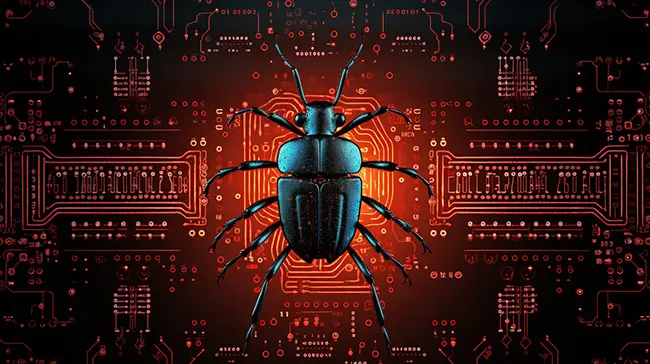
The visionOS has faced high criticism for instability, including crashes, glitches, and unresponsive apps. Imagine having half-keyboards appearing and having difficulty in deleting or launching applications, these are usually frustrating.
You easily get over these glitches by Keeping the device updated. It is crucial for addressing software bugs as Apple often releases updates that improve stability and functionality of her devices.
View Limited Field
The Apple Vision Pro’s field of view has been described by some users as “tunnel-like,” which detracts from the immersive experience they expect from a mixed reality device.
I advise that users consider investing in third-party accessories, designed to enhance comfort and usability. Lightweight head straps or additional padding can make a significant difference during extended use
Privacy Concerns

There’s a “Persona” feature introduced on the Apple Vision Pro, which creates a digital avatar for video calls. It has raised security alarms. Researchers demonstrated a vulnerability (GAZEploit) that could allow hackers to infer what users are typing by tracking eye movements.
To mitigate privacy risks associated with the Persona feature, it is best that users should avoid typing sensitive and personal information while using the virtual keyboard. Instead, opt for physical keyboards or voice input when possible. Also, users should be careful about sharing videos that include their Persona during typing activities.
Lack of Collaborative Features
Some users have expressed their disappointment over the limited ability to share their experiences with others, making the device feel isolating during social interactions.
While the Vision Pro currently lacks robust collaborative features, users should be on the lookout for updates and new applications that may enhance social interactions. Interacting with the Apple community can provide insights into upcoming features and third-party apps that facilitate shared experiences.
Conclusion
As I conclude, the Apple Vision Pro is a representation of a significant leap in mixed reality technology, but it is not without its challenges. By addressing common complaints through practical solutions, users can enhance their experience with this innovative device. As Apple continues to refine the Vision Pro and expand its capabilities, staying informed and adaptable will be key to making the most of this cutting-edge technology.