Disclosure: When you purchase through links on our site, we may earn an affiliate commission.
The Android smartphone has transformed how we record and edit videos. We can film our surroundings almost anywhere and at any time, which has a number of benefits. The internet is now flooded with poorly shot and edited videos. So, in this article, we will introduce the ten best free and paid video editing apps for Android to help you easily get more out of your videos.
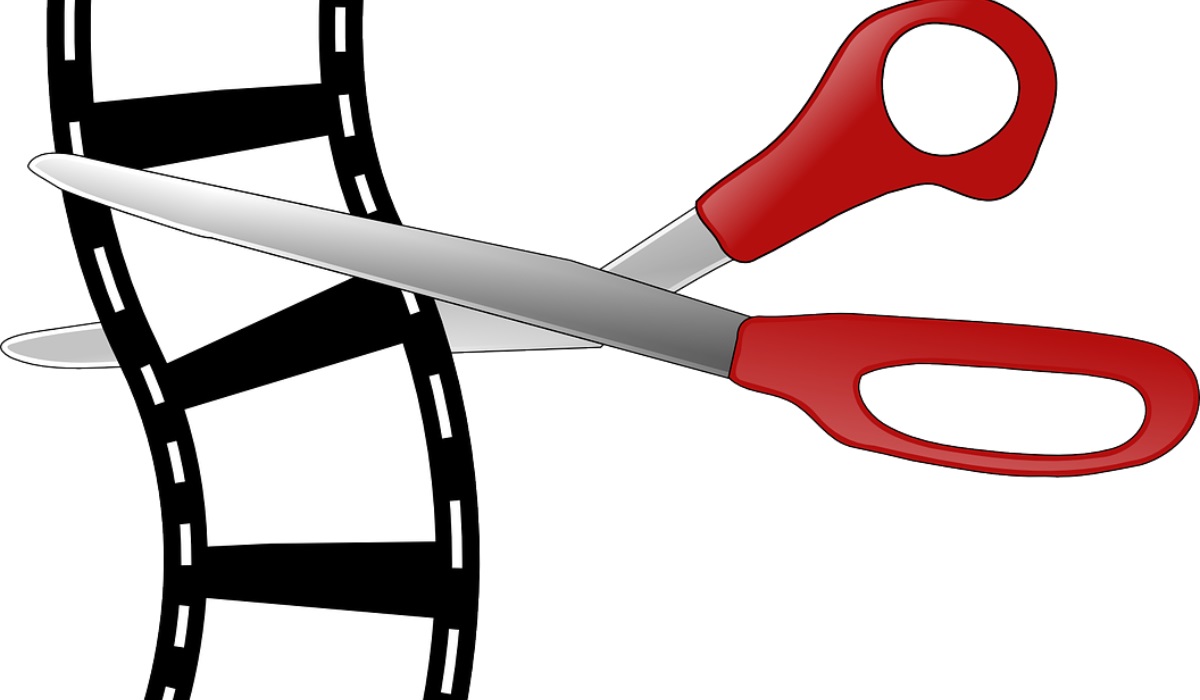
- FilmoraGo
FilmoraGo can help you bring your videos to life. You can make beautiful videos with background music out of your video clips and photos that your friends will enjoy. The Android app is also suitable for basic video editing tasks such as cutting and trimming, and it includes a large filter gallery. FilmoraGo is one of the best video editing apps or applications available for free to Android users. It is completely free. - Msgisto
If you want to edit your videos down to the smallest detail, Magisto is not the place for you. Instead, the Android app handles almost all of the video creation for you. Simply select the images and video clips you want to include, then select a music style, and the app will create an impressive finished video for you. If you don’t want to or have the time to edit your videos, Magisto is for you. The basic version of the app is free to use, but you can only export and edit videos in the premium version. - Vlogit
Do you want to create videos for your YouTube channel or vlog while you’re on the go? Vlogit does exactly that. This Android app allows you to join clips, add transitions, and add elements such as text, stickers, and filters. The app includes a library of royalty-free music. Additionally, the mobile video editor includes tools for adjusting playback speed, color adjustment, and audio editing. Vlogit is completely free to use, although some features are only available to registered users. - AndroVid Video Editing
AndroVid has a similar functionality like that of desktop video editing software. You can edit videos by cutting, trimming, adding text, filters, shapes, transitions, and music on your smartphone. The tool’s ability to convert any video to MP3 format is a distinguishing feature. AndroVid can also be used to create slide shows in addition to videos. If you don’t mind time-consuming video editing and prefer to tweak every detail yourself, this app is perfect for you. - InShot Video Editor
InShot’s Video Editor is designed specifically for Instagram users who want to edit videos for the platform. Unlike other video editing apps, your videos will be edited using a timeline on which you can arrange and trim your clips. The rest of the feature is also impressive. Here’s how to add filters, emojis, text, and music to your videos. If you frequently post videos to Instagram, then go for this app.
- VidTrim Pro
This Android video editing software is gaining popularity. VidTrim Pro is frequently cited as the best video editing app for Android due to its wealth of features and user-friendly interface. In addition to the standard features found in almost every video editing app, VidTrim Pro includes a transcoding tool that allows you to convert and compress videos to other formats. The app is not free, but you can try it out with a trial version before purchasing. - PowerDirector Video Editor App
PowerDirector by Cyberlink is incredibly popular and one of the best video editing programs for advanced and professional users on PC. The Android app offshoot also provides a wide range of functions and modern features, such as 4k video editing, some of which are only available with a paid monthly subscription. You edit your videos using a timeline, just like on the desktop version. In addition to simple editing tools like video cutting, the PowerDirector Android app includes professional features like green screen. The app is ideal for ambitious video editors who are eager to learn, but it is not suitable for beginners due to its complexity. - Clesh Video Editor
Clesh Video Editor was designed for both amateur and professional video editors. The Android video editing app supports cloud storage. So you can continue where you left off with your smartphone on your desktop computer. 5GB of cloud storage is provided for free. The app includes filters, transitions, and comprehensive video editing tools. The app is expensive, and some features require in-app purchases. - KineMaster
KineMaster is a powerful video editing app for Android users. The video editor has a multi-track timeline and a user-friendly drag-and-drop interface that allows you to easily import and move media files such as photos, video clips, and audio with your finger. The Android app also includes extensive video editing capabilities and a variety of video quality enhancement features. It is also possible to add transitions, text, voice-over, and other effects. - Adobe Premiere Clip
Adobe Premiere is the world’s most popular professional video editing software. Adobe has released a completely free Android offshoot called a Premiere Clip. You can choose between an automatic mode, which uses algorithms to edit your video, and a free editing mode, which allows you to manually adjust all settings. Because the results of automatic video creation are rather mediocre, experienced video editors should definitely choose the manual mode. Premiere Clip is integrated with Adobe’s Creative Cloud, allowing you to begin editing on your phone and finish it on your PC.
- Don’t miss our mobile phone reviews.
- Follow our news on Google News.
- Join our WhatsApp Group, to be notified of the most important articles and deals,
- Follow us on Instagram, Facebook, Twitter, and YouTube.