As great as the internet is, and as vital to our everyday communication and interaction as it is, there are just some people (be it a pestering ex, a friend, an annoying co-worker, etc.) whose numbers are good for nothing but the block list on your iPhone. If you have not figured out how to block a number on your device and have been looking to, here is just how to block a number on your iPhone.
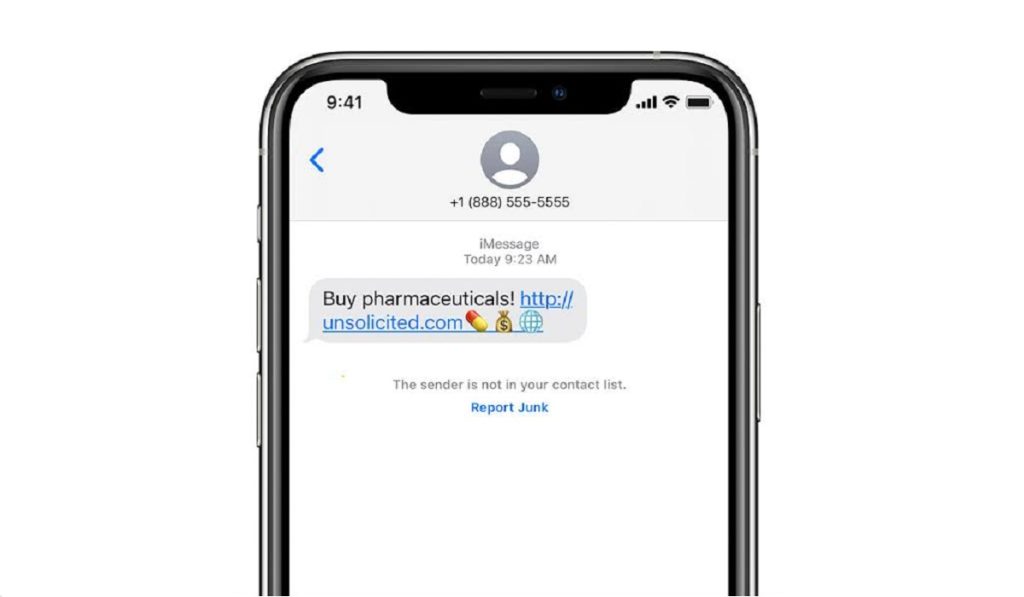
Table of Contents
How to block a number on your iPhone, for voice calls, FaceTime, and messages
If you want to block a number, and therefore block voice calls, Facetime, and iMessages, there are two ways you can go about it. Here are the few steps you need to follow;
•Open up your “Phone” app.
•Select Favorites, Recents, or Voicemail. Tap the “More Info” button next to the number or contact of the person you want to block.
•Scroll down, and then simply tap “Block this Caller”.
OR
•Select Contacts, and tap the contact name or number you want to block.
•Scroll down, and then tap “Block this Caller”.
That is all there is to it on how to block a number on your iPhone. But how about if you want to unblock a certain person or persons? What do you do then?
How to unblock a number on your iPhone
If you want to unblock a specific number(s), the same steps apply;
•From your home screen, select your “Phone” app.
•If the app isn’t available on your Home screen, swipe left to access the App Library.
•In your Recents, tap on the Information Icon next to the contact or number.
•Scroll down to the bottom of the screen then tap “Unblock this caller”
OR
•Head to your Settings, and select “Phone”.
•Tap on “Blocked Contacts” (on older OS versions select “call blocking & identification).
•Swipe to the right on the number you want to unblock and select “unblock”.
To Unblock texts from a particular number
Similarly, if you want to unblock texts sent to you from a number;
•Head to your Settings, and select “Messages”.
•Scroll down till you see ” Blocked contacts” (it is “Blocked” on older OS versions).
•Swipe to the right on the number you want to unblock and select “Unblock”.
And that is everything you need to know on how to block and unblock a number on your iPhone. Be careful not to go crazy with the blocking, it does have a nice feeling to it.