The BMW i4 eDrive35 is a remarkable electric vehicle that combines performance, luxury, and cutting-edge technology. Among its standout features is the Heads-Up Display (HUD), which projects vital driving information directly onto the windshield for easy visibility. While this feature enhances convenience and safety, some users have reported visibility issues that can detract from their overall driving experience. These challenges can arise from various factors, such as lighting conditions and the use of polarized sunglasses.
By addressing these issues effectively, you can maximize the benefits of this innovative technology and enjoy a safer, more informed drive.
Explore with me the common visibility challenges associated with the HUD in the BMW i4 eDrive35 and provide practical solutions to ensure a clearer and more enjoyable driving experience on every journey.

Table of Contents
Common Visibility Issues with the Heads-Up Display
Polarized Sunglasses Interference

Many drivers who wear polarized sunglasses report significant visibility problems with the HUD of the i4 eDrive35. The polarized lenses can create a glare that makes the display difficult to see, particularly when sunlight hits the windshield at certain angles. In cases as such, I recommend you adjust sunglasses, simply do the following:
- Switch to Non-Polarized Lenses: If you frequently wear polarized sunglasses, consider switching to non-polarized options while driving. This simple change can significantly improve visibility of the HUD.
- Experiment with Angles: If you prefer polarized lenses, try adjusting their angle while wearing them. Sometimes tilting your head or rotating the glasses can reduce glare from the HUD.
Brightness Levels

Users have noted that the HUD of the i4 eDrive35 can appear dim, especially in bright daylight conditions. This can make it challenging to read important information while driving. Adjusting the brightness level will give you a better experience. Simply follow these steps:
- Increase HUD Brightness: Access your vehicle’s settings to increase the brightness of the HUD. This can usually be done through the infotainment system under display settings.
- Use Night Mode: If driving at night or in low-light conditions, switch to night mode if available. This setting often enhances contrast and readability.
Reflection and Glare
The HUD of the i4 eDrive35 relies on reflections to project information onto the windshield, which can sometimes result in unwanted glare or reflections from other light sources, further obscuring visibility. I recommend that you minimize glare and reflections, here is how to:
- Clean Windshield Regularly: Ensure that your windshield is clean and free from smudges or dirt, which can exacerbate glare issues.
- Adjust Seat Position: Experiment with your seat height and angle to find a position that minimizes reflections from other light sources while maximizing visibility of the HUD.
Positioning of the HUD
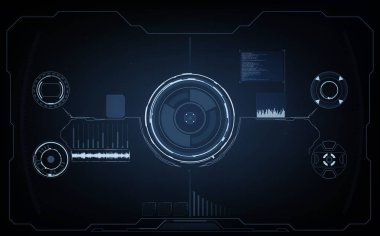
The positioning of the HUD may not be optimal for all drivers, leading to awkward viewing angles that can hinder clarity. Follow these steps below to get this resolved:
- Customize Display Settings: Check if your BMW i4 eDrive35 allows you to adjust the position of the HUD display on your windshield. Many vehicles offer customization options for height and angle.
- Consult Your Manual: Refer to your owner’s manual for specific instructions on adjusting HUD settings tailored to your preferences.
Conclusion
While visibility issues with the Heads-Up Display in the BMW i4 eDrive35 can be frustrating, understanding these challenges and implementing practical solutions can significantly enhance your driving experience. By adjusting sunglasses, managing brightness levels, minimizing glare, and optimizing HUD positioning, you can ensure that vital information remains clear and accessible while on the road.
Embrace these strategies as opportunities to improve not only your comfort but also your safety while driving this exceptional electric vehicle. With a little effort and attention to detail, you’ll find that the BMW i4 eDrive35 provides an unparalleled driving experience