How did I get to own a Casio JD-6000? Thanks to dad, I grew up fascinated with electronics. I do not remember at what age I first saw him with one of those early PDAs/electronic organisers, but I remember pestering him for one again and again. He turned me down. I was a teenager and his handheld computers were precious to him.
But eventually, he came home with one that wasn’t too expensive to let me have. Compared to the more business-like models from Psion that I had seen, this one was in bright colours. That was how I became the happy owner of a Casio JD-6000 AKA Secret Sender. This was what it looked like:
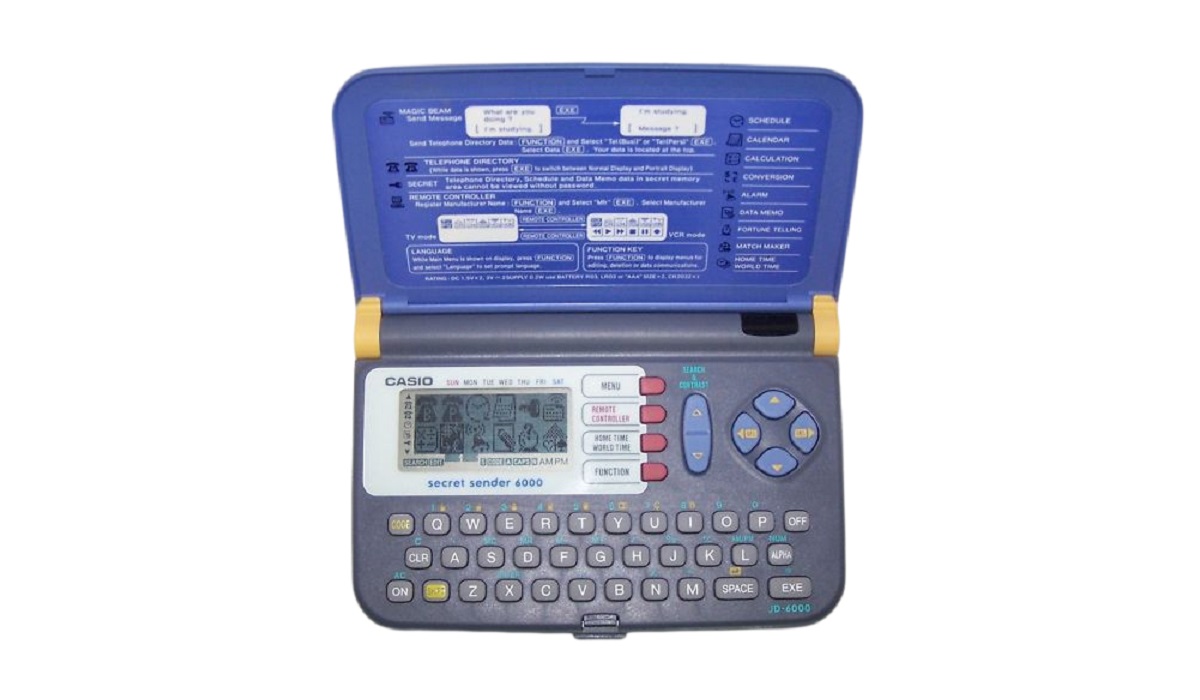
We didn’t have camera phones to take and store pictures away safely back in the day, so I am unable to provide photos. However, I found the above pictures at Etsy. After finding the pictures, I immediately gave dad a call to see if he would remember exactly which year he brought this baby home. It has been so long ago that even he couldn’t remember. Oh, well. No worries. I do know it was in the 90s. I was a teenager and in the university, I believe.
Eventually, I found the handwritten note that I sent to him requesting for the Casio. It was written in my final year in university. That was in 1998. Here is a crop from the note I wrote to dad:
As you can see, I have also been doing this writing thing for a while. My note worked, and dad gave me the gadget, my first ever handheld device. It was great nostalgia to be able to find pictures of the Casio JD-6000 on the internet. Let’s look at some of the functions of the Casio JD-6000 and some of how I used it.
Functions Of The Casio JD-6000 Handheld Computer
- Telephone Directory: not like I knew a lot of telephone numbers then
- Calendar
- Scheduler
- Diary Mode: this was the feature I used the most, basically for putting down my thoughts on a wide range of subjects and issues
- World Map with time zones
- Secret memory Area: this was a password-protected diary
- Conversion
- Fortune Telling: you entered your birthday to find out your fortune for the day
- Match Maker: you entered your birthday and the birthday of your crush to find out if you two were compatible. LOL. I used this feature a lot. Don’t ask me for what!
- Remote Control: this used the built-in infra-red port for controlling television sets
- Magic Beam: it used the built-in infra-red port too
- Calculator
- Data Communicator: it used the built-in infra-red port to communicate with another JD-6000
The Casio JD-6000 had a 4-line monochrome display and a nice hardware QWERTY keyboard. Of course, the display was not touchscreen. The flip cover could be folded all the way back, so the JD-6000 could be used like a slab.
Using The The Casio JD-6000
One fun thing I remember doing with it was sending images to other devices via infra-red. There were not a lot of devices around that I could do that with, but every chance I got, I sent files just for the fun of it. Of course, I did a lot of note-writing and scheduling on it. The Diary Mode was one of my favourite features, as I kept a personal diary all through secondary school and for part of my university days.
TYhe matchmaking feature was definitely my best fun feature. I had a number of…ahem…love interests and regularly entered in their dates of birth and mine to see if we were a match. Duh. As if it had any real value. But fun was fun. I was a teenger with hormones raging.
I was inseparable from my Casio for the period I had it – and that was a handful of years. Using the JD-6000 was a defining experience for me. My future as a mobile connoisseur was clear from the time I got my hands on it. I knew I loved mobile gadgets and would handle many more in the years ahead. You can imagine my excitement years later when Nokia’s Communicators showed up with the same form factor. It was love at first sight.
Don’t miss our mobile phone reviews.
Join our WhatsApp Group, to be notified of the most important articles and deals,
Follow us on Instagram, Facebook, Twitter, and YouTube.