You own a Blackberry 10 smartphone but have found out that Uber is not available in BlackBerry World. That is because while Uber is officially available for Windows, Android and iOS smartphones, there is no official Uber app for Blackberry 10 yet. But BlackBerry version 10.2 and above are able to run Android apps. Hopefully, we will see an official Uber app for Blackberry 10 soon. In the meantime, we bring you the tips and steps to download and install Uber app on BlackBerry 10 smartphones.
How to install Uber app on BlackBerry 10 phone
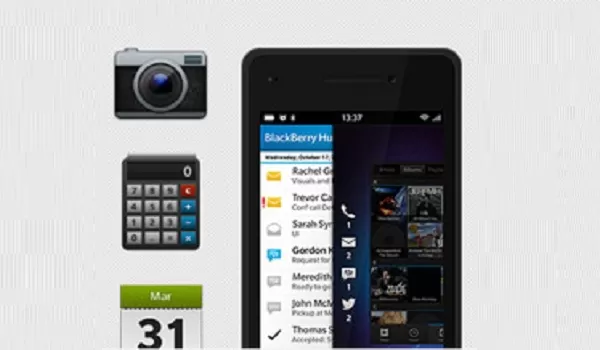
The summary is that you need to download the APK file of the Uber app for Android and install it on your BB10 phone.
Use the following link to download and install the Android APK file to your BlackBerry 10 device: Download Uber APK file.
PS1: To install this after downloading, you need to enable your BB10 phone to allow apps from other sources to be installed. Go to System Settings -> App Manager -> Installing Apps to do that.
Update (May 8, 2015): The Uber app for Android no longer works on BlackBerry 10 phones.
Update 2
November 17, 2015: there is a free 3rd party app called Ober that you can now use. Download and install Ober app on your BlackBerry 10 smartphone.