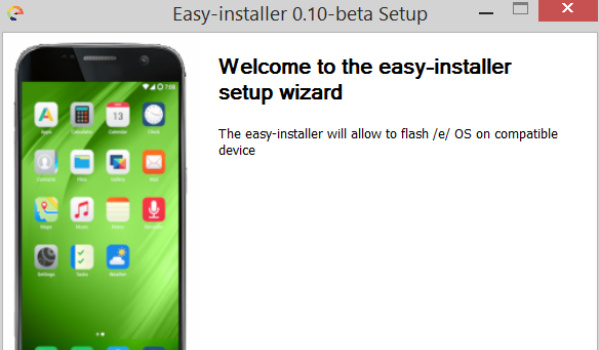As someone who has been following the progress of /e/OS for a few years and looking for a convenient way to get to try it out, the news that an easy installer is now available for Windows PCs is huge.
With the new /e/OS easy installer, it means I can now get my hands on a compatible smartphone and easily install /e/OS on it using my Windows PC right here. While smartphones that are pre-installed with /e/OS have been shipping for a while, the option to flash the operating system on any of the supported phones has been there too.
But I left the life of flashing years ago. I just don’t have the time or energy for it any more. The option available to me until now was to order an /e/.OS pre-installed phone. An easy installer, like the one just released for Windows, means that there is no need for me to order an /e/OS smartphone from across the Atlantic. I can install the OS on a phone of my choice.

What are the features of the new /e/OS easy installer?
For one, it works on Windows PCs and laptops.
You download and install it like any other Windows software or application.
You use it like any other Windows software or application.
What smartphones are supported by the easy installer?
For now, the easy installer supports only Samsung phone models, specifically, Galaxy S6, S6 Edge, S7, S7 Edge, S8 (beta), S9, and S9+, as well as Fairphone 3.
Support for other phone brands will arrive later.
I successfully download the software and installed it on my laptop this evening. The process was smooth and easy. The setup file size is 48 MB only.
All I need now is get my hands on one of the available phones. A Samsung Galaxy S9 will be nice. Why? It is relatively up-to-date in terms of hardware and it is compact enough. I am tired of big phones.
Once I have one, I am proceding to install /e/OS on it and hopefully say goodbye to Google and Apple’s constant monitoring and data mining. I already created my /e/ account a while back in preparation for that day. An /e/ account replicates some of Google’s services, including email, drive, and contacts, calendar, photos, notes, and tasks – without any of the privacy issues.
What /e/OS offers is a smartphone ecosystem that gives you everything you love about Android, including the ability to install 3rd party Android apps, without Google Mobile Services. It is a deGoogled experience.
Download /e/OS easy installer
To download the easy-installer beta exe for Windows, click here.