The Essential PH-1 arrived last year with some buzz, especially seeing as it was a smartphone from one of Android’s founders. And though it is a beautiful and capable device, not a lot of people thought it was worth the original price tag or that it compared very well with the leading flagships of the day.
But Essential has been dogged: they have released a string of software updates to improve the phone, And when Android 9 was released by Google, the Essential PH-1 got the update the very same day. As a matter of fact, a lot of people reported getting Pie on the Essential PH-1 before they got it on their Pixel device.
I got my hands on the PH-1 and got to use it for a few days to see how it fares now, a year after its release. It runs Android 9 Pie too now, and perhaps that makes a difference.

Essential PH-1 Review: Design and Hardware
It has been said before, but I will say it again: the Essential PH-1 is a stunning smartphone. Titanium metal around the sides and the ceramic back combination gives it one of the nicest feels in the smartphone world.
Unlike many others, it does not feel slippery. It also has a mild heft to it: it feels solidly put together – like it can take some beating. I would expect that it can. It isn’t every day that a smartphone is made of Titanium. Titanium is harder than Aluminium, steel and even Gorilla Glass 5, so this is a solid device.
And on to my favourite, the Essential PH-1 feels very handy. I was surprised to see how small it really is, but then perhaps that is because I am currently carrying the gargantuan Samsung Galaxy S9+ around as my primary smartphone. Most phones would feel small beside the S9+
The PH-1 feels small, but it has a 5,7-inch display. The extremely thin bezels are some of the nicest I have seen. I hate the notch, though. Oh, I hate it! Look at the photo below: just because of the notch, there is a huge amount of space dedicated to notifications. Android’s notification bar is not that tall by default. Ugh! Ugly.
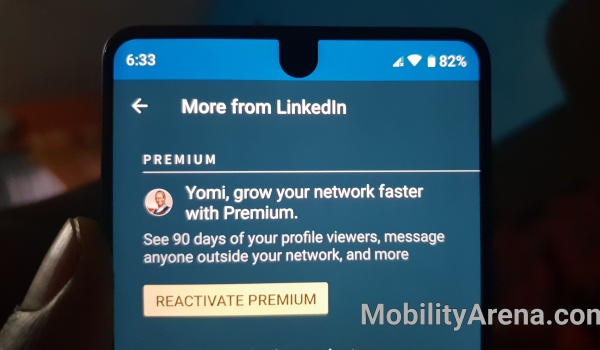
But notch or not, the display is really good. As a matter of fact, placing it side by side the Galaxy S9+, I find that it has deeper blacks than the Samsung. I love my blacks deep. I mean, if you are going to be black, be black. I didn’t think that the S9+’s Super AMOLED screen could be beat that way, but it is.
However, the PH-1’s screen brightness does not match that of the S9+.
The PH-1 has no 3.5mm audio jack, but the sales box includes a USB-C adapter for that. And it is of solid quality. As a matter of fact, all accessories in the box are of solid quality.
The loudspeaker grill and SIM slot are on the bottom edge of the phone. Also, there is no logo or branding whatsoever on the phone, so it looks really clean all round.

Essential PH-1 Review: Software
Was launched with Android 7 Nougat, got updated to Android 8 Oreo, and has already received Android 9 Pie. Essential has been great with software updates.
Setting up the phone was a breeze. I particularly love the Android setup feature that lets you switch your apps over from another smartphone. The apps get installed and preset with all the settings they had on the other phone. This is the way God designed phone switching to work. No 3rd party apps; no manual installation of apps.

Essential PH-1 runs vanilla Android OS. No additions. It is nice in the sense that you pretty much get a blank slate. There are no pre-installed apps apart from Google’s suite. Everything is clean and uncluttered.
The new Android gestures, visuals, and features are all here, thanks to Android 9.
One part of the software that I do not like is the lack of a photo gallery app, and that is because Google Photos. is a grouch in handling downloaded images. When I receive an image via Bluetooth, for example, I can’t find it from inside other apps. I have to hunt around and around. Sometimes, when I jump directly into Google Photos, I can’t find the image immediately, though it shows up eventually. Odd experience.
Essential PH-1 Review: Network Support and Connectivity
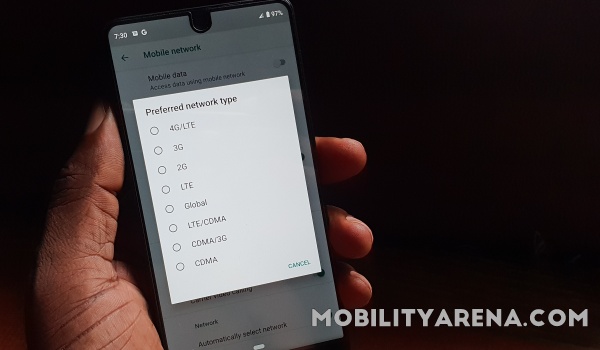
The Essential PH-1 is a single SIM device, which is one of the issues I have with it. That is a personal matter though. I have two SIM cards, one for voice and SMS, the other for data. Where would my data SIM go no?
But that aside, the PH-1 is a delight in terms of network support. Name it, and it is there: GSM, EDGE, 3G, WCDMA, HSDPA, and 4G. Well, Being a 2017 phone, 5G is missing. But it has the widest 4G band support I have seen. I counted 23 4G LTE bands.
In addition, when you dive into the phone Settings, under Mobile Networks, you will find that the PH-1 allows you select a number of preferred network options, as well as peg the network to 4G only. Hallelujah!
Essential PH-1 Review: Multimedia
The PH-1 let me down a bit in the audio department. Audio via loudspeaker is not great. There is a distinct lack of bass in the output.
There is no built-in music player. While there are tons of 3rd party players in the app store, if audio quality matters to you, please do not download the Google Music Player. Audio reproduction of that app is the pits. I tried BoomPlayer and got slightly better audio. Of course, it couldn’t make up for whatever hardware the loudspeaker is lacking. But better is better.
There are no gripes watching videos and movies on the device. I also experienced not being able to find an audio file for a while after receiving it via Bluetooth or downloading it. Essential PH-1 Review: Camera Samples
The Essential PH-1’s rear dual camera took quite a bashing after the phone’s release last year. It just didn’t meet up to expectations. However, Essential has rolled out a series of updates for the camera and it has improved over time.
I love the simplicity of the camera interface. The company has excluded the complex settings that professional photographers are familiar with. Those settings are usually meaningless and confusing to the rest of the world. So, you have options to switch between Photo, Portrait, and Black & White. You can also switch between Auto Flash, Always-on Flash, and No Flash. That is pretty much of the Essential Phone’s camera app. Simplicity.

To switch between the dual rear camera and selfie camera, just tap the Camera Switch app in the top right corner. Sadly, when you tap the Portrait button when using the selfie camera, the camera app switches back to the main camera. Uhhh, ugh!
Is that a bug or did Essential decide that Portrait Mode in the selfie camera was a joke?
Anyway, here are a few sample photos for your delight.
Essential PH-1 Review: Selfie Camera
Essential PH-1 Review: Main camera samples

Methinks the camera is superb for landscape photos but crappy with Portrait/Bokeh, especially in low light situations. I look so old in this Portrait photo! Ugh! Please, I look much younger than what you see in that picture. LOL. Your verdict?
Essential PH-1 Performance
In use, the phone runs smooth. There is no custom user interface loading after all. With a Snapdragon 835 chipset and 4G RAM, it performs well.
I ran the usual benchmark tests and came up with the following results:
- AnTuTu: 165,736
- Geekbench: 7,563
There is a whopping 128GB internal memory for storing your files. Even after months of using the Galaxy S9 Plus 128GB, I have been unable to use more than half the same storage on it. I wouldn’t be worried about running out of storage space on the PH-1. Note though that there is no memory card slot available, so 128GB is all you get.
In terms of power management, the Essential PH-1 is top notch. I didn’t have to worry about running out of juice out of the blues. There is Quick Charge 3.0 support too, so you can top up the battery really fast.
Essential PH-1 Review: Conclusions
I love the Essential Phone! It is handy, feels sturdy and one has no fear of the phone dropping. By comparison, the S9+ is so big and slippery, and so a bit clumsy in some scenarios. As a matter of fact, taking a long call on the S9+ results in my arm aching.
The PH-1 camera is better now and takes good photos, but my verdict from using it is that it still isn’t among the best on the block. That isn’t a bad thing. To be honest, it is difficult to find a smartphone in its price bracket with a top notch camera.
I do not think that it has solved the problem of smartphones cluttering our lives that Andy Rubin said he set out to address. It is just another Android smartphone, an elegant, well-designed one. The camera app is simple and easy to use. But other than that, it is a great, drool-worthy smartphone.
It will get you sucked more into the clutter of modern smartphone usage. Make no mistake about it. The Essential PH-1 is so good that you will enjoy being sucked in too. And that sucks. If you are an Android purist and want a solid smartphone that will get Android Q quickly in 2019, the PH-1 is what the doctor ordered.