Yesterday, I received an email from Google offering me a 6-month free trial subscription to Google One. If you are hearing of Google One for the first time, here is a breakdown that explains what it is, how it works, and how much it costs.
Google One is a subscription service that replaces the old Google Drive subscription with extended cloud storage that is shared across Google Drive, Gmail, and Google Photos, as well as access to premium Google support.

Everyone who signs up for a free Google account gets 15 GB free storage for shared use across all Google services. If you ever use up all of that, Google One is the subscription service that offers you more storage space. In other words, Google One members are paying subscribers.
PS: If you already have a Gmail account, you have a Google account already and your Gmail login is what you need to access any Google service.
The first tier is 100 GB of storage, which is what I am being offered now. It includes access to Google expert support, exclusive member benefits, as well as the ability to share my subscription with 5 additional family members. Each extra person I share with gets their own private space. This 100 GB package costs $1.99 or ₦390 per month. If I accept the offer, I do not pay anything for the first 6 months.
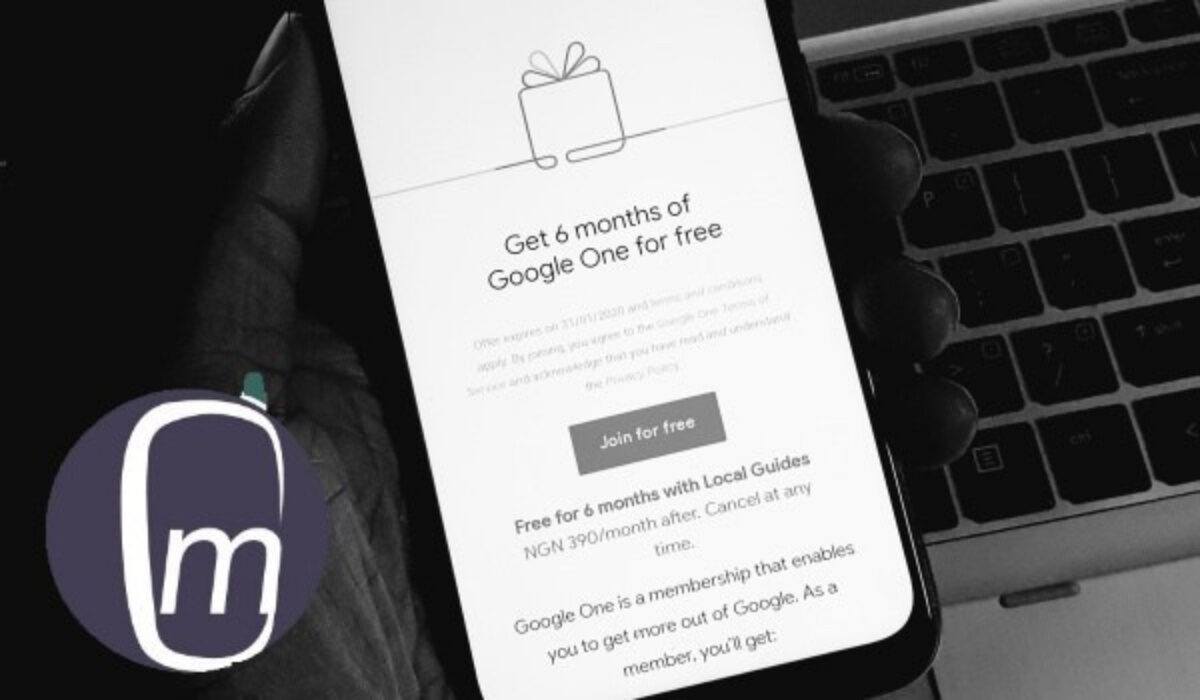
By the way, I looked up what the exclusive member benefits are. Google says they are from other Google products, such as special hotel pricing. They also added that benefits are not guaranteed.
Google One was later updated to include automatic backups for Android phones and iPhones. This allows members to automatically backup photos, contacts, messages, and more, so that if they lose, break, or upgrade their device, they can restore everything to a new device.
This is perhaps the best part of Google One and the most compelling reason I would sign up. Due to the nature of my job as a smartphone reviewer, I switch between phones often, and automated backups and restores will make my work and life much easier.
Another update to the app, in July 2020, made automatic phone backups free for anyone with a Google account. This includes iOS users. This means that automatic backups are now included in the basic 15 GB free storage that all Google users have. Great news!
How much is Google One membership?
Here are the available Google One subscription plans and their fees:
- 100 GB for $1.99 or ₦390/month (alternatively, $19.99 or ₦3900 /year)
- 200 GB for $2.99 or ₦780/month (alternatively $29.99 or ₦7,800/year)
- 2 TB for $9.99 or N1,990/month (alternatively $99.99 or ₦1,990/year)
- 10 TB for $99.99 or ₦19,990/month
- 20 TB for $199.99 or ₦39,990/month
- 30 TB for $299.99 or ₦59,990/month
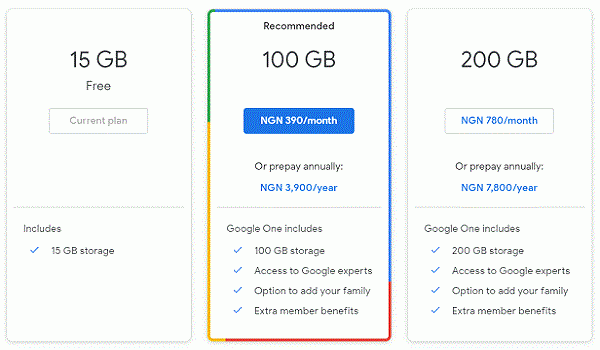
You can cancel at any time. Do note that if you cancel, your files above the free 15 GB storage will remain online, but you will be unable to sync them or add/create any new files over the free limit. If you are over the storage limit, you will be unable to send or receive emails.
History
Google One was initially rolled out in 2018, with existing Google Drive subscribers getting upgraded to the new service. New signups were, however, restricted to the USA. Months later, service coverage was extended to both the United Kingdom and Canada. Apparently, anyone anywhere can now access the service, seeing that it is being extended to me here in Nigeria.
Local Guides can try Google One for free
From the offer email, I qualified for this based on me being a Google Local Guide. Well, I travel by road quite a bit and use Google Maps regularly to keep track of traffic, as well as confirm my routes. As such, I tend to update Maps from time to time. I am guessing that’s what got me qualified for this.
Local Guides are individuals like you and I who write reviews, share photos, answer questions, add or edit places, and check facts on Google Maps. If you move around a lot and use Google Maps, it isn’t a bad idea to contribute useful info to help make it better and more accurate. You can do this right inside the Maps app.
If you are already a local guide, hopefully, you will get an offer like I did.
How do you get Google One?
To signup, click on this link. You will need a means of payment, which by default is your credit or debit card. If you are qualified for a free trial, don’t worry; you won’t get charged till your trial is over.