The Google Pixel 9 Pro has made waves in the smartphone market with its cutting-edge features and AI capabilities. Nonetheless, like any and every other advanced device, it’s not without its challenges. Many users have reported battery life concerns, which can be frustrating when you’re trying to make the most of your new phone. Let me show you some practical solutions to help you maximize your Pixel 9 Pro’s battery life and enjoy a seamless experience.

Table of Contents
Solutions to the Battery Drain Issues of Google Pixel 9 Pro
Optimize Your Display Settings
One of the biggest culprits of battery drain is your phone’s display. Here’s how to tackle it:
- Lower your screen brightness or enable Adaptive brightness in Settings > Display
- Consider using Dark theme, which can be activated in Settings > Display
- Reduce screen timeout to 30 seconds or 1 minute in Settings > Display > Screen timeout
- If you’re willing to sacrifice some smoothness for battery life, disable the 120Hz refresh rate by turning off Smooth Display in Settings > Display
The Power of Adaptive Battery
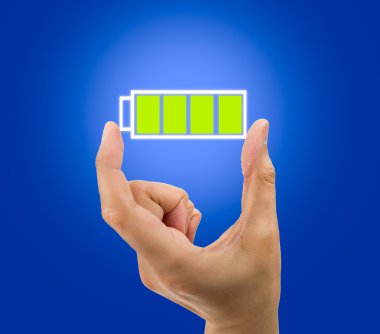
The Google Pixel 9 Pro comes with a smart feature called Adaptive Battery. To ensure it’s working for you:
- Go to Settings > Battery > Adaptive preferences
- Enable “Use Adaptive Battery”
- Give it a few weeks to learn your usage patterns for optimal performance
Manage Battery-Draining Apps
Some apps can be real power draining. Here’s how to keep them in check:
- Go to Settings > Battery > Battery usage to identify power-hungry apps
- For apps you don’t use often, select them and choose “Restricted” to limit their background activity
- Consider uninstalling apps you rarely use
Leverage Battery Saver Mode

When you’re running low on juice with the Google Pixel 9 Pro , especially in the middle of an important activity, battery Saver mode can be a lifesaver. To turn it on:
- Go to Settings > Battery > Battery Saver
- Enable “Use Battery Saver”
- You can choose between Standard and Extreme Battery Saver depending on your needs
Fine-Tune Your Connectivity
One of the features of your device that can be power draining is the wireless connectivity. Turn it off when not in use. To turn it off:
- Turn off Wi-Fi, Bluetooth, and mobile data when not needed
- Disable “Turn on Wi-Fi automatically” in Settings > Network & internet > Internet > Network preferences
- Turn off hotspot and tethering features when not in use
Update Your Phone and Apps

Regularly check for updates on your Google Pixel 9 Pro . It often include optimizations for battery life:
- Keep your Pixel 9 Pro updated to the latest version of Android
- Ensure all your apps are up to date through the Google Play Store
Embracing Advanced Techniques
For those looking to squeeze every last drop of battery life of the Google Pixel 9 Pro, consider these additional steps:
- Disable ‘Hey Google’ Detection: This feature constantly listens for voice commands, which can impact battery life.
- Use Adaptive Charging: Enable this feature in Settings > Battery to optimize overnight charging and prolong battery lifespan.
- Monitor Location Services: Go to Settings > Location and disable it when not needed, or restrict it for specific apps.
- Limit Background Processes: In Developer Options, you can limit the number of background processes to save battery.
Conclusion
In conclusion, implementing these practical solutions can significantly improve your Google Pixel 9 Pro’s battery life. Remember, it’s about finding the right balance between functionality and power efficiency that works for your lifestyle.
Don’t let battery anxiety hold you back from enjoying all the amazing features your Pixel 9 Pro has to offer. With these tips, you’ll be well-equipped to tackle your day with confidence, knowing your phone will keep up with your demands.
Embrace the power of optimization, and watch as your Pixel 9 Pro transforms into a long-lasting companion for all your daily adventures!