Did you know you could change the album cover on Samsung Music? Samsung Music is a mobile app that lets you access and play your offline audio tracks on your Samsung phone. Which is perfect for someone like me. You see, while the rest of the world has gone batshit crazy about streaming music, I am one of those who still keeps an offline library of music.
My library has thousands of tracks from hundreds of artistes, and finding the Samsung Music app made my day. One of the things I love doing is making sure my tracks have the appropriate album art, which means I need the ability to change them. And Samsung Music has that ability built in. Yippee! I share how I do it on the Samsung Galaxy S23 with you below.
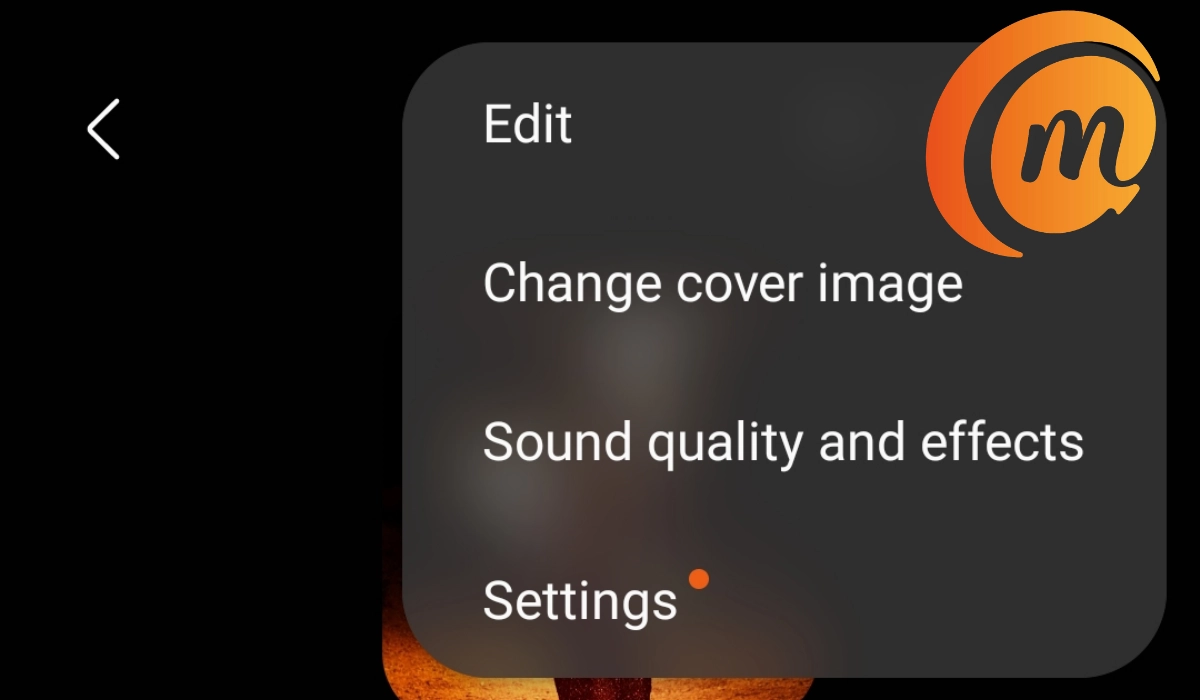
Table of Contents
What to do to change the album cover on Samsung Music
To change the album cover on Samsung Music app, launch the app, find the track you want and tap on it to open it.
Next, tap on the menu icon (the vertical dots) in the top right corner of the app and select Change cover image in the menu that drops down.
The app will present you with the options to access the phone Gallery or camera to get an image. Choose Gallery if you already have the cover art you want on your phone. Choose camera if you will be taking a photo to assign as cover art.
Once you have selected and cropped the image you want, the app will ask you, Allow Samsung Music to modify audio file? That’s what you want; right? Grant the permission and the cover art/image is changed immediately. That’s all you have to do to change the album cover on Samsung Music app.
Does Samsung Music work on non-Samsung devices?
I was curious to find out if Samsung Music app will work on a non-Samsung phone, afterall, I don’t always have a Samsung smartphone handy. So, I fired up a few non-Samsung phones and tried to install the app.
When I tried to install it from the Play Store, I got an error message saying This app won’t work for your device. Bummer. So, I tried to install it through APKPure, a 3rd party Android App store. I found the app there, but attempting to install it returned an error about a missing shared library. Oh, well. Samsung Music lives up to its name as a music player for…yes…Samsung phones. You can’t say it wasn’t aptly named.
Download Samsung Music app
If you own a Samsung Galaxy phone or tab and need a music app that lets you change the album art, download Samsung Music here.