If you’ve ever misplaced your phone, you know how frustrating it can be. Luckily, you can use GPS to locate your phone quickly and easily. GPS (Global Positioning System) is a satellite-based navigation system that provides location and time information. It’s a useful tool for tracking and locating a lost or stolen phone.
In this guide, I’ll show you how to locate a cell phone by GPS via four effective methods. By enabling GPS on your phone, you can track and locate it using a GPS tracking app or your phone’s built-in GPS functionality.
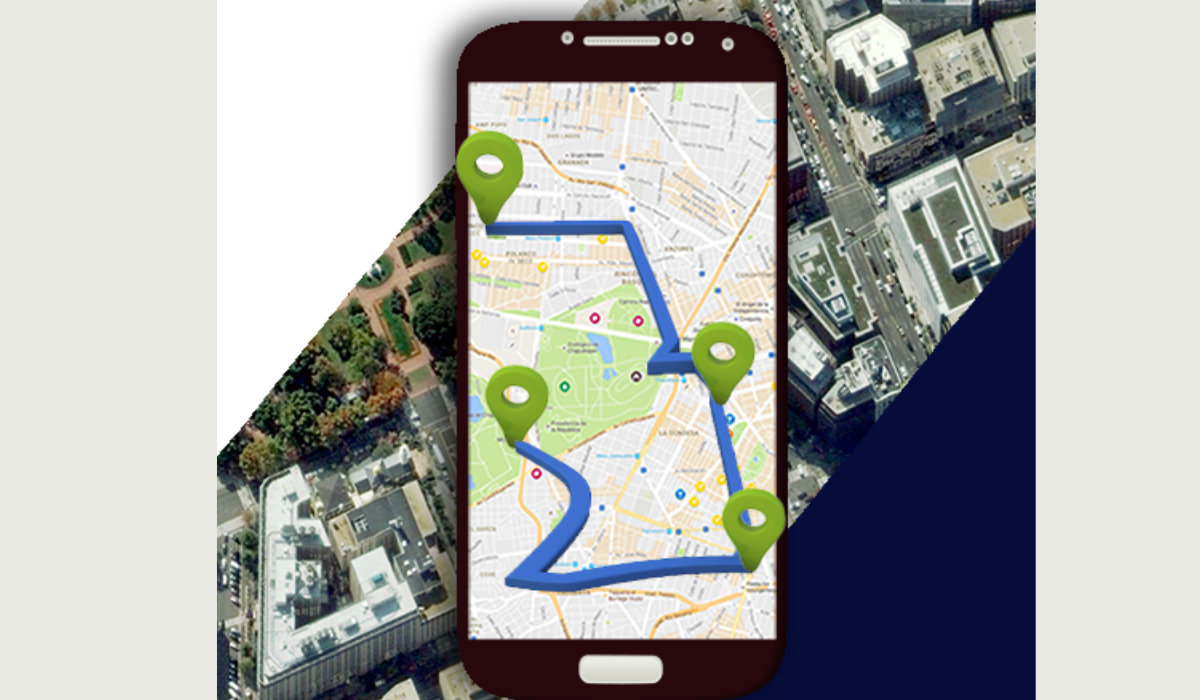
Table of Contents
How To Locate A Cell Phone By GPS
Misplacing your phone can be a major disaster. Once you’ve searched possible locations it could be, GPS can be the next best thing to help you track it down. People usually associate GPS with navigation, but it’s a multi-functional tool that can also be used to find lost devices.
Fortunately, Apple and Google offer GPS software for iPhones and Android phones, making it easy to locate devices, regardless of the operating system. Here are some steps you can take to locate a cell phone and ensure it is safe and secure.
How to Locate iPhone By GPS via Apple’s Find My iPhone
You can use Apple’s Find My iPhone service on iCloud to track the location of an iPhone. Apple’s Find My GPS tracker allows you to easily locate all your Apple devices, including the iPhone, iPad, and Apple Watch.
Just make sure you’ve turned on the feature before looking for your device. To enable Find My, go to your iPhone’s Settings > click your name > Find My > turn on Find My iPhone > and toggle on Share My Location.
To locate and track your iPhone using Apple’s built-in “Find My” GPS tool, follow these steps:
- Open the Find My app on another Apple device or go to iCloud.com/find on a web browser.
- Sign in to your iCloud account using your Apple ID and password.
- Select your lost iPhone from the list of devices.
- If you see “No location found” under your device, it means that your iPhone is offline or not sharing its location. In this case, you can enable the “Notify When Found” feature to receive a notification when your iPhone is located.
- If your iPhone is online and sharing its location, you will see its location on the map. You can zoom in or out to get a better view of the location.
- If your iPhone is nearby, you can play a sound to help you locate it. Tap the “Play Sound” button to make your iPhone play a sound, even if it’s on silent mode.
- If your iPhone is lost or stolen, you can use the “Lost Mode” feature to lock your device and display a custom message on the screen. You can also remotely erase your iPhone to prevent others from accessing your data.
Locate an Android Phone By GPS Using Google’s Find My Device
Google’s Find My Device like Apple’s Find My, is the key to locating an Android smartphone. Before using Google’s Find My Device program, make sure you’ve enabled Location Services on your phone and given Google permission to track your phone’s location. To do so, navigate to Settings > Google and select Find My Device, then turn it on to enable tracking.
To locate an Android phone by GPS using Google’s Find My Device, follow these steps:
- Open the Find My Device app on another Android device or go to https://www.google.com/android/find on a web browser.
- Sign in to your Google account using your email and password.
- Select the lost phone from the list of devices.
- If the device is online and sharing its location, you will see its location on the map. You can zoom in or out to get a better view of the location.
- If the device is anywhere near you, you can make it play a sound to help you locate it. Tap the “Play Sound” button to make your device play a sound, even if the volume it’s on silent mode.
- If the device is lost or stolen, you can use the “Secure Device” feature to lock your device and display a custom message on the screen. You can also remotely erase your device to prevent others from accessing your data by tapping Erase Device if you lose all hope of ever getting the device back.
Using Samsung’s Find My Mobile
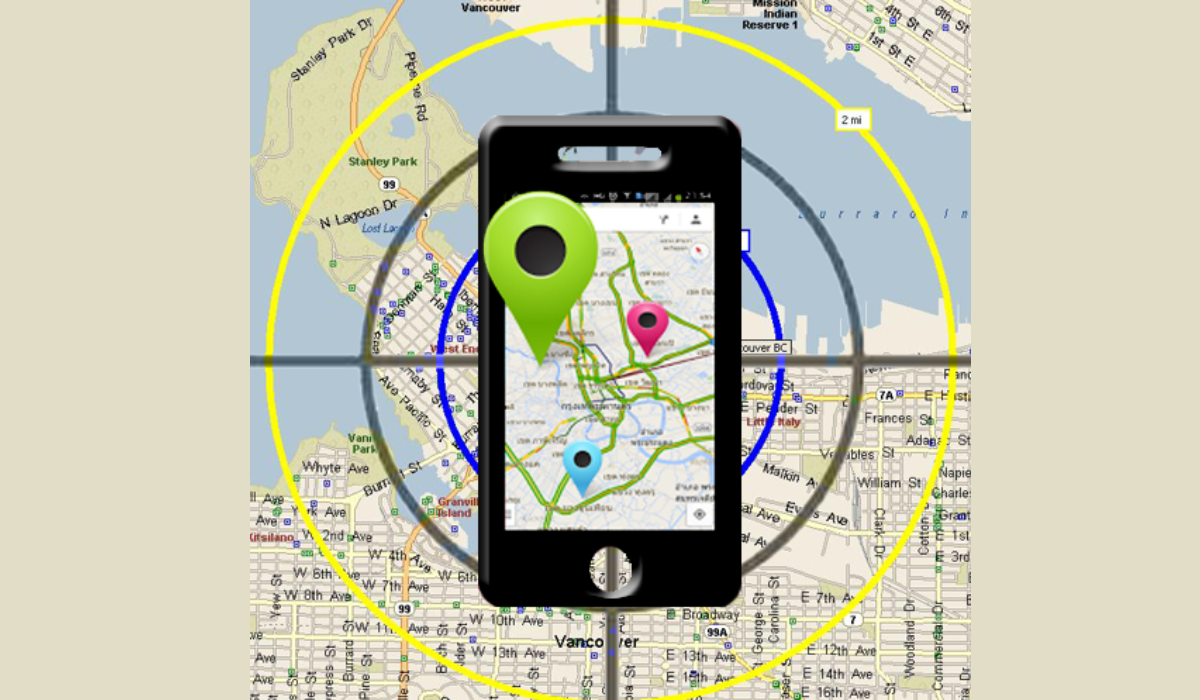
If you’re using a Samsung device, you can use Samsung’s Find My Mobile GPS tracking service to locate your lost phone. This feature is exclusive to Samsung devices and can be found under the Biometrics and Security settings menu. Just make sure that the “Find My Mobile” option is turned on to use this feature.
To use the Find My Mobile feature, follow these steps.
- Open the Settings app on your Samsung.
- Select Samsung Account and sign in with your information.
- Visit the website https://findmymobile.samsung.com on any device to look up a lost phone.
- To access the website, enter your Samsung account information.
- You can click on your Samsung device on the dashboard.
- Click the “Locate my Device” icon in the left panel.
- When you find your phone, you’ll see its last-known position and options on the right side of the page.
- You can prompt your Samsung to ring, lock it with a password, or erase its internal hard drive. You’ll need to confirm these decisions with a password.
Locate a Cell Phone by GPS With Tracking Apps
You can also use a tracking app that uses GPS technology to locate your cell phone if the need arises. For instance, you can try using iSharing, Google Family Link, and Life360. These apps are free to download and offer a range of features to help you track your phone’s location, even if it’s lost or stolen.
Additionally, you can set up alerts for when your family members arrive or leave certain locations, view their location history, and even chat with them directly through the app. These apps are great for keeping an eye on your family’s whereabouts and ensuring their safety.
All in all, locating a cell phone by GPS is possible using built-in apps. Third-party apps can also be used to locate a phone. It’s important to note that these apps require location services to be enabled on the phone to work properly. Overall, if you want to keep track of your phone’s location or locate a lost or stolen phone, you can use any of the above options. If you need other useful iPhone or Android tips, check out the linked categories.