Have you ever handed your smartphone to an acquaintance or colleague so they can make a quick call and found later that they had gone ahead to snoop through other areas of your phone? You have? I can guess too that you found it annoying that they would do that. If you often have to give your phone to someone but need to restrict their access, there’s an app for that. actually, there are many privacy apps out there, but Hexlock does it best.
Here is a list of what Hexlock lets you do:

- lock individual apps with a password/PIN/pattern or fingerprint so others cannot access those locked apps
- lock up videos and photos of your choice in a Media Vault.
- your locked files and apps cannot be accidentally or deliberately deleted. This is really useful for parents who have had their kids accidentally delete stuff off their phones while fiddling with it
- you can create up to 6 separate profiles for a device that is shared between multiple people. For example, this is great for a tablet shared between members of a family.
- You can setup your device to lock automatically when you are connected to a specific network or at a specific location
- Again, if you are a parent, Hexlock puts the Parental control back in your hands. You can set it up so it prevents your children from making in-app purchases or changing your personal settings when they play games on your device. Mrs. Mo certainly needs this app. The Mo kids are forever messing up things on her phone.
- you can also configure the app such that anytime you install a new app, it reminds you to lock it.
Table of Contents
Using Hexlock
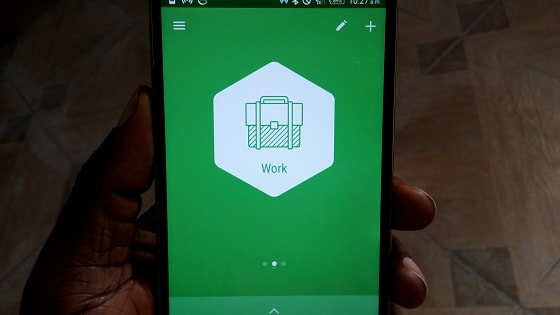
When you launch the app for the first time, it asks you to set a PIN or pattern lock. I noticed that I was unable to take screenshots of the app during this initial setup period and during other critical phases of configuring the app. This is good.
Because Hexlock secures both apps and media files, it is made up of two major sections – App locker and Media Vault. The former locks apps, while the latter locks files. You can switch between the two using the menu button in the top left corner of the app.
How Hexlock Helps Keep My Work Safe On The Go
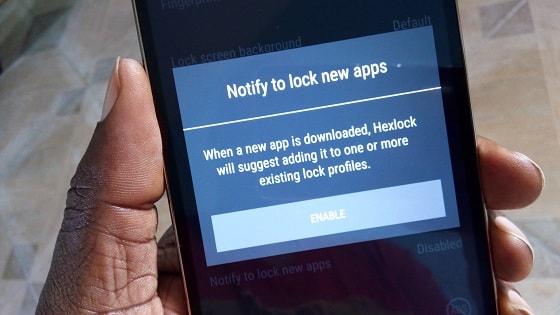
For example, my smartphone is my mobile office. I am able to run Mobility Arena on it wherever I am as long as I have an internet connection. I am talking about tasks that include backend administration, posting, editing, financial transactions, and more. Anyone who gets access to those apps on my phone can do major damage to MobilityArena.com. With Hexlock, I am able to lock up away those business-critical apps away from unauthorised eyes and hands. Priceless.
Download Hexlock
Whether you are a parent looking to stay in control of what your children can access on your phone or shared family device, or you are an individual just wanting to keep your chats, messages and media files away from pesky snoops, or a business/technical person who uses their smartphone for mission-critical work, Hexlock is an app that you should give a try.
Download Hexlock for Android OS