The Lenovo IdeaPad Pro 5i is celebrated for its powerful performance, impressive display, and sleek design. However, some users have expressed concerns regarding keyboard comfort and build quality, which can impact overall satisfaction and productivity. Issues such as keyboard flex, key travel, and tactile feedback can hinder typing efficiency and comfort during long sessions. Additionally, the touchpad’s responsiveness and overall build quality perception can further affect the user experience. In this article, we will explore the common concerns related to keyboard comfort and build quality of the Lenovo IdeaPad Pro 5i and provide practical solutions to enhance your experience.
By addressing these issues proactively, you can significantly improve your typing experience and make the most of this capable laptop. Whether you are a student, professional, or casual user, ensuring that your keyboard setup is comfortable and efficient is crucial for maintaining productivity.
Journey with me into the details and discover how to tackle these keyboard-related challenges effectively!

Table of Contents
Common Keyboard Comfort and Build Quality Issues and solutions
Keyboard Flex
One of the most frequently reported issues is the noticeable flex in the keyboard deck when typing. While the aluminum chassis of the IdeaPad Pro 5i exudes quality, it does not feel as solid as some competitors like Apple’s MacBook Pro. This flex can lead to a less satisfying typing experience, particularly for users who type with force.
Consider using a silicone keyboard cover to reduce flex and provide additional cushioning while typing. This can enhance comfort and protect against dust and spills, potentially improving overall typing experience.
Touchpad Responsiveness
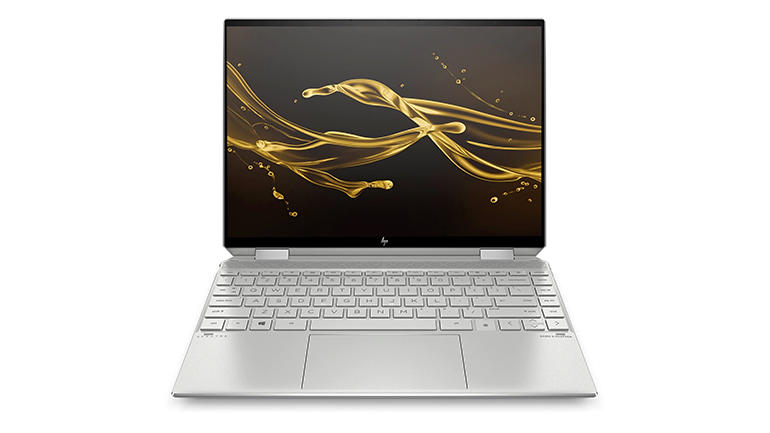
The touchpad on the IdeaPad Pro 5i has been described as functional but may not be as responsive or intuitive as those found on other premium laptops. The clicking mechanism can be less than ideal, leading to frustration during navigation.
Adjust touchpad sensitivity settings through your operating system to improve responsiveness. Here is how to adjust:
- Go to Settings > Devices > Touchpad (or similar) and experiment with sensitivity levels until you find what works best for you.
Overall Build Quality Perception
While the laptop’s aluminum chassis is generally well-received, some users feel that it lacks the robust feel of higher-end models. This perception can affect user confidence in the device’s durability over time.
If you find the built-in keyboard of the IdeaPad Pro 5i uncomfortable for extended use, consider investing in an external mechanical or ergonomic keyboard. Using an external keyboard can significantly improve comfort during long typing sessions while preserving your laptop’s portability.
Key Travel and Feedback

Users have noted that while the keyboard offers a good amount of key travel, the tactile feedback may not be as pronounced as desired. Some users report feeling uncertain about whether they have adequately pressed a key, which can affect typing speed and accuracy.
Pay attention to your typing technique to minimize excessive force on the keys.
- NB: Try to type lightly to reduce flexing on the keyboard deck. Practicing good typing posture can also help alleviate discomfort.
Other Practical Solutions for Enhanced Keyboard Comfort
Regular Maintenance
Keep your keyboard and touchpad clean by regularly wiping them down with a microfiber cloth. Dust and debris can affect performance; regular cleaning helps maintain functionality.
Utilize Backlighting Effectively

Take advantage of the backlit keyboard feature on the IdeaPad Pro 5i in low-light conditions. Adjust brightness settings for optimal visibility without straining your eyes during nighttime use.
Provide Feedback to Lenovo
If you continue experiencing issues with keyboard comfort or build quality, consider providing feedback directly to Lenovo through their support channels. User feedback is crucial for manufacturers to identify areas for improvement in future models.
Conclusion
While the Lenovo IdeaPad Pro 5i excels in many areas, concerns regarding keyboard comfort and build quality can impact user experience. By understanding these issues and implementing practical solutions—such as using a keyboard protector, adjusting typing techniques, considering an external keyboard, customizing touchpad settings, maintaining cleanliness, utilizing backlighting effectively, and providing feedback—you can enhance your overall experience with this capable laptop.
Embrace these strategies as opportunities to optimize your device for peak performance and comfort. With a little attention and care, you’ll find that navigating any keyboard-related challenges becomes much more manageable, allowing you to fully enjoy all that your Lenovo IdeaPad Pro 5i has to offer!