The battery life of Samsung Galaxy Z Fold 6 can be properly maintained and preserved, only if users will follow the steps to optimize and maximize the battery usage. This device is a technological marvel, but even the most advanced devices can face battery challenges. The Z Fold 6 has garnered many user complaints because of the battery drain issue.
While the Z Fold 6 boasts impressive features, its unique design with a large foldable display can be power-hungry. However, with the right settings and usage habits, you can significantly extend your battery life without compromising on performance. From adjusting display settings to managing background apps, we’ll explore various strategies to help you get the most out of your Galaxy Z Fold 6’s battery throughout the day.
This article is for you if you’re experiencing rapid battery drain on your new foldable, don’t worry – I’ve got you covered with practical solutions to maximize your device’s power efficiency.
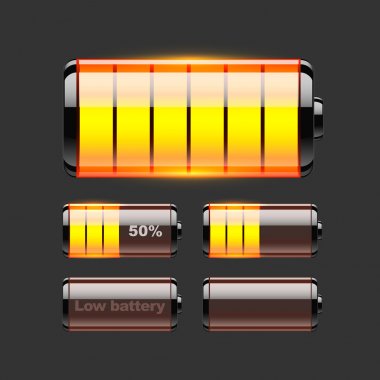
Table of Contents
Optimize Your Device Performance

If you will enjoy and preserve the battery life of your device, then you need this. One of the most effective ways to preserve and extend battery life is by adjusting your phone’s performance settings. Follow these steps to that:
- Go to Settings > Battery and Device Care > Battery
- Tap on More Battery Settings
- Select Performance Profile
- Choose “Light” to prioritize battery life over processing speed
This simple change can significantly reduce power consumption without noticeably impacting daily use.
Manage Background App Usage to Enhance Battery Life
Uncontrolled background processes can silently drain your battery. Here’s how to put them to check:
- Navigate to Settings > Battery > Background Usage Limits
- Enable “Put unused apps to sleep”
- Tap on “Deep sleeping apps” and add any apps you rarely use
This prevents unnecessary background activity, preserving your battery for essential tasks.
Optimize Display Settings
The Galaxy Z Fold 6 has an impressive display and can be power draining. Adjust these settings for better efficiency:
- Lower screen brightness or enable adaptive brightness
- Reduce screen timeout duration
- Enable Dark Mode, which is particularly effective on AMOLED displays
Utilize Power Saving Mode
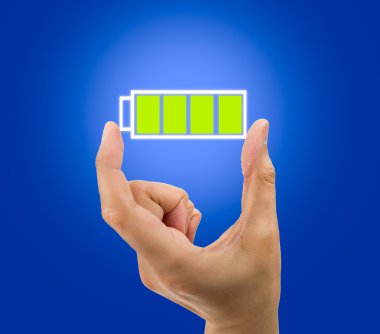
In order to stretch your device’s battery life, Power Saving Mode is your ally. Simply follow these steps.
- Go to Settings > Battery > Power Saving
- Toggle on “Power Saving Mode”
- Customize options to balance performance and battery life
For extreme situations, consider using the “Maximum Power Saving” option.
Monitor and Manage App Battery Usage
Deliberately be on the lookout and identify power-hungry apps and take action. Simply:
- Go to Settings > Battery > Battery Usage
- Review which apps are consuming the most power
- For problematic apps, consider uninstalling, updating, or restricting their background activity
Update Your Software
Make sure your Galaxy Z Fold 6 is running the latest software. Simply check for update by:
- Go to Settings > Software Update
- Tap “Download and Install” if an update is available
Samsung frequently releases optimizations that can improve battery performance.
Adjust Connectivity Settings

Unnecessary connections can drain your battery. Manage them wisely:
- Turn off Wi-Fi, Bluetooth, and GPS when not in use
- Use Airplane Mode in areas with poor cellular coverage to prevent constant signal searching
Conclusion
In conclusion, by implementing these strategies, you can significantly improve the battery life of your Samsung Galaxy Z Fold 6. Remember, it may take a few days for your device to learn your usage patterns and optimize battery performance. If severe battery drain persists after trying these solutions, consider contacting Samsung support for further assistance.
With these power-saving techniques, you’ll be able to enjoy your Galaxy Z Fold 6’s innovative features for longer periods without constantly worrying about battery life. Embrace the full potential of your foldable device and stay connected throughout your day!