In the vast ocean of information available online, mastering Google search techniques can feel like discovering a treasure map that leads you directly to the gold. Imagine this: you’re trying to locate a specific recipe for dinner, researching a topic for an important work project, or hunting for the best local restaurant, but the search results are cluttered with irrelevant links and ads. It can be frustrating, right?
Fortunately, with the right techniques up your sleeve, you can transform your searching experience from overwhelming to efficient. Let’s explore some essential tips that will help you navigate Google search techniques like pros and uncover the information they seek with ease.

Table of Contents
Understanding the Basics of Google Search
Before diving into the Google search techniques, it’s important to understand how Google’s search algorithm works. Google aims to provide the most relevant and useful results based on your query. However, not all searches yield the same results; how you phrase your questions can significantly impact what you find.
The Art of Asking Questions
Think of searching on Google as having a conversation with a very knowledgeable friend. The clearer and more specific your question, the better the response you’ll receive. For instance, instead of typing “restaurants,” try “best Italian restaurants in San Francisco.” This specificity helps Google deliver more relevant results tailored to your needs.
Use Quotation Marks for Exact Matches
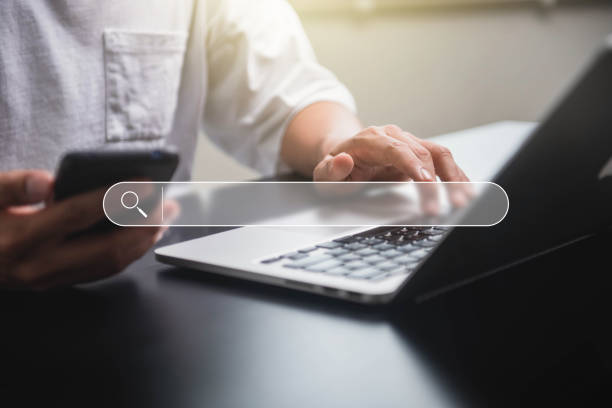
One of the simplest yet most effective Google search techniques is using quotation marks around your search terms. This tells Google to look for that exact phrase.
E.G: Searching for “best coffee shops in Seattle” will yield results that contain that specific phrase rather than pages that mention “best,” “coffee,” or “Seattle” separately.
Imagine you’re looking for a particular quote from a book or an article—using quotes ensures you find exactly what you need without sifting through unrelated content.
Utilize the Site: Operator
If you want to find information from a specific website, use the site: operator followed by the website’s URL.
E.G: Typing site:wikipedia.org climate change will return results only from Wikipedia about climate change.
This technique is particularly useful when you know that a certain site has valuable information but lacks an effective internal search feature.
Exclude Words with the Minus Sign

This is also one of the Google search techniques. Sometimes, you may want to exclude certain terms from your search results. You can do this by using the minus sign (-) before the word you want to omit.
E.G: If you’re looking for recipes but want to avoid any with chicken, try recipes -chicken.
This trick helps refine your search results and eliminates unwanted topics, making it easier to find what you’re truly interested in.
Use Advanced Search Features
Google offers advanced search options that allow users to filter results based on various criteria such as date, region, and file type. Here’s how to:
- Go to Google.com.
- Click on Settings at the bottom right corner.
- Select Advanced Search from the dropdown menu.
Here, you can specify details like language preferences or even limit results to a particular time frame—great for finding recent news articles or studies. One of the perfect Google search techniques.
Leverage Google’s Autocomplete Suggestions
This also one of the perfect Google search techniques. When you start typing in the search bar, Google provides autocomplete suggestions based on popular searches related to your query. These suggestions can guide you toward more specific searches that may yield better results.
E.G: If you begin typing “how to bake”, Google might suggest “how to bake a cake” or “how to bake bread” based on common searches.
Using these suggestions can save time and help refine your query into something more precise and relevant.
Filter Results by Date

If you’re looking for information published within a certain timeframe, use Google’s built-in tools to filter results by date:
- After performing a search, click on Tools just below the search bar.
- Select Any time and choose a specific date range or preset options like “Past hour,” “Past week,” or “Past year.”
This feature on the list of Google search techniques is particularly useful for staying updated on current events or finding recent studies related to your field of interest.
Conclusion
Mastering Google search techniques can significantly enhance your ability to find relevant information quickly and efficiently. By using strategies such as quotation marks for exact matches, employing operators like site: and filetype:, leveraging autocomplete suggestions, filtering by date, and exploring related websites, U.S. users can navigate Google like seasoned pros.
So next time you sit down at your computer or reach for your phone, remember these tips! With just a little knowledge and practice, you’ll be able to uncover valuable insights and answers in no time—turning what once felt like an overwhelming task into an empowering experience! Happy Googling!