The Microsoft HoloLens 2 is hailed as a groundbreaking device in the realm of augmented reality (AR), giving users a glimpse into a future where digital and physical worlds seamlessly intertwine. With its impressive capabilities, it has found its place in various industries, ranging from healthcare to manufacturing. However, despite its innovative technology, users have reported several complaints that can hinder the overall experience. Let me show you some of these issues and explore practical solutions to enhance your journey with the HoloLens 2.

Table of Contents
Where it all started
Think of stepping into a world where holograms float around you, sometimes scary, sometimes fun you know, allowing you to interact with digital content as if it were right in front of you. For many early adopters and professionals, this was the promise of the Microsoft HoloLens 2. However, as they donned the headset, excitement quickly turned to frustration when they encountered various challenges.
Common Complaints of the Microsoft HoloLens 2
Visual Distortions: The Rainbow Effect

One of the most common complaints from users is the “rainbow vision” effect, where colors appear inconsistent across the field of view. Users have described seeing bands of different colors, especially against white backgrounds, which can be distracting and diminish immersion. I recommend you adjust Brightness and Settings. This is how to:
- Users can manually adjust the brightness settings on the headset to find a level that minimizes glare and improves color consistency. Additionally, using the device in well-lit environments can help reduce the prominence of this effect.
Limited Field of View
While the Microsoft HoloLens 2 offers an impressive AR experience, many users have noted that its field of view (FOV) is somewhat limited. This restriction means that holograms can feel confined to a small area, requiring users to move their heads frequently to see everything. There’s a need for conscious Positioning and Awareness:
- To make the most of your experience, be mindful of your positioning when using the headset. Try to center your focus on holograms within your immediate view and adjust your physical space to accommodate better interaction with virtual objects.
Battery Life Concerns
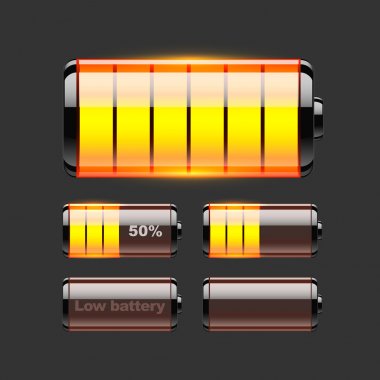
Users have reported that the battery life of the Microsoft HoloLens 2 can be quite limited, especially during intensive use cases like collaborative work or gaming. Many find that continuous use drains the battery quickly, often lasting only two to three hours. Simply optimize the usage patterns:
- To extend battery life, consider using power-saving modes when possible. Additionally, plan your usage around charging opportunities or invest in a portable charger compatible with the HoloLens 2 for longer sessions.
Comfort Issues
Some users have expressed discomfort while wearing the Microsoft HoloLens 2 for extended periods. The weight and design can lead to fatigue or pressure points on the head. I recommend that you adjust fit and take breaks:
- Ensure that the headset is properly adjusted for a comfortable fit. Taking regular breaks during extended use can help alleviate discomfort and allow your eyes to rest.
Intermittent Glitches and Performance Issues

Users have experienced occasional glitches, such as flickering images or lag when interacting with holograms. These interruptions can disrupt workflow and detract from the immersive experience. Software Updates and Restarts will help:
- Regularly check for software updates from Microsoft that may address these performance issues. If glitches persist, try restarting the device to refresh its systems.
Conclusion
While the Microsoft HoloLens 2 is undoubtedly a powerful tool for augmented reality experiences, it’s essential to recognize and address common user complaints proactively. By implementing these practical solutions, users can enhance their experience and fully embrace the potential of this innovative technology.
As you embark on your journey with HoloLens 2, remember that every new technology comes with its learning curve. With patience and a willingness to adapt, you can overcome these hurdles and unlock a world of possibilities right before your eyes! Embrace the future of augmented reality with confidence!