The Moto G Stylus 5G (2024) has emerged as a popular choice for users seeking a budget-friendly smartphone equipped with a stylus. With its impressive features, including a vibrant display, solid battery life, and an affordable price point, it offers great value for money. However, like any device, it comes with its share of issues that users may encounter. Some common concerns include performance lag, connectivity problems, and battery drain.
In this article, we will discuss these prevalent problems associated with the Moto G Stylus 5G and provide practical solutions to enhance your experience and ensure you get the most out of this capable device.
By addressing these issues effectively, you can enjoy a smoother user experience and fully leverage the features that make the Moto G Stylus 5G stand out in its category.
Let’s dive into the specific challenges and their solutions!

Table of Contents
Common Issues with the Moto G Stylus 5G
Battery Drain Issues
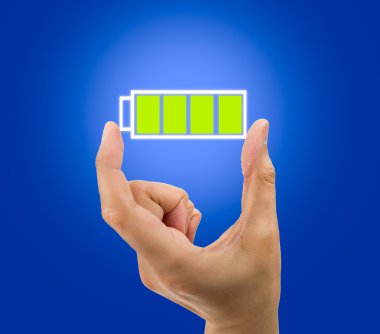
Some users have reported that the battery drains faster than expected, especially when using resource-intensive apps or during extended periods of use. Rapid battery discharge can lead to the device shutting down unexpectedly or not lasting through a full day of usage. I recommend the following to get this resolved:
- Manage Background Apps: Check for rogue apps running in the background that may be draining the battery. Go to Settings > Battery > Battery Usage, select an app, and choose “Restricted” to limit its background activity.
- Battery Calibration: If experiencing erratic battery behavior, fully charge the phone to 100%, then leave it plugged in for an additional hour after reaching full charge to recalibrate the battery.
Performance Lag
Users may experience lagging or freezing during multitasking or when running demanding applications. Apps may take longer to open, and there can be noticeable delays when switching between apps. The following solutions will be of help:
- Clear App Cache: If apps are lagging or freezing, clear their cache to free up memory. Navigate to Settings > Apps > See All Apps, select the app, and choose Storage & Cache > Clear Cache.
- Reduce Animations: To improve performance, reduce animations by enabling Developer Options (tap Build Number under Settings > About Phone seven times) and adjusting animation scales.
Connectivity Problems

Some users of the Moto G Stylus 5G (2024) have faced issues with connecting to 5G networks or maintaining a stable connection. Inconsistent network connectivity can result in dropped calls or slow internet speeds. I recommend the following to get this issue resolved:
- Reset Network Settings: If you encounter connectivity issues, reset network settings by going to Settings > System > Reset Options > Reset Wi-Fi, mobile & Bluetooth, then confirm.
- Check Carrier Settings Update: Ensure your carrier settings are up-to-date by going to Settings > About Phone > System Updates, and install any available updates.
Sound Quality Issues

Users have reported problems with sound quality, including low volume levels or audio cutting out during calls or media playback. Difficulty hearing notifications or conversations can hinder user experience. I recommend the following:
- Adjust Volume Settings: Check sound settings by going to Settings > Sound & Vibration, and adjust the ring volume and media volume sliders accordingly.
- Test in Safe Mode: Restart your device in Safe Mode to determine if a third-party app is causing sound issues. If sound works fine in Safe Mode, consider uninstalling recently added apps.
Conclusion
The Moto G Stylus 5G (2024) is an excellent choice for those seeking a budget-friendly smartphone with stylus capabilities. While it does have its share of common issues—such as battery drain, performance lag, connectivity problems, and sound quality concerns—many of these can be easily resolved with practical solutions.
By managing background apps, clearing cache data, resetting network settings, and adjusting sound settings, users can significantly enhance their experience with this versatile device. Embrace these tips to make the most out of your Moto G Stylus 5G and enjoy all the features it has to offer!