Yes; I had completely forgotten how painfully slow regular charging is. That’s what happens to you when you get comfortable with new things. You forget. It is human nature. I got used to fast charging and probably took it for granted, until an experience this morning reminded me.
I had a 30-minute time slot to plug in my devices and get their batteries up a bit. So I plugged in the Freetel ICE 2. It was at 15% battery charge at the time. Thirty minutes later, when I took it off the charger, its tiny 1350 mAh battery was registering a mere 27% charge. It had gained just 12% charge in 30 minutes. The oldest quick charge technology would have given me extra 30% charge in 30 minutes. And the newest? Almost 100%.
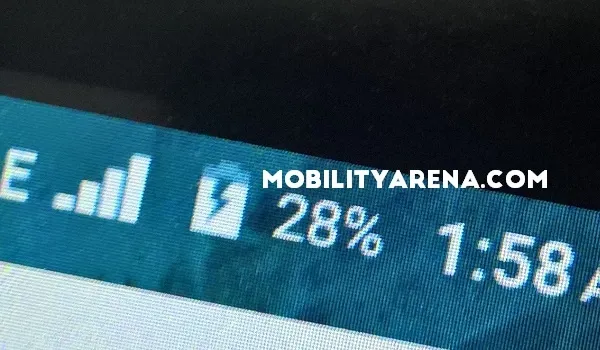
It felt so….what is a word I can use to describe this? Perhaps what irked me is that we are talking about a measly 1350 mAh battery. But the lack of fast charging technology isn’t a fault of the phone. This is a bottom-of-the-pyramid smartphone, after all. Fast charging is a luxury at that price point.
Thankful For Fast Charging
So, this post is dedicated to those who innovated fast charge technology. You are lifesavers. You have boosted our productivity and our convenience. Without your work, we would be waiting four hours for a 5,000 mAh battery to fill up from 5% charge. Nobody has that kind of time.
If time is important to you, and you can afford one, always get a smartphone with fast charging technology. Your sanity might very well depend on it.
How To Charge Your Phone Faster Without Quick Charge
The best way to get the fastest charging is to buy a phone that supports one of the available quick chargers and use one with it.
But even if your mobile phone does not have fast charging technology built in, you can still get it to charge faster than usual. There are a few things you can do to make your phone charge faster. Note that the core of the issue is activity: you want to reduce as much battery draining activity as possible while your phone is plugged in.
- Keep the display turned off. Your phone’s screen is its greatest battery drainer. Turn off the screen and leave the phone alone during charging.
- Turn Off Mobile Data and Wifi. Internet usage is another serious battery drainer. When there is an internet connection, there are several apps and processes connecting in the background and all contributing to battery drain. Turning off mobile data and Wifi during charging eliminates these activities and lets the battery top up faster.
- Switch to Airplane Mode / Flight Mode. If you are not expecting any urgent calls or text messages, switch your phone to Airplane/Flight Mode. That turns off all wireless connections i.e. network radio, Bluetooth, Wifi. Of course, this turns off the internet as well.
- Activate Battery Saving Mode. If your phone has Battery Saving Mode (BSM), you can use that. BSM works differently from phone to phone. Some just turn off background processes. Others turn off both background processes and data. Some phones have Extreme Battery Saving Mode, which turns off mobile data, Wifi and all smartphone activities and processes.
- Turn off the phone. Where all else fails, or for best results, just turn off the phone. You probably don’t let it rest much anyway. Give it a much deserved break while it charges 😉
None of the above steps will give you quick charge speeds, but if you are pressed for time, using them will give your phone more charge than usual within the limited time you have.
For more information about fast charging technology in mobile phones, our article, Quick Chargers: All Your Questions Answered sheds light on the technology.