The PlayStation VR2 has revolutionized the virtual reality gaming landscape, offering players immersive experiences and stunning graphics. However, some users have reported frustrating headset tracking problems that can disrupt gameplay and diminish the overall experience. These issues can manifest as loss of head tracking, inconsistent performance, or environmental interference, making it challenging to enjoy the full capabilities of the system.
By understanding these potential pitfalls and implementing effective fixes, players can enhance their gameplay and make the most of this cutting-edge technology. Whether you are a seasoned VR enthusiast or new to the world of virtual reality, addressing these tracking problems will significantly improve your immersion and enjoyment.
Read through I discuss the details and discover how to overcome these challenges for a more seamless VR experience!

Table of Contents
Common Headset Tracking Issues
Loss of Head Tracking
One of the most frequently reported issues is the loss of head tracking during gameplay. Users of PlayStation VR2 may find that their view becomes locked or unresponsive, making it difficult to navigate in virtual environments. Ensure there’s proper lighting to give you a better experience. Here is how:
- Make sure your play area is well-lit. Bright, even lighting helps the headset’s cameras track your movements more effectively. Avoid direct sunlight or harsh shadows that can interfere with sensor performance.
- Tip: Consider using soft white LED lights to illuminate your space evenly.
Inconsistent Performance

Many players experience inconsistent tracking performance, where the headset fails to register movements accurately. This can lead to disorientation and frustration, especially in fast-paced games. Simply calibrate your headset. Here’s how to:
- Go to Settings > Accessories > PlayStation VR2.
- Select Tracking Calibration and follow the on-screen instructions to rescan your room and set your height.
Environmental Interference

Tracking problems can also arise from environmental factors such as poor lighting conditions, reflective surfaces, or obstacles in the play area that obstruct the headset’s sensors of the PlayStation VR2. Simply clear obstacles from the play area:
- Remove any objects that may obstruct the headset’s view of its surroundings. This includes furniture, cables, or anything else that could interfere with tracking.
- Tip: Create a dedicated VR space that is free from clutter to enhance your experience.
Controller Tracking Issues
In addition to headset tracking problems of the PlayStation VR2, some users report issues with controller tracking, where the controllers may not respond correctly or lose connection intermittently. Regularly check for updates:
- Regularly check for system updates by going to Settings > System Software > System Software Update.
Clean Headset Cameras and Lenses
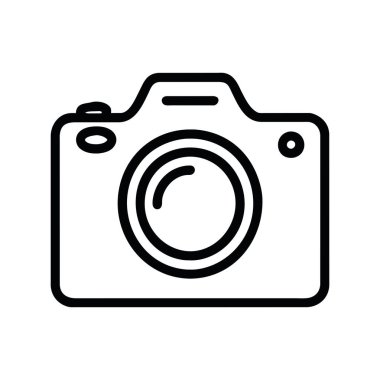
A dirty lens can significantly impact tracking accuracy, so regular maintenance is essential for optimal performance:
- Ensure that the cameras on your headset are clean and unobstructed. Use a microfiber cloth to gently clean the lenses and sensors.
Adjust Your Play Space Setup
If you’re using the PlayStation VR2 in a seated position, ensure that your seating arrangement allows for adequate tracking space. Sometimes, adjusting your chair or play area can improve tracking performance.
Additional Consideration: If using a large TV or monitor, ensure it’s positioned correctly so that it doesn’t interfere with headset sensors.
Conclusion
While headset tracking problems in the PlayStation VR2 can be frustrating, understanding their common causes and implementing these effective solutions can significantly enhance your gaming experience. By ensuring proper lighting, recalibrating your headset, clearing obstacles from your play area, checking for software updates, cleaning lenses, and adjusting your setup, you can enjoy a seamless virtual reality experience.
Embrace these strategies as opportunities to optimize your PlayStation VR2 setup for peak performance. With a little attention and care, you’ll find that these immersive gaming sessions become even more enjoyable and engaging!
