There are tons of BlackBerry 10 smartphone owners out there complaining about getting “the camera can’t be started” error when they launch their smartphone camera. This is not an error that I have experienced with either the Z30 or the Passport, so I initially had no hands-on experience solving it.
I took the time to investigate and compile a list of solutions that have worked for different individuals who have experienced the error. Down the road, I ran into the issue on the BlackBerry Q5 and was able to resolve it.
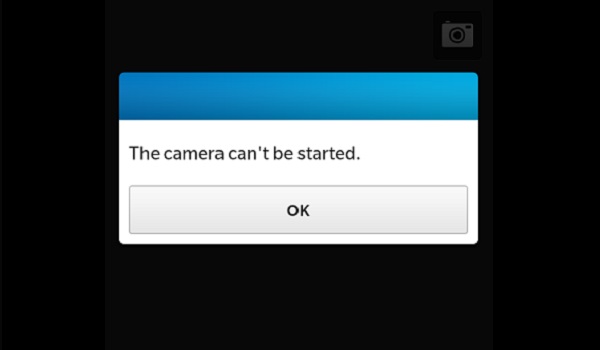
Solutions to “the camera can’t be started” error
Do try out these procedures:
1. Delete all the third party apps and then restart the phone. The camera should work now. When installing or re-installing any app, make sure that when prompted during the installation run, you give only the most essential apps camera access.
2. Removed the phone battery, remove and the put back your SIM card, remove and put back your memory card, then start the phone.
3. For legacy BlackBerry smartphones, try clearing the browser cache.
- Go to your Browser app
- Select the App button
- Scroll way down and select “Options”
- Select Cache Operations
- Clear everything (history, content, cookies etc)
- Select the return key (shows clearing memory)
There you are. Three possible solutions to help resolve “the camera can’t be started” issue on your BlackBerry. If one of the above works for you, do help others by posting a comment below to say which. If you have run into this problem and found a solution, do share as well. Thanks!
Updated: 17/12/2015: Blackberry Q5
For BlackBerry 10 devices, this “the camera can’t be started” error comes up once in a while. I also experienced this on my BlackBerry Q5 and worked out a solution for it. Whenever this error pops-up, allow the battery to run down to zero percent (0%). Then charge the phone. Check your camera, it should open normally. Running down the battery resets and re-calibrates the software.