In my days of using a legacy BlackBerry device I had considered myself a very dexterous typist, better than most. Until I got a touch screen phone.
Then my speed slowed down considerably. Despite all the hype over swiping and gesture-based input about how innovative and intuitive they are, none could match the way I could handle a BlackBerry. I am gradually getting used to it but as far as I’m concerned, if it’s not hardware, it can’t be like hardware.
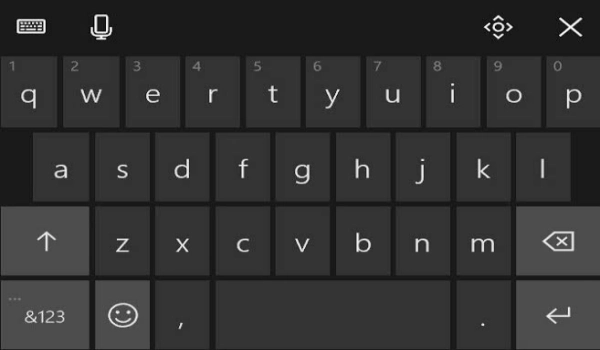
The keyboard I use on my device is the WordFlow keyboard that comes bundled with Windows Phone 8.1 OS. As we all know, it is currently impossible to install and switch to third party software keyboards, but this appears to not be a problem for me, unlike the piece of crap that comes preinstalled on many stock Android devices this one is actually pretty good. It once held a world record for fastest touchscreen typing and has great reviews so I reckon it’s very much capable.
WordFlow can do both tapping and swipe input comfortably. I have resorted to using both for different situations. Swipe-based input for those times I am using the phone one-handed and I just want to compose a quick reply or write some short text. I use tap-typing for when I am really invested in the device, that’s when I raise the volume to get some tactile feedback.
Tactile feedback, of course, means tap typing. This is not to say I don’t gesture type, but I only do so the times when text input is a secondary activity or a side task that I want to quickly get over with. Many would prefer to just tap while some will swear by gesture based input as the nirvana of typing text. What would be your preference?
When you look around, you observe that many don’t bother to use alternative keyboards and stick with what comes with their devices, while some others would go as far as installing up to 5 third party keyboards. Personally I find that wasteful, when you take one keyboard and stick to it for a while you get inured to how it works then it becomes an extension of your fingers. Eventually your typing speed and accuracy catches up, this has happened with me.
These days my typing speed has vastly improved, and I probably will be much less awesome at text input with another touch screen keyboard even if its innately better than WordFlow.
What do you think? Do you try out different keyboards or just stick to one? Are you a swiper or a tapper? Share your views