The Nokia G42 came with quite impressive features as well as its affordable price points, which has allowed it to make waves in the smartphone market. However, like any new smart and sophisticated device, some users have encountered challenges. In this article, I discuss the most common issues and explore practical solutions to enhance your Nokia G42 experience.

Table of Contents
Software Update Woes
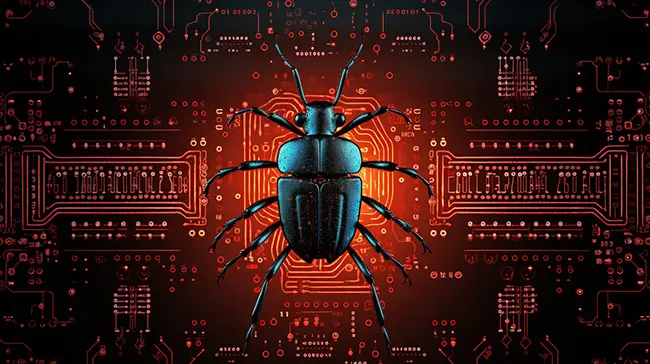
Many users of the Nokia G42 have reported difficulties with software updates, ranging from not receiving updates to experiencing issues after updating. This alone can be frustrating. To get over with this, I recommend the follwoing:
- Check your device’s IMEI number against Nokia’s update server to ensure it’s registered for updates.
- Perform a manual check for updates by going to Settings > System > Advanced > System update.
- If updates are still unavailable, consider visiting an authorized Nokia service center for assistance.
- Before updating, always back up your data and ensure your device has at least 50% battery life.
Performance Hiccups

The Nokia G42 has recieved lots of backlash for it lag or sluggish performance, especially after updating to newer Android versions. When you experience this hiccup, simply do the following to ehance performance:
- Clear cache and data for problematic apps through Settings > Apps & notifications.
- Use the built-in device maintenance tools to optimize performance.
- Uninstall unused apps and limit background processes.
- Consider performing a factory reset as a last resort, ensuring you backup your data first.
Battery Life Optimization
While the Nokia G42 boasts impressive battery life, some users are looking to extend it even further, in order to get the most out of it. To optimize your device battery life especially, if you are the type that plays game with your device or usually turn it into a mini-cinema, simply do the following:
- Enable battery saver mode when running low on power.
- Adjust screen brightness and timeout settings.
- Turn off unnecessary features like Bluetooth and GPS when not in use.
- Use dark mode to conserve battery on the OLED display.
Camera Quality Concerns
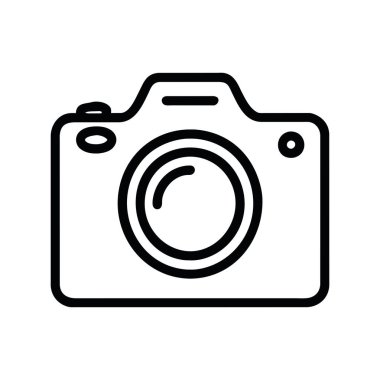
One of the features of smartphones that actually attracts users, is the Camera quality. Even though the Nokia G42 poses as a smart device with a good camera quality, some users have expressed disappointment with photo and video quality under certain conditions. Well, I have highlighted some of the practical solutions to help you get the best of your device’s camera while trying to capture that important moment:
- Ensure you’re using the latest camera app version, as updates often include improvements.
- Experiment with pro mode for more control over your shots.
- Use HDR mode for high-contrast scenes.
- Consider third-party camera apps for additional features and processing options.
Connectivity Issues
A few users have reported Wi-Fi and cellular connectivity problems. Get it solved by doing the following:
- Ensure your router firmware and phone software are up to date.
- Toggle airplane mode on and off to reset network connections.
- Reset network settings if problems persist.
- If issues continue, contact your service provider to check for network-related problems.
Conclusion
While these issues may seem daunting, it’s important to remember that the Nokia G42 offers exceptional value, especially for its price point. With its robust build quality, clean Android experience, and commitment to updates, the G42 remains a solid choice for many users.
Implementing these solutions can significantly enhance your Nokia G42 experience. Remember, every device has a learning curve, and with a little patience and optimization, you can unlock the full potential of your Nokia G42.
Stay positive and embrace the journey of discovering all that your Nokia G42 has to offer. With its impressive battery life, capable camera system, and affordable price, it’s a device that’s ready to tackle your daily needs with renewed efficiency and reliability.