The Nokia G20 is one of the budget friendly smartphones that the tech company (NOKIA) has released in recent times into the smartphone market with its impressive battery life and clean Android experience. However, like any device, it comes with tons of challenges based on users’ reports. Let’s dive into some common user concerns and explore how to transform your Nokia G20 experience into something truly exceptional.

Table of Contents
Performance Hiccups
Many users of the Nokia G20 have reported sluggish performance, especially after updating to Android 12 or 13. You can quickly get over this by doing the following:
- Clear cache and unnecessary apps regularly to free up system resources.
- Use the built-in “Device Maintenance” feature to optimize your phone’s performance.
- Consider a factory reset after major OS updates, ensuring you backup your data first.
- Disable or uninstall unused apps to reduce background processes.
Enhancing Camera Quality
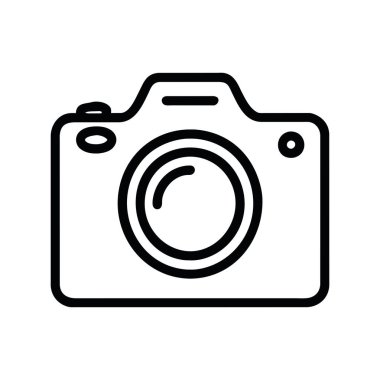
While the Nokia G20 boasts a 48MP main camera, some users find the photo and video quality lacking. If a device with that kind of megapixel, then it should give a better picture quality. You should do the following to enhance your camera quality:
- Ensure you’re using the camera in well-lit conditions for best results.
- Experiment with third-party camera apps that might offer better processing.
- Use HDR mode for high-contrast scenes to improve dynamic range.
- Clean the camera lens regularly to ensure clear shots.
Maximizing Battery Life
Although the Nokia G20 is known for its impressive battery life, some users have reported that it can be better. To maximize the battery life of your device, I recommend the following solutions:
- Enable battery saver mode when you’re running low on power.
- Adjust screen brightness and timeout settings to conserve energy.
- Turn off unnecessary features like Bluetooth and GPS when not in use.
- Use dark mode to save battery on the LCD screen.
Wi-Fi and Connectivity Issues

Some users have reported Wi-Fi connectivity problems, particularly after updates. Do the following to get the best of your Wi-Fi/connectivity:
- Ensure your router firmware and phone software are up to date.
- Forget and reconnect to your Wi-Fi network.
- Reset network settings if problems persist.
- Consider using a Wi-Fi analyzer app to find the best channel for your network.
Update-Related Problems
Several users have experienced issues after system updates, including boot loops and app crashes. When you experience such, you can put the following to use:
- Always ensure your phone is fully charged before starting an update.
- If stuck in a boot loop, try booting into safe mode and clearing the cache partition.
- For persistent issues, consider a factory reset as a last resort.
- Keep apps updated to ensure compatibility with the latest OS version.
Touch Responsiveness

Some users of the Nokia G20 have noted issues with screen sensitivity, particularly around the edges, especially when there littles cracks here and there. Simply:
- Remove any screen protectors that might be interfering with touch sensitivity.
- Adjust touch sensitivity settings if available in your device settings.
- Ensure your hands are clean and dry when using the touchscreen.
- Consider using a stylus for more precise input.
Conclusion
In conclusion, the Nokia G20 may have its quirks, it remains a solid choice in the budget smartphone category. Its long battery life, clean Android experience, and regular security updates make it a reliable companion for many users.
By implementing these solutions, you can significantly enhance your Nokia G20 experience. Remember, every device has a learning curve, and with a little patience and optimization, you can unlock the full potential of your Nokia G20.
Embrace these tips, and you’ll find that your Nokia G20 isn’t just a phone – it’s a powerful tool ready to tackle your daily digital needs with renewed vigor and efficiency. With its sturdy build and improved performance, you’ll be ready to take on whatever the day throws your way!