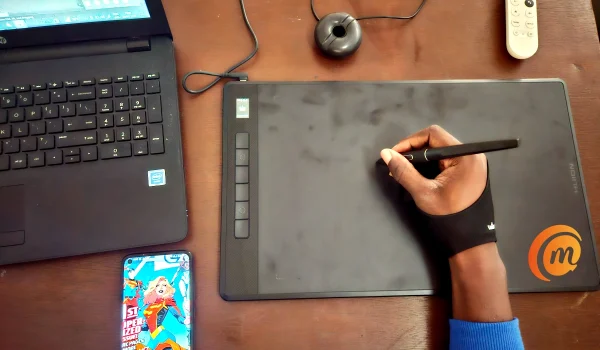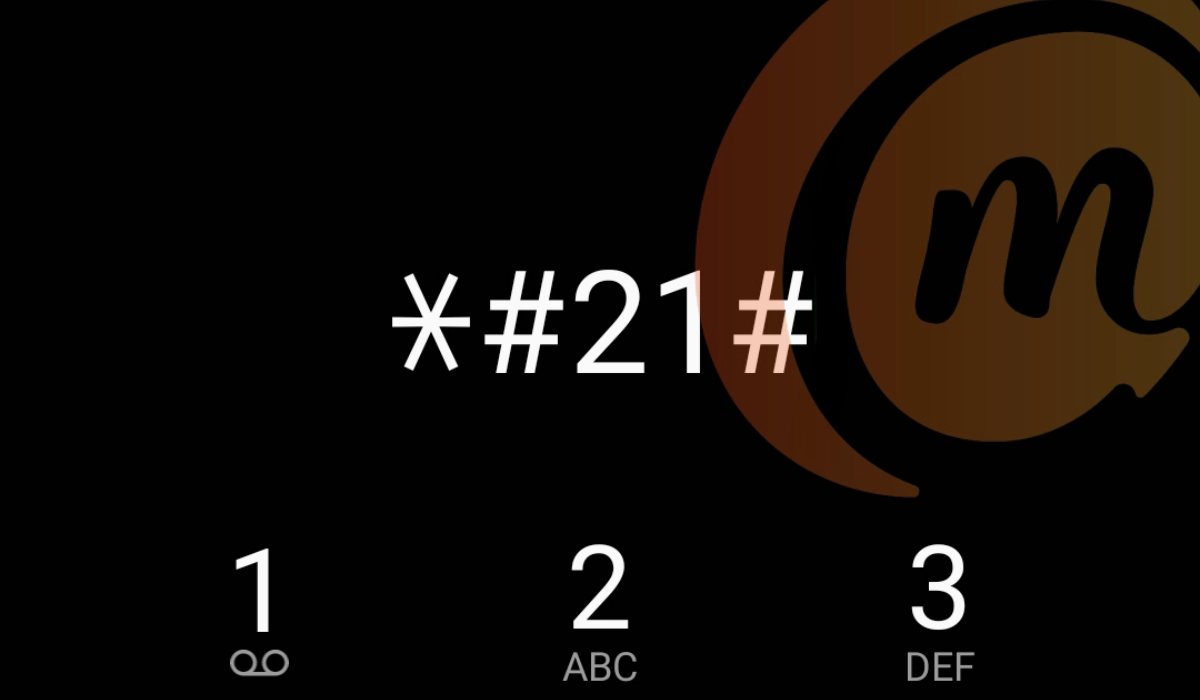Published since 2014, MobilityArena is the essential guide for mobile phone users in Western mobile phone markets like the U.S., the U.K., the E.U., and Australia. We provide information about Bluetooth codecs, Infrared/IR blaster, IP rating, wireless charging, and other specs of cell phones released in these markets.
Latest Updates
- The Best WordPress Theme For Basic Phones (free download)Finding the best WordPress theme for basic phones has been as difficult as finding a needle in a haystack, but I eventually found it.
- PDAF in mobile phone camera, explained: An Easy GuideWhat is PDAF and how does it help your camera phone take clearer and crisper photos?
- Best Compact Phones of 2024Samsung Galaxy S24 Apple iPhone 15 Apple iPhone 15 Pro Xiaomi 14 6.36 inches.
- How to Unpair An Apple Watch From An Old Phone: 2 Best MethodsLearn how to unpair an Apple Watch from an old iPhone
- Android versions and their names, from version 1.5 Cupcake to the latestHere is a list of all Android version names and history.
- What are Unlocked Phones? A Super GuideWhat are unlocked phones and how are they different from carrier phones? Where can you buy an unlocked cell phone from?
- How To Change The Hotspot Name On iPhoneIt is not difficult to modify or change the hotspot name on iPhone.
- The Best Laptop Brands In The WorldIf you want top performance and build, here are the best laptop brands to pick from.
- How To Transfer Files Between Android PhonesA step-by-step guide on how to transfer files between Android phones.
Featured Reviews