Perhaps like many other phone users, you have seen one or more messages about how the *#21# code is used to find out if someone is monitoring your cell phone. The claim is that when you type either of these two codes on your Samsung phone, other Android phone, or even an iPhone, if it displays that a list of features are enabled, that is proof that your phone has been tapped.
There are also videos circulating on TikTok, Instagram, and other social media platforms claiming to demonstrate the same thing. In some of the videos, cell users are told that they can dial this secret code to test to see if someone is monitoring their phone.
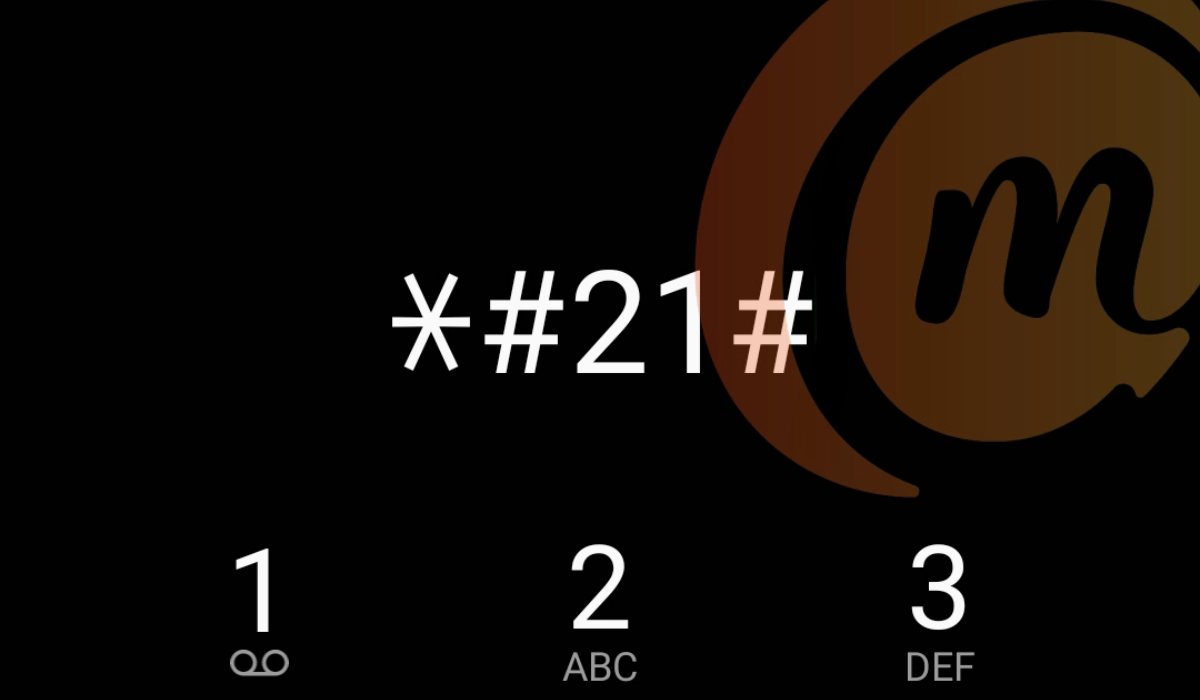
In some of these messages, users are told to discard their phones after this test returns positive. But is this claim true? I have been a mobile technology person since 2001 and I can tell you for certain that the claim is a hoax. Dialing *#21# on your cell phone – any type – does not tell you whether your phone has been tapped or not.
Table of Contents
The meaning of the *#21# code
*#21# is a short code. A short code in the format of asterisks, numbers, and hashes is called a mobile interrogation code, a feature access code, or more technically, a “USSD code” (Unstructured Supplementary Service Data code). USSD codes are short, special dialing sequences that can be used to access various features and settings on mobile phones, including checking phone information, network status, or activating certain services. They are designed to serve as direct commands, provide additional information, or uncover hidden menus from your mobile service provider.
For example, there are short codes that display what kind of mobile technology is available from your carrier or service provider. Others can activate or deactivate call forwarding.
These USSD or feature access codes have been around for a long time and are typically associated with service and diagnostic functions and can vary between different mobile carriers and phone models.
They are used by dialling the code in your phone dialer: some of those codes run immediately you complete dialing them. Some others run after you dial them and then two the Call/Send button. The *#21# code is an example of a feature access code or USSD code.
What the *#21# code does on your phone
The question on your mind now must be, “What does the *#21# code do?” or “What is *#21# used for?” That specific code tells you if you have call forwarding enabled on your line. That is it. Call forwarding is a standard cell phone technology that diverts your calls to another number when your phone number is unreachable or unavailable.
For example, one popular use of call forwarding is to divert work calls to another number while you are on vacation, so another member of the team can attend to customers and service providers who need to reach the business. Call forwarding is a useful business feature.
As already mentioned, entering *#21# only shows which call forwarding types are active on your line. It does not reveal whether or not your cellular or mobile number has been tapped.
What does dialing *#21# on your Android phone do?
When you dial the *#21# code on an Android phone, it lets you know whether calls to your number are diverted or forwarded. That is all it does. Nothing more.
It does not tell you whether or not the FBI or CIA, MI6, or anybody else has wiretapped your phone, or whether you have been hacked. That is not the function of the code. Those viral messages and videos going round are misleading and only fuelling misinformation.
Also note that some carriers and mobile network operators do not support all USSD codes. In a case where a carrier does not support a particular code, you might get a pre-recorded audio message saying that the number you dialed cannot be reached. Getting a pre-recorded message when you dial a USSD code does not mean your cell phone or mobile number has been hacked.
What the *#21# code does on your iPhone
The question on your mind now must be, “What does the *#21# code do on my iPhone?” That specific code tells you if you have call forwarding enabled on your line. That is it. Call forwarding is a standard cell phone technology that diverts your calls to another number when your phone number is unreachable or unavailable.
For example, one popular use of call forwarding is to divert work calls to another number while you are on vacation, so another member of the team can attend to customers and service providers who need to reach the business. Call forwarding is a useful business feature.
As already mentioned, entering *#21# only shows which call forwarding types are active on your line. It does not reveal whether or not your cellular or mobile number or iPhone has been tapped.
Is *#21# safe?
Dialing the *#21# code on your phone is absolutely safe. It does not do any damage to your phone or mobile number.
When I dialed *#21# on my iPhone
As a way of demonstrating this, I entered the *#21# USSD code on my iPhone SE 2022 and the got the following results listed on the screen:
- Setting Interrogation Succeeded: Voice Call Forwarding On All Calls Disabled
- Setting Interrogation Succeeded: Data Call Forwarding On All Calls Disabled
- Setting Interrogation Succeeded: Fax Call Forwarding On All Calls Disabled
- Setting Interrogation Succeeded: SMS Call Forwarding On All Calls Disabled
The above results tell me that my voice calls, data calls, fax calls, and SMS text messages are not being forwarded. All my calls come directly to my line. Here is the screenshot:
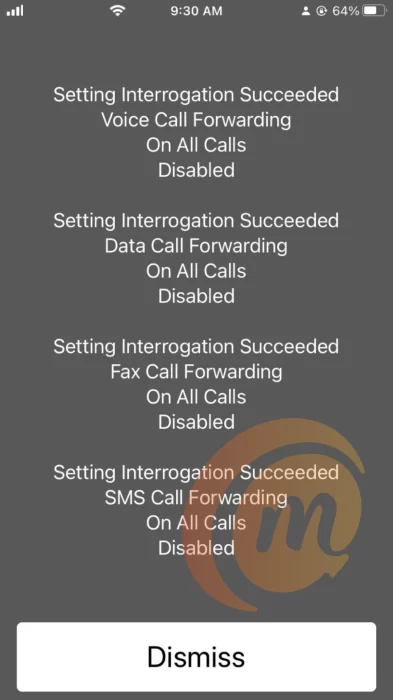
How to disable call forwarding on your Android phone
If you dial *#21# on your Android phone and find that call forwarding is enabled in some way, there is no need to fret or worry. Most likely, you turned it on inadvertently or deliberately turned it on sometime in the past and forgot to disable it after. All you have to do is turn it off now, should you not need it. You can disable call forwarding by dialling ##21# or ##002# on your phone. Please do not dispose of your Android smartphone because a hoax says to.
How to disable call forwarding on your iPhone
If you dial *#21# on your iPhone and find that call forwarding is enabled in some way, there is no need to fret or worry. Most likely, you turned it on inadvertently. All you have to do is turn it off now, should you not need it. You can disable call forwarding by dialling ##21# or ##002# on your phone. Please do not dispose of your iPhone because a hoax says to.
What is the meaning of the ##21# code?
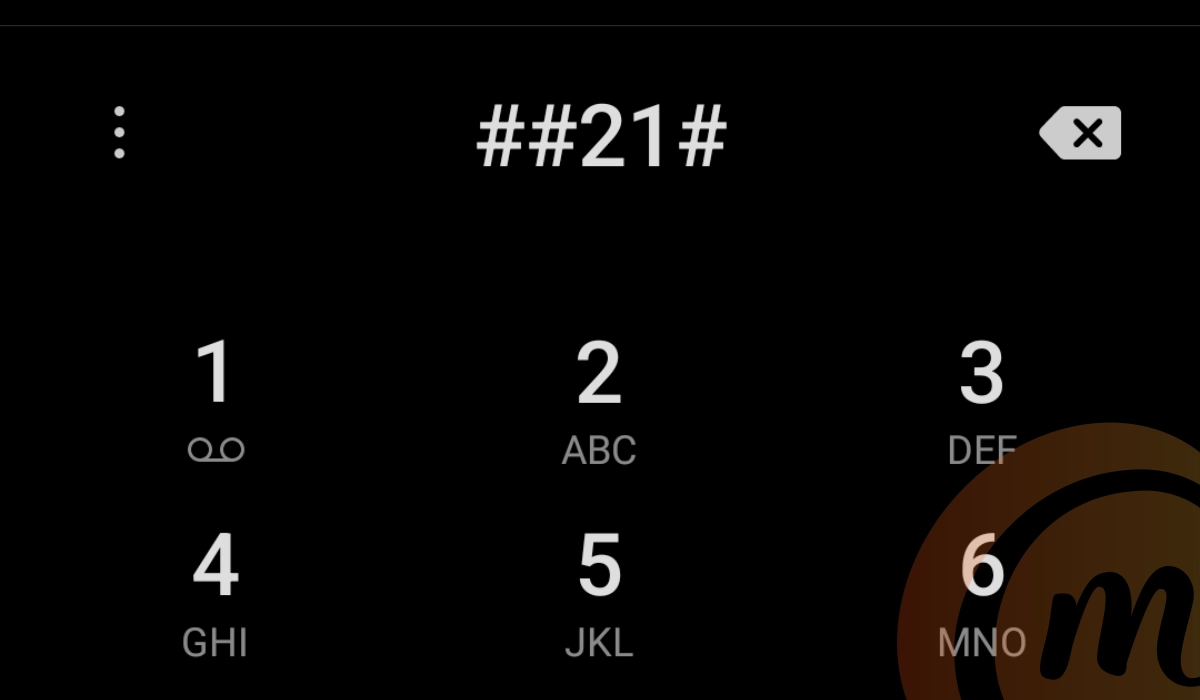
There is a similar code, ##21#, that is also a part of this hoax. Dialing this code does not confirm whether your phone has been hacked or not. When you dial ##21# on your phone, what it does is erase all your call forwarding. If you have been looking for a way to disable or wipe out any existing call forwarding on your line, this is the code to dial.
What the ##21*10# code does on your phone
The question on your mind now must be, “What does the ##21*10# code do?” That specific code erases any forwarding on your line. When you dial this code on an Android phone, it deletes any call diverts or forwarding on your mobile number. That is it. That is what it does. Simply put, it is another USSD code for disabling call divert or call forwarding on your Android phone or iPhone.
I hope I have been able to explain this to you such that you now understand the subject clearly. Those messages circulating about the *#21# being able to tell you if your cell phone has been hacked are hoaxes. They are not true. Don’t get panic-induced. We live in an age where all sorts of things are being said and published by people without any professional competence. And they keep pushing these hoaxes out all in a bid to get eyeballs. Do yourself a favour and stay away from such people.
What is ##62# used for?
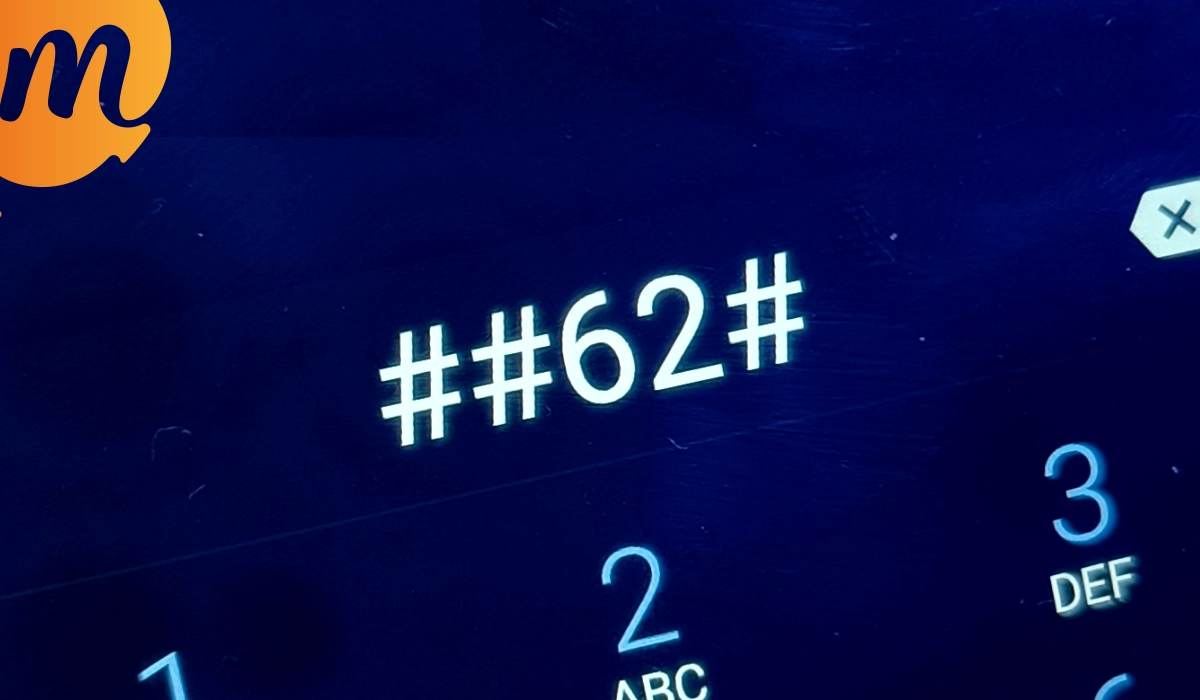
Different people have made different assumptions and conclusions as to what this code does. However, ##62# is a USSD shortcode that erases any forwarding that exists on your mobile number. These include call forwarding and SMS forwarding.
What happens when you dial the ##62# code?
When you dial this particular USSD code, your cell phone will display a message saying that your call forwarding has been erased. Below is a screenshot of such a message.
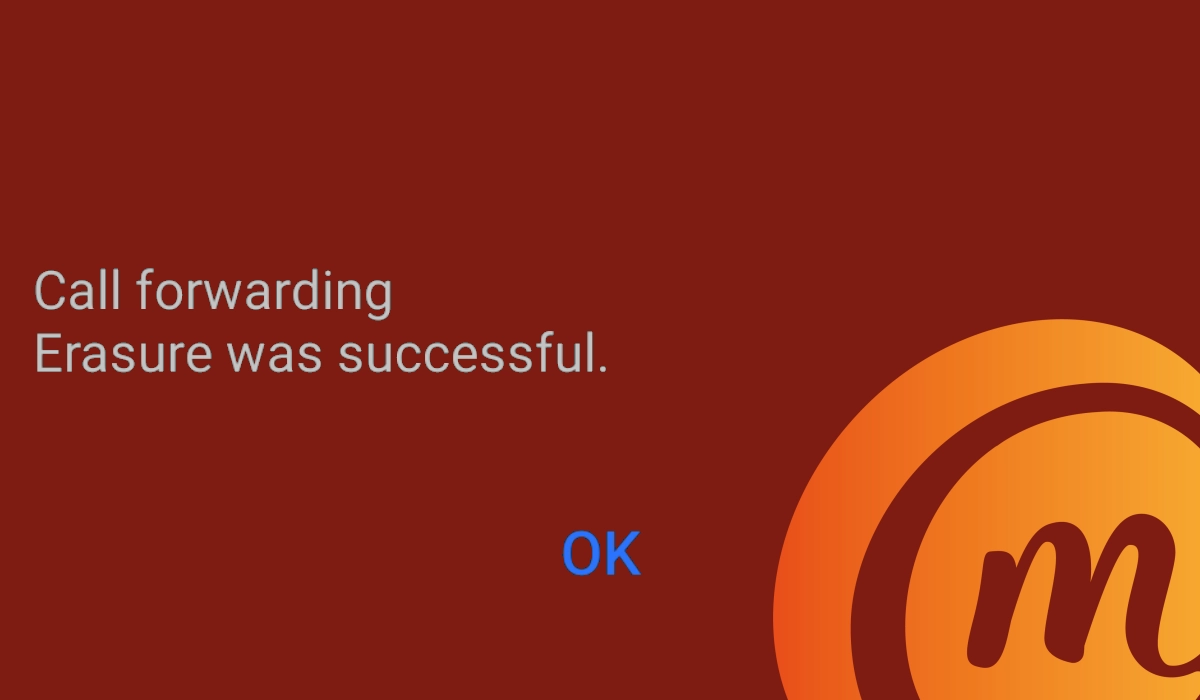
Even if call forwarding was not active on your cell phone, you will still get this message when you dial ##62#. Dialing this code is a good way to make sure that your calls and messages are not being forwarded to any other number, especially if you are not sure. Just dial the code and any existing forwarding will be deleted or erased.
How to check if you have call forwarding active
To confirm whether you have any type of call and SMS forwarding currently active on your line, simply dial a slightly different short code: *#62#. Your phone will display a list of all possible forwarding and specify whether or not each is active.
What is Call Forwarding or Divert?
It should be clear to you by now that all these codes – *#21#, ##21#, and *#62# are all about call forwarding or divert on your mobile number. So, what is call forwarding?
Call forwarding, call divert, or call diversion, is a feature of phone systems that redirects a telephone call to another destination, usually a different phone number or a service. It’s a useful feature for ensuring you don’t miss important calls, especially if you’re often away from your primary phone or if you have multiple lines.
Call divert or forwarding was invented by Ernest J. Bonanno. Call forwarding can be unconditional or conditional, depending on whether the call is immediately forwarded or only forwarded when the original number is busy, unreachable, or unanswered.
How to forward your telephone calls
For Android Phones:
- Open Phone App: Launch the Phone app on your Android device.
- Access Settings: Tap the three-dot menu icon (usually located in the top right corner) and select “Settings.”
- Call Settings: Look for “Call settings” or “Calls” in the settings menu.
- Call Forwarding: Find the “Call forwarding” or “Forwarding” option.
- Choose Forwarding Type: Select the type of call forwarding you want, such as “Always forward,” “Forward when busy,” “Forward when unanswered,” or “Forward when unreachable.” Each option allows you to set a different forwarding number.
- Enter Forwarding Number: Enter the phone number where you want your calls forwarded. Make sure to include the country and area code if necessary.
- Save: After entering the forwarding number, save your settings.
- Activate Call Forwarding: Depending on your phone model, you may need to enable call forwarding by toggling the switch next to the forwarding option you chose.
For iPhones (iOS):
- Open Settings: Go to the “Settings” app on your iPhone.
- Phone Settings: Scroll down and select “Phone.”
- Call Forwarding: Look for “Call Forwarding” or “Call Forwarding & Call Waiting.”
- Turn On Call Forwarding: Toggle the switch to enable call forwarding.
- Enter Forwarding Number: Tap “Forward To” and enter the phone number where you want your calls forwarded.
- Save: The forwarding number should now be set, and calls will be forwarded to the specified number.
To Deactivate Call Forwarding without a USSD code
To deactivate call forwarding without having to use a code, follow the same steps as above but when you get to the Call Fowarding menu, your phone will display a list of forwards you have. Tap on each of them, then turn off the call forwarding option. If you want to disable all call forwarding, select “Disable” or “Turn Off,” if the option is there. Usually, the available options require you to turn off each type of call forwarding – “Always forward”, “When busy”, “When unanswered”, and “When unreachable”.
Key takeaways from this article
Here are the key things you should remember from this article:
- Dialing *#21# on your Android phone does not reveal whether your phone has been wiretapped, hacked or bugged.
- Dialling *#21# on your Android phone tells you whether you have call forwarding active on your mobile number.
- Dialing *#21# on your iPhone does not reveal whether your phone has been wiretapped, hacked or bugged
- Dialling *#21# on your iPhone tells you whether you have call forwarding active on your mobile number.
- If you dial *#21# and find that your calls are forwarded or diverted, you can simply dial ##21# or ##002# to cancel the forwarding.
- ##62# erases any call diverts you may have on your telephone line.


One thought on “What does the *#21# code do on Android and iPhone? The Super Guide”