After years of using Android phones, I decided to take the plunge and try an iPhone for a change after years of using Android phones. I had toyed with the idea for months without doing anything about it. In January 2020, I finally got myself an Apple iPhone XR and made the switch.
The switch from Android to iPhone has been an interesting experience – a mix of good, bad, and ugly. Because I am coming from an Android smartphone, this iPhone XR review contains a lot of comparisons of iOS to Android OS, Bear with me, but those comparisons are insightful for anyone interested in knowing what to expect if looking to switch like I did.

Table of Contents
Apple iPhone XR review: Quick Specs
Here are the key specs of the iPhone XR:
- 6.1-inch, 828 x 1792 pixels, Liquid Retina IPS LCD, with scratch-resistant glass with oleophobic coating
- iOS 12, upgradable to iOS 13
- Apple A12 Bionic
- 3GB RAM
- 64GB, 128GB, and 256GB internal storage options
- 7MP selfie camera
- 12MP with quad-LED flash
- Non-removable Li-Ion 2942 mAh battery
- 15W Fast charging + USB Power Delivery 2.0 + Qi wireless charging
Apple iPhone XR review: Pros and Cons
- solid performance.
- good camera
- smooth UI
- inconsistent UI operations
- no 3.5mm audio headset port.
- rather small battery
- no fingerprint sensor
- limited USB and Bluetooth file sharing options.
Now, if you want all the juicy details, you can proceed with the rest of this iPhone XR review. I have a lot to share!
Apple iPhone XR review: Apps
One of the first things I noticed after setting up and needing to install and update apps is how much larger than Android apps iOS equivalent apps are. Huge is the word. Perhaps the nice user interface is responsible for this, as I imagine that it takes more code and graphics items to make apps look nicer and work smoother.
Here are some examples of the differences in app sizes across Android and iOS. PUBG is 1.5GB on Android and 2.4GB on the iPhone XR. Call Of Duty is 1.2GB on Android and 1.8GB on the iPhone XR. Even with Facebook, Gmail, Chrome, and LinkedIn, the iOS apps are significantly bigger than their Android equivalents.
I was at home during a weekend when setting up the phone and had to suspend it till Monday when I would have access to free WiFi. The difference is like day and night.
Apple iPhone XR review: Data Consumption
Despite the bigger size of iOS apps, it does appear that they use less data in everyday use. Apps are suspended in the background and do not use up your data in the background compared to Android, in which apps are able to keep running in the background when you switch away.
Apple iPhone XR review: Camera
The iPhone XR camera is good. This isn’t a flagship iPhone camera though and it will be unfair to compare it with say the camera on the Samsung Galaxy Note 10. I will just leave it at the fact that it is a good camera.
The camera is really good. The videos are top notch and pictures look realistic without beauty filters. The details and dynamic range are top notch. It is almost like a flagship-grade camera. Just point and shoot, and 9 times out of 10, you will get a good picture.
Third party editing apps like VSCO and Adobe Lightroom have given me breath-taking edited pictures that I never got on any of my Android phones. The camera also has a simple interface.
Apple iPhone XR review: Sample Photos
Here are some sample photos I took:





And it is selfie time!

Apple iPhone XR review: UI and User Experience
In everyday use, I soon noticed that iPhone XR lacked Smart Dialler. How does a smart dialler work? If I want to call mum, for instance, I press 686 and the Contact options Mum, mummy, grand mummy, etc, come up in the dialler.
Pressing 686 on iPhone XR does not trigger a search through my Contacts. This was a shocker to me. I did not expect that a 2019 smartphone would lack this basic but useful feature. Android OS does this so well that I assumed iOS would deliver the same feature.
Also, while iOS has a polished interface, there are inconsistencies in operation here and there. Sometimes, you swipe back to get out of full screen. Sometimes, you swipe down to achieve the same task. Swipe works on some screens and it doesn’t work on some other screens. I honestly don’t understand why this is so.
Now, let’s talk about custom ringtones. I can’t freaking change ringtones on a phone that cost me hundreds of dollars (US$ 649). The biggest shock was when I found that I have to buy ringtones to customize my phone.
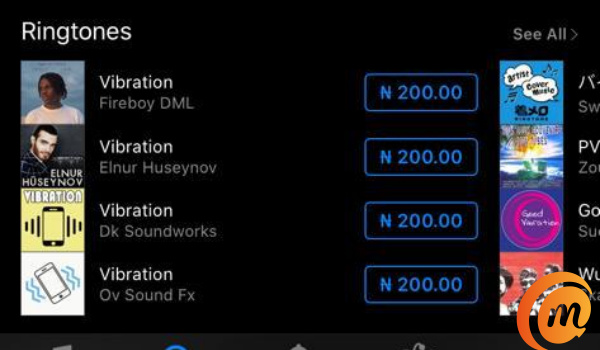
Having an Apple Music subscription and downloaded music files is not enough. You still have to pay to use that favourite song of yours as a ringtone.
I have heard people rave about iPhones and iOS for years and never expected to experience these inconsistent behaviour and limitations on an iPhone. I have began to wonder why reviewers never mention these things in their iPhone reviews. It almost feels like a scam.
Apple iPhone XR review: Media (Video and Audio)
Using an app like DStv, I have no issues. But problems quickly spring up when I have to download videos and movies. It is a painful experience. The default video player is very basic, and there is no way to set a 3rd party app as default.
Videos copied from a PC via iTunes can only be opened with the limited Apple TV (some countries do not give you access to full features).
If your download breaks, Safari does not have an auto-resume feature, and large file downloads often fail fail on 3rd party apps if you suspend them. So, from a user’s perspective, if you are surfing using Chrome browser (which has better navigation than Safari), and you intend to download a large file, you have to remember to copy the download link and continue the download on Safari, otherwise the download will likely fail when you do a quick exit to return to a WhatsApp message. Really? So bleh!
I kept getting frustrated downloading movies. When I pick my old Galaxy Note 4 for the same task, it is a breeze. The Note 4 browser resumes download when there is a network interruption. Once done, I can plug the phone into a PC to copy the files for watching on the system. If I intend to watch on the Note 4, Xplayer on Android plays any media codex well and you can also automatically download subtitle. You can lock the screen or even lock the player to landscape while the phone is locked to portrait. Little things that make a huge difference in user experience.
I picked my wife’s Galaxy J4 the other day and was streaming Daystar’s service. I easilly shared the link with my brother so he could watch too and he joined the service. As we watched the Live service, we chatted back-and-forth about the choir’s performance. This is possible, thanks to Android’s notifications direct reply and Picture-in-Picture features. For all of the processing power of Apple’s Bionic chipset, this simple, seamless experience would be painful to pull off on the iPhone XR.
Lastly, media sharing is still a painful experience on iOS.
Apple iPhone XR review: Email and Attachments
I wanted to send an email of an Adobe XD file (the extension is .xd). I find that I can’t attach it from Gmail. It looks like Apple probably is not allowing the app to read from files apart from normal pictures and common file types. Using the Apple email app though, I can attach it. To attach it using Gmail, I had to first go to Files, zip the file, and then return to Gmail to attach the zipped file.
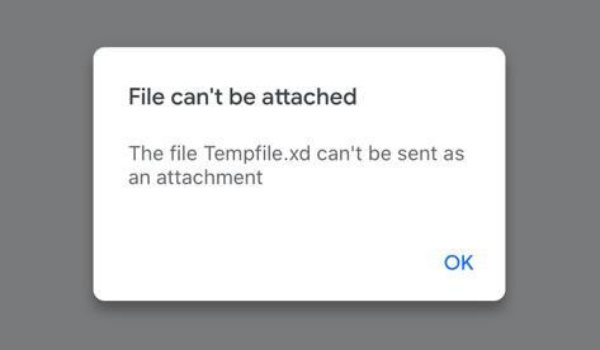
Apple iPhone XR review: General Observations
I took a look at Mister Mobility’s iPhone 3GS review from 10 years ago, and I can say that nothing much has changed since then in how iOS works. You can at least now refresh safari without scrolling up. Very valid point about the UI and smoothness. If you buy SE it will give you same iOS limitations you had 10 years ago. But maybe easier now with the likes of xender and the files app means you can do some level of file management.
Some things are so much more practical on Android OS that it almost feels like I have been in prison since January when I switched to iPhone XR. Those simple things add up and make the user experience on Android so worth it.
All in all, every good thing iOS gives me has a gap that needs to be filled with an Android device. If you are a power user, you are better off just buying an Android phone, because your needs are not the same as the average Joe. Not a lot of people need to send Adobe XD files after all.
iOS user interface is good and smooth, but Android wins in ease of use and getting things done the way you want it, not the way Apple wants it. My iPhone XR is now basically for social media, browsing, and email. I turn to my Android device for video, music, as well as download and management of other files.
Apple’s iPhoneXR is a good phone, as long as you are aware of the limitations and inconsistencies and can live with them. Up till early 2020, it was the best value for money iPhone you could buy, but that title now belongs to the iPhone SE 2020. if you can live with the small display and dated design.

Apple iPhone XR review: What do I need to know when switching from Android to iPhone?
So, in all of these, if you are switching from Android to iPhone, what are the ways to enjoy your IPhone? These are the rules from Apple:
- Need music? Pay for it every month (Apple music)
- Need movies? Pay for it every month (Netflix or Apple TV+)
- Need to manage files. No, you can’t move files into the phone. Just do basic stuffs with files downloaded over the internet via the phone’s browser.
- Need to share stuff with your PC ? No way, get a Mac which is our product and use Airdrop. Or install iTunes and endure the pains.
- Need to listen to music ? Get AirPod or any Bluetooth device. No wires. We don’t want you being tangled with wires.
- Need to customize your phone? Change your iPhone wallpaper. That’s all.
- Need to change your ringtone to your favourite song? Buy for a few cents per song you need to use as ringtone on iTunes.
- You don’t like our apps for keyboard, web browsing or music? LOL. Yeah; right install others, but you can’t set as default, so you will be forced to use ours everyday anyway!
If you accept and live by these rules, you will enjoy your iPhone!

A good point to note to balance the outlook of the article is the performance and battery life. It is superb, When I go back to read my phone specs and see it has 3GB RAM and 2900mAh battery, I feel like, “Woah! That can’t be my phone“. The battery almost feels like a 3800 – 4000mAh battery on Android, while performance is smooth like it is a 6GB Android phone. Even though apps close in the background, they launch so quickly that you would not notice if you were not specifically looking out for that. Very solid multitasking and battery life. It just works!
To be honest, I’ve never really seen the hype for iPhones. As much as they’re sleek and smooth, I don’t see them enhancing my productivity in the way Android does for me. At a point, I considered getting an iPhone (I might still get it), but I’ll always have an android device for my work.
Is this different from the iPhone SE? These things are really starting to confuse me
Haha sorry oO my oga but iphones are made for social media and gaming not to meet every of your needs
Another great thing about the iPhone XR is that it comes with eSim enabled. With the emergence of embedded sim(esim), purchasing and utilizing cellular data plans have become revolutionized, eliminating the need to turn up in person at mobile stores to purchase data plans.
For a quick intro, eSIM is an embedded SIM chip built into recent phones, enabling consumers to get mobile services digitally. Esims have also paved way for a pay-as-you-go business model, where service providers offer highly customizable plans, and customers cut down a lot on expenditures and save huge amounts of money.
eSIM-enabled consumer devices are on track to exceed 250 million by the end of 2019 and are expected to expand beyond flagship devices to reach 1 billion within 2 years. It is indeed fascinating to see the developments in technology, which leads the way to new innovation and advancements.
You don’t have to download or buy ringtones if you have an existing song that you want to make into a ringtone – a simple Google search will tell you how to make your own ringtone from an .mp3.
As I already subscribe to a music app that can be used on both Android and iOS, I avoid proprietary Music app subscriptions, rentals and purchases; same when it comes to films or TV programmes. Having said that, Apple’s Podcast app is miles better than Google’s, plus there’s a larger library to access, and is simply more user friendly.
The update to iTunes which has basically split it into Music, Arcade etc has basically killed off simple synching and backing up your device to on your laptop.
I don’t know which Android device you use, but I’ve found that the Huawei UI is basically the same as that of the iPhone with many similar features. It really depends on how much you don’t mind tweaking and flapping around with your phone to get the “look” you want.