In Apple iPhone devices, iOS has a battery health feature that tells you how well your battery is, using a scale of 0 to 100%. The higher the percentage displayed in the battery health menu, the healthier your battery is. The battery health feature helps you determine when you need to replace your iPhone’s battery. It is a really useful utility. If you use a Samsung, Xiaomi, Nokia, or OnePlus, you want to know if you can check battery health on Android, too.
For any kind of device – phones, cars, inverter systems, etc, battery performance degrades over time, especially where the battery has to be charged regularly. With each charging cycle, a part of the battery’s capacity diminishes. This is why it is important to be able to know what the condition of your phone’s battery is. Being able to check battery health on Android, similar to what obtains in iPhone and iPad devices, is a useful thing.
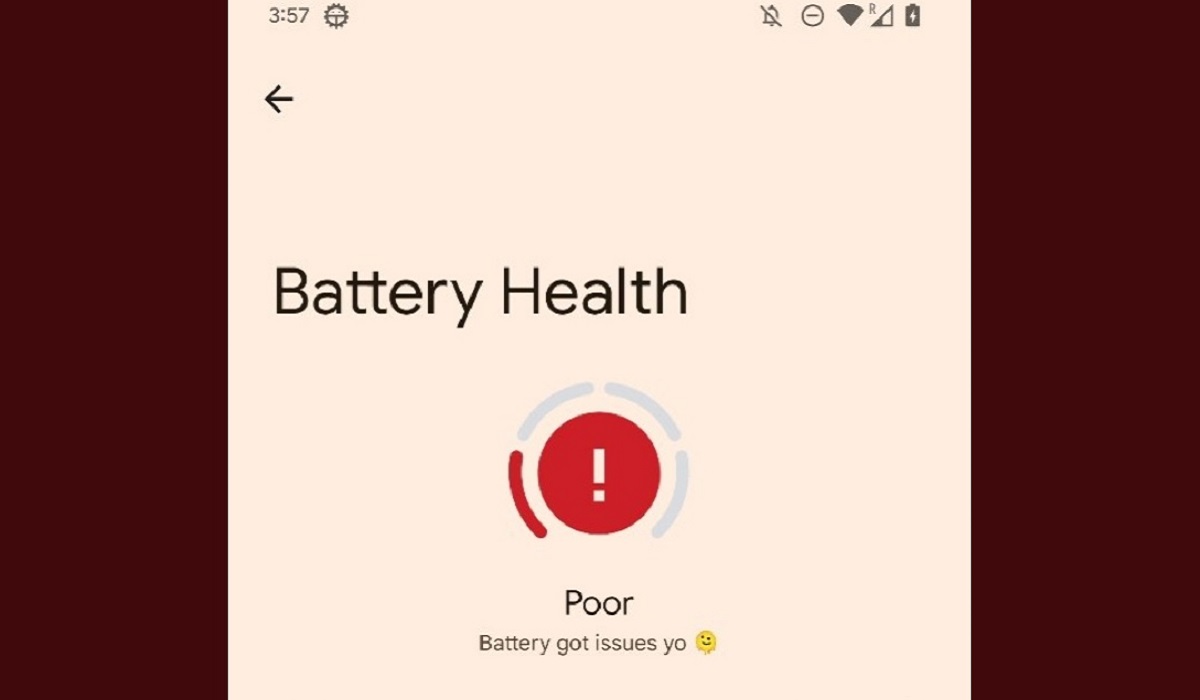
For years, there has been no way to check battery health on Android like iPhone. That feature was not originally built into Android OS like it is built into iOS. So, if you use an Android phone, for now, you cannot check your device’s battery status. However, Google is already working on adding the feature into Android OS.
According to Mishaal Rahman, a US-based tech journalist who regularly published new features in Android, Google already has the battery health feature in Android 13 QPR1 Beta 1[1]. It is one of those mini updates that gives us a hint of what features that will appear in Android OS soon.
According to the screenshot posted by Rahman, the battery health feature in Android does not display a percentage figure like the one in iPhones. Instead, it displays a rating e.g. “Poor”, “Good”, “Excellent”, to give you an idea of the status of your battery. It also states a brief explanation and recommendation, so you know what to do.
When should you expect to get the battery health on Android?
If you are enrolled in the Android 13 beta program, the Android 13 QPR1 Beta 1 update should be available for you already or any moment from now, and you will be able to access the new battery health feature for Android. If you are not enrolled in the beta program, you will have to wait for Google to release it in a mainstream update and then you will get it if your phone manufacturer releases it for your device.
