If you own an Android smartphone with a custom user interface but would love to explore the simplicity of Google’s Pixel Launcher, there is good news for you. The launcher is now available for anyone to download, and it does not require you to rot your cell phone.
The app is not available in Play Store though, meaning that someone went through the trouble to extract it for you to download.It also means that you have to grant your smartphone permission to install apps from “unknown sources”.
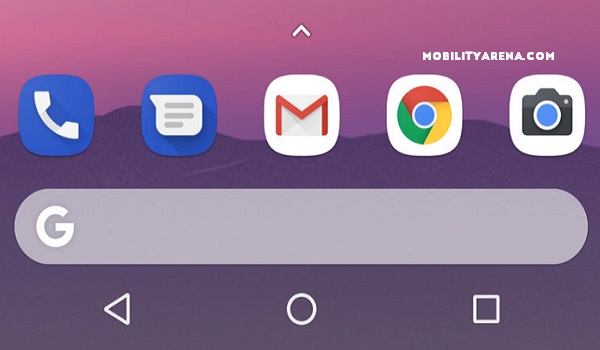
How to Install Google Pixel Launcher
Here is how to go about installing the Pixel launcher – and indeed any other app not available in the Play Store:
- Go to your cell phone’s Settings menu -> Security -> Enable ‘Unknown Sources’.
- Download the app to your Android smartphone. In this case, download the Pixel Launcher HERE.
- Tap on the downloaded APK notification to install the app.
- Tap your phone’s Home button, and you will be prompted to choose a default launcher. Select Pixel launcher. If tapping your home button does not prompt you, go to Settings -> Home app, choose Pixel launcher as your default launcher there.
That is it. Your Android smartphone should now run using the Google Pixel Launcher.
The above download source provides two options, an Android Go optimised version and a stock Android version. In my testing, I did not quite notice any differences in the two, but the idea is that the Android Go version should be lighter and use less resources.
Do try both versions out on your device and share your experience here. Have fun!