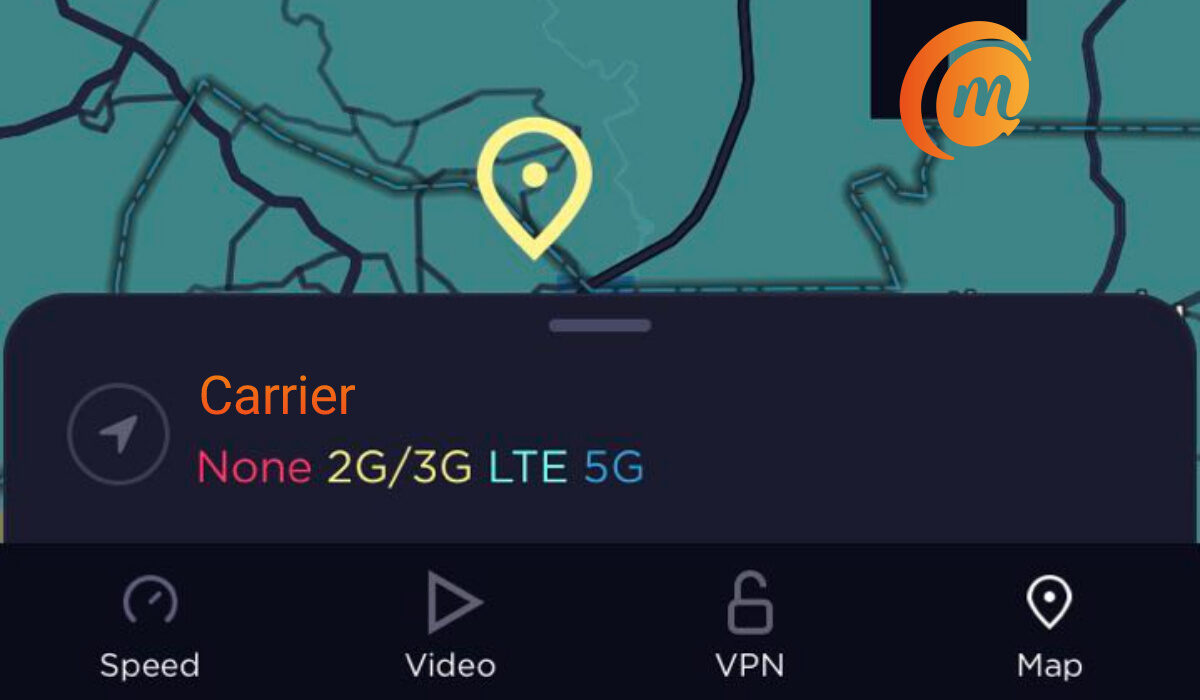
So, you have purchased a 5G smartphone or home router, and you are subscribed to a compatible service on your wireless carrier. Congratulations! You are on the cutting edge of mobile technology in 2023. However, you are not getting a strong signal at home. You are hunting for information on how to get better 5G signal on your smartphone or router.
Table of Contents
Why your 5G signal is poor
This is not rocket science. Wireless radio signals are an established science. You are getting poor network signal for a number of possible reasons. For one, it can be that your location is on the fringe of your carrier’s coverage – just within range of the cell tower enough to get a weak signal.
Another reason can be that there is some obstruction between you and your carrier’s nearest cell tower. The obstruction can be buildings, trees, a hill, or some other structure made up of materials that reflect or block out wireless radio signals.
What to do to get better 5G signal on your phone or router
Adjust Your Position or Change Location. As mentioned above, one major reason why mobile subscribers experience poor setwork signal is location – either you are on the fringe of your carrier’s coverage, or you are in a location that obstructs wireless radio signals from your carrier’s cell tower. Where possible, adjust your position to get better 5G signal. This may be as simple as moving your smartphone or router to a different spot in your building. Try moving it closer to a window in the direction of the nearest tower. You can also try moving it to a higher spot or to a spot without any obstructions.
Of course, it is rarely ever practical that you will be able to move your residence because of a network signal issues, but if it is, you should consider that option too to get better 5G signal.
Call Your Carrier’s Customer care. If you have done what you can to find a better position and still failed to get better 5G signal, it is probably time to talk to your carrier and lay a complaint. User feedback on network strength often helps carriers to plan properly for new towers. By letting them know what is happening at your location, they may be able to make plans to cover that place better. Also, sometimes, the problem of a weak signal can be solved by some network optimisations at the carrier’s end. Give them a call: provide as many details about your location as possible, and include what you have done to try to solve the problem.
Bonus Info: Not all 5G smartphones are the same
To help you understand this easily, consider cars: not all car engines are the same. Some are more powerful than others and will accelerate faster, achieve higher top speeds, and even brake faster. 5G smartphones are like that too. Some have more powerful 5G modems in them and will get stronger signals than the less powerful ones. How can you tell? A general rule is that the more high-end the smartphone, the more powerful its network radios and modems.
This is a rule, and you will run into exceptions, because modems and radios are not the only factors in determining how well a phone can latch on to the network. For example, the antenna is another factor. A smartphone might have a powerful 5G modem and radio but perform less than optimally if the antenna is not properly placed or implemented. But as a rule, to get better 5G signal, buy a more premium 5G smartphone or router. Bear that in mind when shopping for a 5G smartphone.
Lastly, if experiencing weak signals occasionally, to get better 5G signal on your 5G phone or router, do not forget to try a simple restart/reset. Power the device off and then power it back on after a few moments and see if that helps. Sometimes, your device is just overworked and needs a break, in which case a simple restart sometimes works wonders.
Related Article: How to upgrade from 4G to 5G.