Lawnchair launcher is easily the best Android launcher available today. It offers a clean user experience and extensive customization options in a lightweight package.
I cannot be the only person who does not use the Google search bar that is often imposed on the home screen of many Android smartphones. I do not use it, and I do not like that it takes up space when it is of no use to me. Thankfully, Lawnchair Launcher lets me remove it while keeping a stock Android appearance.
But beyond the homescreen Google search bar, Lawnchair Launcher has a number of other great features that make it highly recommended for use on your Android phone. Let’s have a look.
The Google Pixel Experience
Personally, my favourite Android user interfaces are Google’s Pixel launcher and Samsung’s One UI. Both are clean, simple, and mostly friendly. Lawnchair is a Google Pixel launcher, meaning that it gives you the look and feel of Google’s Pixel smartphones. Or better still, the closest user experience to them. No; it does not offer you all the features, but using Lawnchair Launcher feels like you are using a Pixel.
But while I like the Pixel user interface, there are two sore points for me. The first one is the Google search bar on the home screen. I dislike it, especially because I never put it to use. Which is why it is a good thing that Lawnchair lets me get rid of it completely.

The second thing about Google Pixel launcher that I do not like is how when you do a short swipe up from the bottom of the home screen, it pulls up the task switcher. After that, a second short swipe up opens the app drawer. I find this arrangement clumsy and annoying. Lawnchair Launcher lets me get rid of that. With Lawnchair, there is only one action required to open the app drawer – a single short swipe upwards.
Yes! More user friendly.
No Root!
You do not need to root your droid to use Lawnchair Launcher on it. Just download it from the Play Store, set it up, customize it, and use.
Super Light
Lawnchair Launcher is super lightweight and fast. It is easy on your phone’s resources and runs like it was designed to be there. As at the last time I looked, it was only 3.8 MB in size.
Look, Themes! Go from Light to Black Mode
Even if your Android phone will not get Android 10 and system-wide dark mode, you can get some degree of that with Lawnchair. It has a set of themes that include the traditional Light Mode (white background), Dark Mode (grey background), and Black Mode (background is pitch black). Black Mode is my favourite, of course. Everything looks better in black.
This doesn’t affect the notification menu and phone settings, but the rest of the user interface is modified depending on your choice of theme.
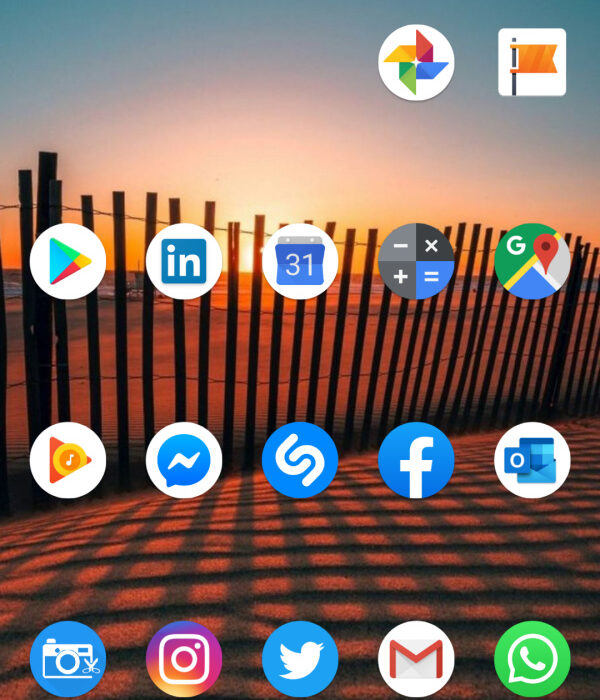
Turn off the Google Feed
If you do not like the Google Feed that is usually located in the left pane of the Android home screen, you can turn it off too in Lawnchair.
Modify the Android App Drawer
This launcher app also lets you modify the App Drawer. You can scale, set opacity, determine number of columns and rows, hide icon labels, and much more. The available customization options are legion. And yes, Lawnchair supports icon packs.
Backup Lawnchair Launcher Settings
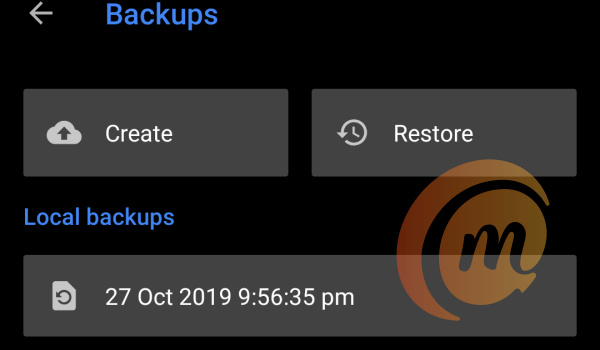
Lawnchair lets you create a backup of your app settings, so you can always set it up again to taste without wading through all the menus.
Simply put, Lawnchair launcher is the best Android launcher
Lawnchair may be new, but it has come to this battle with big guns blazing. It is amazing that it is so customizable, yet so lightweight and also fast and smooth in use. The interface is clean and easy to use as well. The best part is how it lets you get rid of redundant aspects of Pixel Launcher. The overall package simply makes it the best Android launcher available.
Download Lawnchair Launcher
If you have been in search of the best Android launcher, you should give Lawnchair a try. To download and install it on your droid, click HERE.