The Lenovo IdeaPad Pro 5i has garnered attention for its impressive specifications and sleek design, making it a popular choice among professionals and creatives. However, as with any device, users have reported a variety of frustrating issues that can hinder their experience. In this article, I have given highlights into some common problems associated with the IdeaPad Pro 5i and provide practical solutions to help you overcome these challenges.
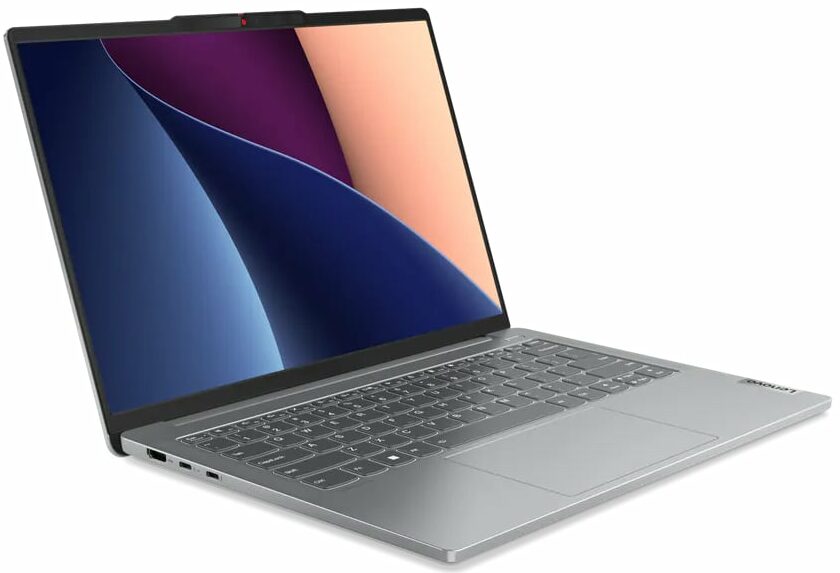
Table of Contents
Common Issues with the Lenovo IdeaPad Pro 5i
Screen Glare and Display Quality

One of the most frequently mentioned complaints is the screen glare on the 16-inch 2K OLED touchscreen of the Lenovo IdeaPad Pro 5i. Users have noted that while the colors are vibrant, the glare can make it difficult to read text or view content in bright environments. You can make some adjustment to a better experience:
- Adjust Brightness and Settings: Increase the screen brightness to its maximum setting when in well-lit areas. Additionally, consider adjusting the display settings to reduce glare.
- Anti-Glare Screen Protector: Invest in a high-quality anti-glare screen protector that can help minimize reflections and improve visibility without sacrificing touch sensitivity.
Keyboard Comfort and Build Quality

Some users have expressed dissatisfaction with the Lenovo IdeaPad Pro 5i keyboard’s feel, describing it as too “clicky” and lacking stability. The keyboard flex can lead to a less comfortable typing experience, especially during extended use. I recommend you do the following:
- External Keyboard: If you find the built-in keyboard uncomfortable, consider using an external USB or Bluetooth keyboard that suits your typing preferences better.
- Practice Typing Techniques: Take some time to adjust your typing style to accommodate the keyboard’s design. With practice, you might find it becomes more comfortable over time.
Touchpad Responsiveness
Another common issue is related to the Lenovo IdeaPad Pro 5i’s touchpad, which some users have found unresponsive or noisy during use. This can disrupt workflow and create frustration. Follow these simple steps to solve the issue:
- Update Drivers: Ensure that your touchpad drivers are up to date by visiting Lenovo’s support website and downloading the latest versions.
- Adjust Touchpad Settings: Go to Settings > Devices > Touchpad and adjust sensitivity settings or disable gestures that may be causing issues.
Performance Sluggishness

Some users report sluggish performance or lag during demanding tasks, which can be attributed to insufficient memory management or background processes consuming resources. Optimization is your best. Follow these simple steps to optimize your Lenovo IdeaPad Pro 5i’s performance:
- Optimize System Performance: Close unnecessary applications running in the background and disable startup programs that are not needed.
- Upgrade RAM: If possible, consider upgrading your RAM to improve multitasking capabilities and overall performance.
Battery Life Concerns
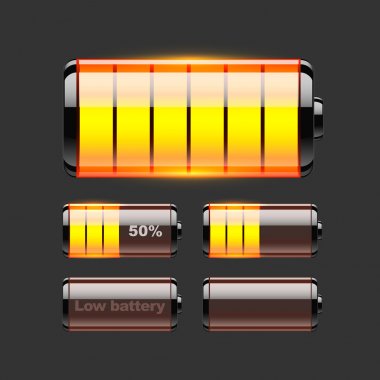
While many users appreciate the battery life of the Lenovo IdeaPad Pro 5i, we still have quite a number of others that have reported faster-than-expected battery drain during intensive usage. I recommend the following to have a better experience:
- Power Management Settings: Use Windows’ built-in power management features to optimize battery usage by selecting a power-saving mode when not plugged in.
- Monitor Battery Usage: Check which applications are consuming the most battery by going to Settings > System > Battery. Close or uninstall apps that are draining power unnecessarily.
Conclusion
The Lenovo IdeaPad Pro 5i is undoubtedly a powerful laptop with impressive specifications, but it’s not without its challenges. By implementing these practical solutions, you can enhance your user experience and make the most of your device.
Don’t forget that every laptop has its quirks, and with a bit of troubleshooting and adjustment, you can overcome these common issues. Embrace the potential of your Lenovo IdeaPad Pro 5i, and enjoy its capabilities as you navigate through your daily tasks!