If you have ever had problems with your mobile network, maybe a low signal or no signal issue, and you had an important call you needed to make, then you know just how frustrating it can leave you feeling. But what several people aren’t aware of is that you can make and receive regular calls using Wi-Fi instead of your cellular network, on your iPhone.
So, it is not the end of the world if you are having one problem or the other with your cellular network. Let’s take a look at exactly how to make calls using Wi-Fi on your iPhone.
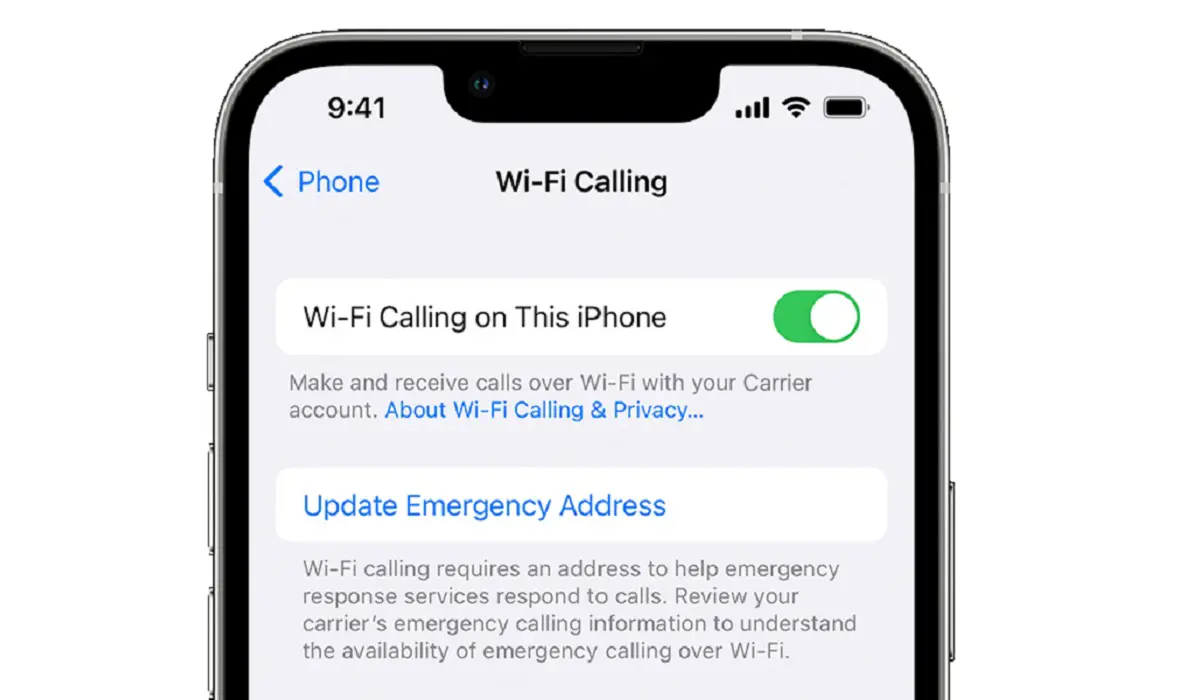
Table of Contents
How to make and receive calls using Wi-Fi on your iPhone
To use Wi-Fi to make and receive calls, follow these simple steps;
•Head to settings on your iPhone.
•If your iPhone has Dual SIM, choose a line under “SIMs”.
•Select “Wi-Fi Calling” and turn it on.
•Input your address for emergency services.
And with that, you are pretty much set to go on how to make calls with Wi-Fi on your iPhone. When you have Wi-Fi calling enabled, “Wi-Fi” will be displayed beside your carrier name on your status bar, and you know for certain that you can now make and receive calls through Wi-Fi.
If you lose connection to your Wi-Fi while making calls, the call will automatically switch to your carrier’s cellular network using VoLTE (Voice over LTE) if you have it turned on. You can enable this by heading into your cellular data settings on your iPhone. Just as it switches from Wi-Fi to cellular data when there is no Wi-Fi connection is the same way it switches from the cellular network back to your Wi-Fi when a stable connection has been re-established.
Make emergency Calls using Wifi on your iPhone
Emergency calls on your iPhone are done through cellular service when available. If the said cellular service isn’t available, and you have Wi-Fi Calling enabled, emergency calls will be made through Wi-Fi, and your device’s location information may be used for emergency calls to assist response efforts, regardless of whether you have Location Services enabled. Some carriers may use the address you registered with the carrier when signing up for Wi-Fi Calling as your location. Your iPhone may not necessarily receive emergency alerts when connected to Wi-Fi calling.