Disclosure: When you purchase through links on our site, we may earn an affiliate commission.
We’re all used to plugging our phones to a laptop or computer using a USB cable. Transferring our files to and fro as we want. Some of our more techy folks use the likes of AirDroid, Pushbullet, FTP server, etc to move files across phones and computers. MTP Alternative is another really nice way of file transfer. It’s easy to use, fast and very reliable.
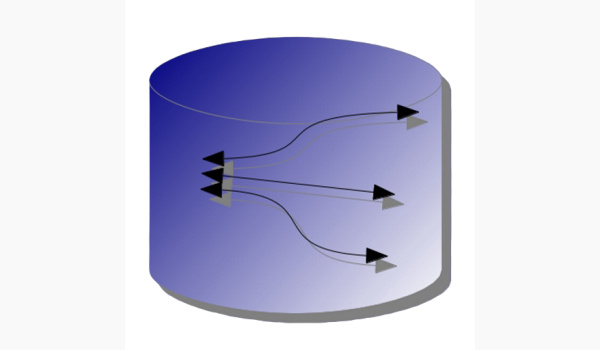
- Simply connect your phone to your PC and enable USB tethering.
- Open the app on your phone, then open File Explorer on your PC.
- Type in the IP address, and your phone storage displays.
- That’s all.
You don’t need to install anything on your PC for this to work. The transfer speeds is quite fast, and the app also works on Linus systems.
Download MTP-Alternative HERE.
- Don’t miss our mobile phone reviews.
- Follow our news on Google News.
- Join our WhatsApp Group, to be notified of the most important articles and deals,
- Follow us on Instagram, Facebook, Twitter, and YouTube.