Did you know that you can share Internet via Bluetooth on Android, iPhone, Windows 10, and Mac? Sharing an Internet connection over Bluetooth is not new either; it has been around for about 2 decades. I have personally used it many times since the early 2000s.
Sometimes you have an Internet connection on your mobile phone and need to share it with your laptop or PC, and for some reason cannot use Wi-Fi. You can share your Internet connection over Bluetooth instead. As with all things that require a Bluetooth connection, both terminals you want to use must be paired.

To pair them, dive into the Bluetooth menu of both devices till the names of the other device appears on one of them, then tap or click on the name to pair. Note that you can share your Internet via Bluetooth with only one device at a time. Unlike a Wi-Fi hotspot, you cannot share with multiple devices at a time. Also, the connection is slower than a Wi-Fi connection, but it still delivers fast enough speeds for everyday usage and for fast downloads and uploads.
Table of Contents
How to Share Internet via Bluetooth from Phone to PC
Sharing your phone Internet over Bluetooth with another device requires a simple procedure. You must have paired the two devices, as described above. Bluetooth must also be active on both devices. It doesn’t matter what type of device you are sharing to is desktop, laptop, tablet, or even another phone. You also already have an active 3G, 4G, or 5G connection on your cell phone.
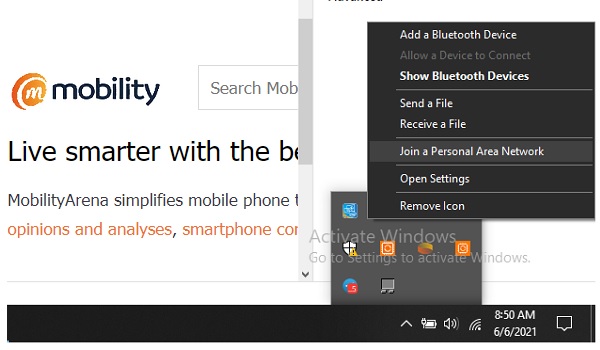
For sharing with a Windows 10 PC, as seen in the screenshot above, click on that “Show hidden icons” menu icon in the taskbar (that’s the inverted “v” icon). Click on the Bluetooth icon, then select “Join a Personal Area Network” in the pop-up menu.
A box will appear with a list of all available devices your PC can connect to. Right-click on the name of your phone there > Connect using > Access point. A Bluetooth connection between your PC/laptop and your cell phone will be established in a few moments. You can now proceed to browse on your PC or laptop. All your browsing will be charged to your mobile data plan.
A great alternative to WiFi
Sometimes, my laptop develops a mind of its own and refuses to connect to a Wi-Fi hotspot, and it is this being able to share Internet via Bluetooth that saves the day. One other advantage of being able to share Internet via Bluetooth is that it uses less power than sharing over Wi-Fi, so this is good for situations where you need to conserve battery power, e.g. when you are out hiking or away from a power source. Let’s look at the advantages and disadvantages in detail.
Sharing the internet via Bluetooth has both advantages and disadvantages, depending on your specific needs and circumstances. Here’s a breakdown of the pros and cons:
Advantages of sharing internet via Bluetooth
No Additional Hardware: Bluetooth is available on almost all modern smartphones and computers, so you don’t need additional hardware or cables to share your internet connection.
Secure Connection: Bluetooth connections are typically more secure than public Wi-Fi networks. This can be beneficial when you want to share your internet connection with trusted devices.
Low Power Consumption: Bluetooth is designed for low power consumption, which can be advantageous when sharing your mobile data with a laptop or tablet without draining your phone’s battery rapidly. In my experience, hearing an internet connection over Bluetooth conserves both devices’ battery much better than when using WiFi.
Limited Range: Bluetooth has a limited range, making it more challenging for unauthorized users to access your shared connection. This is a bonus for security.

Disadvantages of sharing Internet via Bluetooth
One Device At A Time: You can share Internet via Bluetooth with only one device at a time. This is in contrast to using WiFi, which allows multiple devices to use it at once. With Bluetooth tethering, only one device can benefit at a time.
Slow Data Transfer: Bluetooth is not designed for high-speed data transfer. In my experience, when I share internet via Bluetooth, I am still able to stream audio and video on the recipient device, so while it is much slower than WiFi, the reduced speed is not crippling for most needs. I expect that sharing an internet connection over Bluetooth may be problematic for online gaming, depending on the graphics need of the game in question. I am not a gamer and so have never had to use it that way.
Limited Range: The limited range of Bluetooth can be a disadvantage if you need to share your internet connection with a device located at a distance from your phone or computer.
Device Compatibility: Not all devices support Bluetooth tethering. Compatibility issues may arise if you want to share your internet connection with older devices or those without Bluetooth tethering capabilities.
Complex Setup: Setting up a Bluetooth connection for internet sharing can be more complex than using Wi-Fi or USB tethering, which may require additional configuration.
Battery Drain: While Bluetooth is more power-efficient than Wi-Fi for short tasks, using it for extended periods of internet sharing can still drain your smartphone’s battery faster than other methods like USB tethering.
Slower than Wi-Fi Hotspot: Bluetooth tethering is generally slower than using a Wi-Fi hotspot on your phone, which can be a disadvantage if you need a faster internet connection for multiple devices.
I have been using this feature, on and off, for many years. Knowing that I can always fall back on the ability to share Internet via Bluetooth is a comfort. I am not entirely at the messy of the availability and connection quality of WiFi.
- Don’t miss our mobile phone reviews.
- Follow our news on Google News.
- Follow us on Instagram, Facebook, Twitter, and YouTube.