Perhaps like many other phone users, you have seen one or more messages about how the *#21# code is used to find out if someone is monitoring your cell phone. The claim is that when you type either of these two codes on your Samsung phone, other Android phone, or even an iPhone, if it displays that a list of features are enabled, that is proof that your phone has been tapped.
In some of these messages, users are told to discard their phones after this test returns positive. But is this claim true? I have been a mobile technology person since 2001 and I can tell you for certain that the claim is a hoax. Entering *#21# on your cell phone – any type – does not tell you whether your phone has been tapped or not.
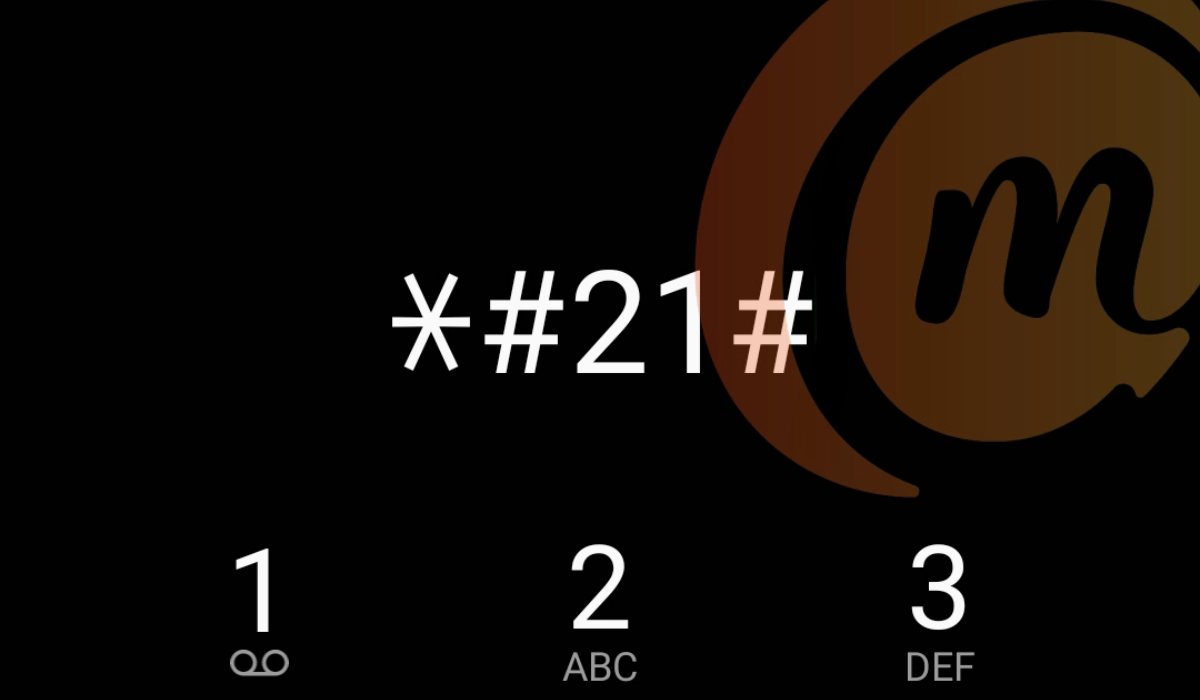
What the *#21# code does on your phone
The question on your mind now must be, “What does the *#21# code do?” That specific code tells you if you have call forwarding enabled on your line. That is it. Call forwarding is a standard cell phone technology that diverts your calls to another number when your phone number is unreachable or unavailable.
For example, one popular use of call forwarding is to divert work calls to another number while you are on vacation, so another member of the team can attend to customers and service providers who need to reach the business. Call forwarding is a useful business feature.
As already mentioned, entering *#21# only shows which call forwarding types are active on your line. It does not reveal whether or not your cellular or mobile number has been tapped.
When I entered *#21# on my iPhone
As a way of demonstrating this, I entered the *#21# code on my iPhone and the got the following results listed on the screen:
- Setting Interrogation Succeeded: Voice Call Forwarding On All Calls Disabled
- Setting Interrogation Succeeded: Data Call Forwarding On All Calls Disabled
- Setting Interrogation Succeeded: Fax Call Forwarding On All Calls Disabled
- Setting Interrogation Succeeded: SMS Call Forwarding On All Calls Disabled
The above results tell me that my voice calls, data calls, fax calls, and SMS text messages are not being forwarded. All my calls come directly to my line. Here is the screenshot:
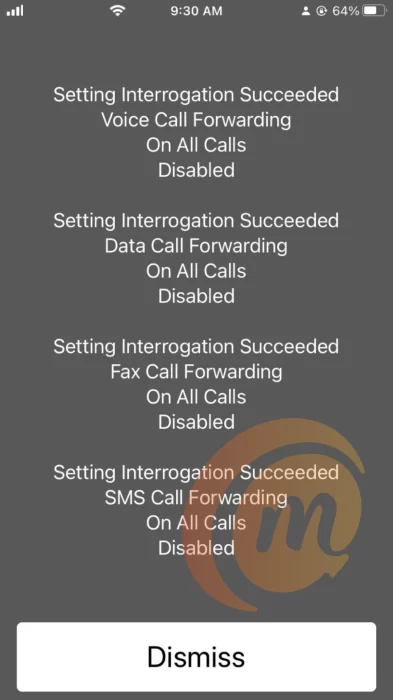
What is the meaning of the ##21# code?
When you dial ##21# on your phone, what it does is erase all your call forwarding. If you have been looking for a way to disable or wipe out any existing call forwarding on your line, this is the code to dial.
How to disable call forwarding on your phone
If you dial *#21# and find that call forwarding is enabled in some way, there is no need to fret or worry. Most likely, you turned it on inadvertently. All you have to do is turn it off now, should you not need it. You can disable call forwarding by dialling ##21# or ##002# on your phone. Please do not dispose of your phone because a hoax says to.
Ok, but how do you find out where the calls have been forwarded to assuming I inadvertently forwarded my calls?