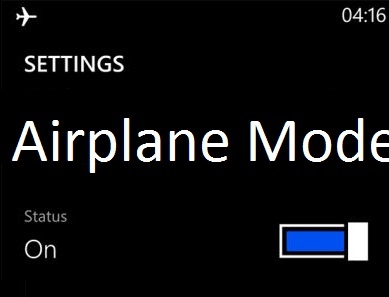You have boarded a flight and just before take-off, there is the mandatory announcement that includes an instruction that you switch off your laptops, cell phones, smartphones, tablets, et al, before the aircraft takes off. Why are we asked to turn off electronic devices on planes?
In simple terms, modern aircraft have tons of electronic instruments, called avionics, that could possibly be interfered with by electromagnetic waves from electronic devices like your smartphone. As such, flight regulatory authorities made that rule.
You could ask if there is any conclusive evidence that mobile phone radio waves are known to cause this sort of interference. There is none. What we have are circumstantial evidence – for example, there are random reports by pilots that the aircraft compass is more accurate when the instruction to turn off electronic devices on planes is enforced.
There are also no clear cases of air crashes from electronic interference. The question is, Does anyone want to find out the hard way? Do you want to be that person on that airplane? To err on the side of caution, aviation authorities have kept the rule in place.
What of Flight Mode or Airplane Mode?
Flight Mode or Airplane Mode was designed with use of mobile devices on airplanes in mind.
When you activate Flight Mode on cell phones and other mobile devices, what happens is that the wireless radio components of those devices are turned off. Those are the components that generate elctromagnetic waves that are potentially dangerous to aircraft avionics.
So, certain aviation bodies have adjusted the rule to say that passengers can be allowed to keep their smartphones on, but in Flight Mode, when on board a plane.
Essentially, where this rule applies, you can use your devices for listening to music, watching vidoes, but with zero access to Wifi or a mobile network or even Bluetooth.
Not all aviation bodies have authorised the use of Flight Mode on board airplanes though, so for the most part, the instruction to turn off electronic devices on planes still stand in most places.
What happens if you don’t put your phone on airplane mode or switch it off?
Besides the possible risks of interference to the aircraft’s navigation system, if you leave your iPhone or Android phone switched on abord an aircraft, you will drain its battery really fast. Why?
In flight, signals from mobile network towers cannot reach you, so your cell phone will keep searching and searching. That constant searching is a battery drain.
What happens is that by the time you get to your destination, your battery is flat or ridiculously low. Yes; Sherlock, you are out of battery at the very time you probably need it the most.
Note that whenever cell phones and iPhones are searching for network signals, their radio components work extra hard (which is why there is faster battery drain). It is similar to when you are out of coverage area on ground. Your phone just keeps searching to connect you.
And the procesor does extra work, burns extra power, to do that. This extra burst of power and of electromagnetic activity is responsible for the increase in possibility of radio interference with an airplane’s navigation system.
What to do when on a plane
The instruction to turn off electronic devices on planes is for the public safety. At the very least, put your smartphone in Flight Mode when on a plane. This reduces the risks of interference and makes sure you don’t drain your battery before you get to your destination.