The BlackBerry Passport is something of a legend. Some people – mostly those who have never used one – will disagree. Those who owned and used one, however, are unequivocal about its status: legend.
I owned a Passport, graciously gifted to me by BlackBerry’s representatives in Nigeria. You must know what I think of it then, because to experience the Passport was a novel experience.
This is 2019 – 5 years after the BlackBerry Passport was launched and years after it was discontinued. BlackBerry Ltd has since abandoned BB10 OS and switched to putting Android OS in their phones. But that hasn’t stopping me from picking up the Passport again and marvelling at how solid a job it was and still is.

In terms of software and apps, this phone is a dinosaur. I can’t even run WhatsApp on it any more unless I find a means to sideload the app. There are many modern apps that are not available for BB10 any more.
The range of pre-installed apps is very limited. We have Twitter, Docs To Go, Evernote, Dropbox, and common utilities like File Manager, calculator, etc.
The scanty availability of apps aside, this old dog still impresses today. In my opinion, there are a number of things that more recent smartphones can learn from the Passport. Which are the items I am focused on in this long-term review of the BlackBerry Passport.
Great Display
The square display of the Passport makes it the best phone I have ever used for any kind of reading or productivity. You see more on that screen. You are also able to do more. It is only 4.5 inches in size, but because of its size, it looks much bigger than the 6.4-inch screens we carry around today. Today’s narrow smartphone screens are a pain in comparison, and I wonder why no-one has explored a square display again since then.
App compatibility issues? Or has the 21st century world just determined that narrow and taller is better, and to hell with anything different? I doubt that. Foldable phone displays – when opened up – are not narrow and we are Oooh-ing and Aaah-ing over them.
Whatever it is, I’d like to see another smartphone with a square display. Thanks to Nokia Mobile, we are in the age of retro designs, so perhaps this is something that BlackBerry Ltd can explore.
BlackBerry Web Browser has great usability
The BlackBerry Passport’s web browser is easily the mobile browser with the best usability till today. ALL of the controls are located at the bottom of the screen, where they are easy to reach and use. Along with the fact that the browser runs on a display that is not tall and narrow, it is a superb experience.
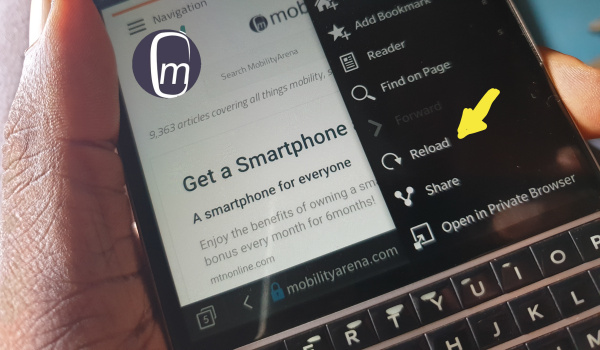
Why do modern mobile web browsers still have the address bar and controls at the top of tall, narrow displays? You have to reach far to type in a URL, and stretch to refresh a web page. That makes for poor usability.
Samsung’s Internet browser has made some adjustments that bring it close to the BlackBerry browser in this regard. Samsung just needs to move the address bar and Reload button to the buttom of the screen, and we can throw a party.
Solid physical build
One of the really nice things about the Passport is its physical build. The great quality plastic at the back and aluminium frame combination feels solid. It also has a distinct premium feel. When using the phone – or even when just holding it – you do not get the fear of it dropping and shattering to pieces. It is a very calming feel.
Today, what we have is glass everywhere, and despite the assurances of protection from Gorillas, Dragons, and others, the glass often shatters from a small drop. It isn’t out of place to say that the BlackBerry Passport is built like an armoured vehicle.
Battery life
The BlackBerry Passport was a battery life champ in its day, and it still is today. While there are smartphones with bigger battery capacity, its 3450 mAh battery does such a marvellous job that you’d be forgiven for thinking it was bigger.
What of the BlackBerry Passport’s hardware QWERTY keyboard?

Nah. I now find the keyboard too cramped and not as easy to use. I’d rather not have to use it in 2019. Let’s leave that behind in 2017, please.
Wrapping up this BlackBerry Passport long-term review
What do I use the BlackBerry Passport for these days? Reading. Online and offline reading. I have no apps installed. Heck; I do not even remember my BlackBerry account ID any more, so I can’t get into BlackBerry World to download apps.
Here are more reviews and feature articles about this unique smartphone: